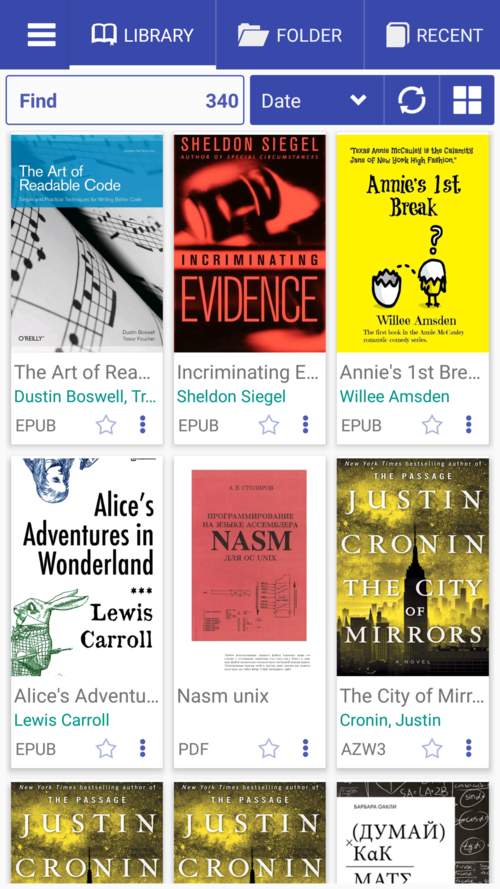About the Librera Book Reader application for Android
Librera Reader (a.k.a. Lirbi Reader, PDF Reader) is a highly customizable and feature-rich application for reading books in PDF, EPUB, MOBI, DjVu, FB2, TXT, RTF, AZW, AZW3, HTML, CBZ, CBR formats on Android devices. With its intuitive, yet powerful, interface, Librera makes ebook reading a veritable pleasure. It even features a unique auto-scrolling, hands-free Musician’s mode. As of today, it can boast more than 10 million downloads to devices running all flavors of Android OS.
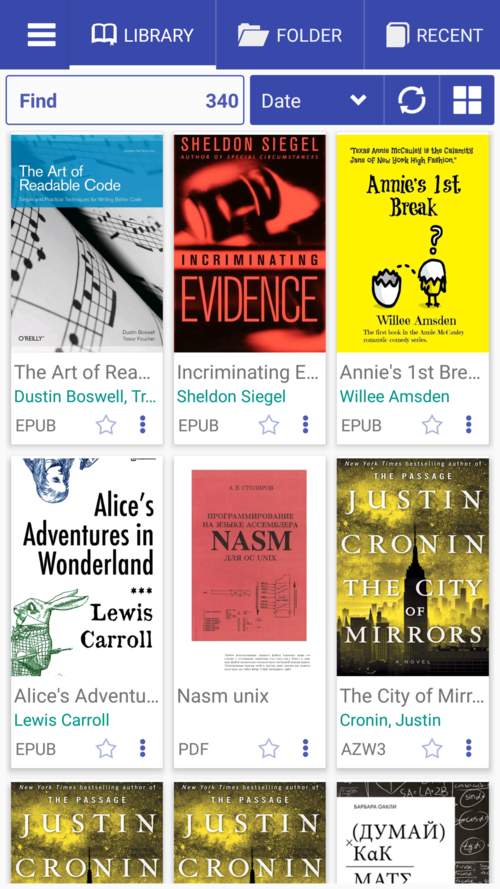 |
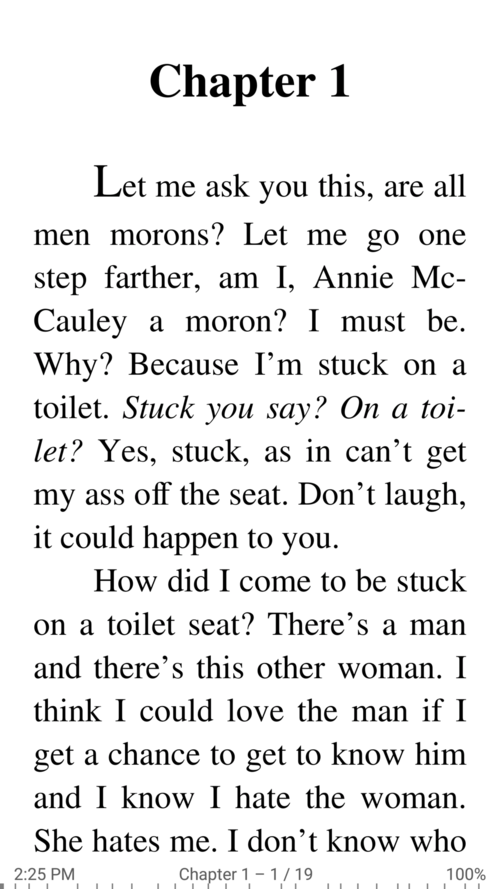 |
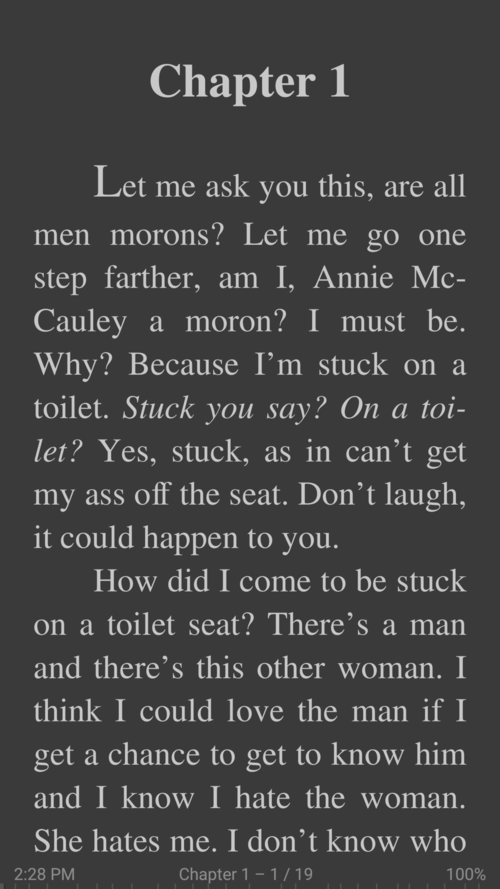 |
Just a few librera’s main features
- Easy document discovery by configurable criteria:
- Auto-Scan (of user-preset folders)
- Browse (with an in-app file explorer)
- Recent (featuring a reading-progress indicator)
- Support for bookmarks, annotations, and EPUB3 tables of contents
- Support for clouds and online catalogs
- Syncing across Android devices via Google Drive (reading progress, bookmarks, etc.)
- Configurable Day and Night modes
- Configurable link color (hence, footnotes and endnotes color)
- Support for many popular online (including translators) and offline dictionaries
- Vertical-scroll lock
- Auto- and manual centering of documents
- Custom CSS code input
- Single-page view of two-page documents
- Musician’s mode with configurable scroll speed
- Customizable TTS reading and built-in media player
- Multi-word text search
- Online document conversion
- Reading of archived (.zip) documents
- Support for RTL languages (Thai, Hebrew, Arabic, etc.)
- Import and export of settings, auto-backup of current session
- Leading initials in FB2 documents
- And a whole bunch of other features for you to check out.
With Librera Reader, you can easily create self-maintained libraries of all your documents by specifying which formats to include and which folders to scan. All document collections can be viewed as a list or grid. Documents are easily identified by size- and style-adjustable thumbnail covers and detailed descriptions. Your library can be sorted by path, name, size, date, etc., and there is a filter to help locate specific documents or document groups.
While reading, documents can be locked into a vertical-scroll-only mode and navigated either page- or screen-wise. Text can be reflowed and annotated. Volume keys’ functionality is configurable, and backgrounds and fonts customizable via the intuitive Settings window. Excerpts (selections) can be translated, shared, copied, and searched for inside the document or on the Internet.
The best way to fully appreciate Librera Reader, however, is to use its PRO version. You can start with Free, ad-supported one first, and decide for yourselves. We promise you won’t be disappointed. Once you are convinced, please obtain a PRO license to help the app’s further development.