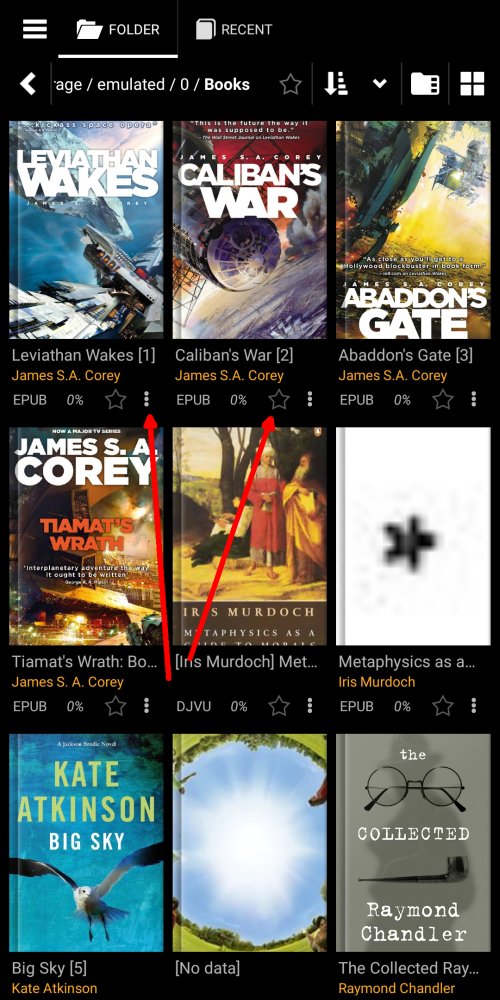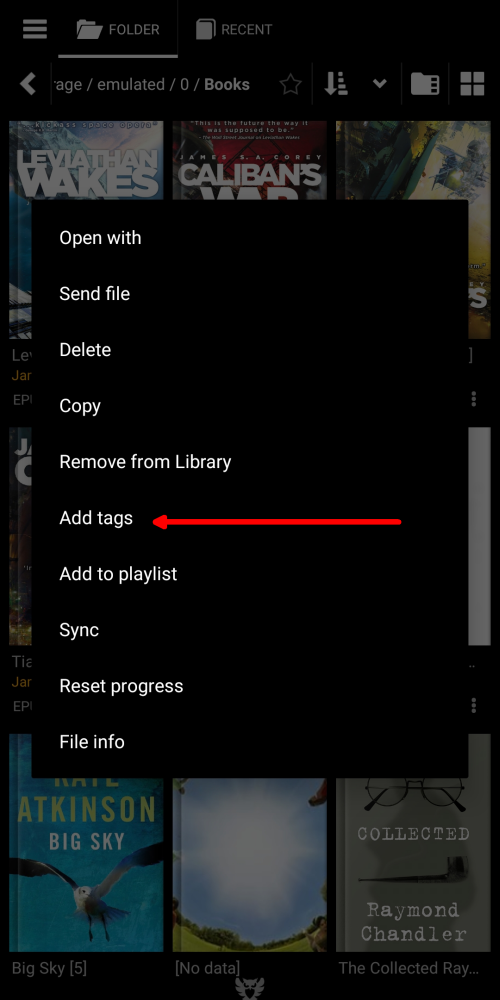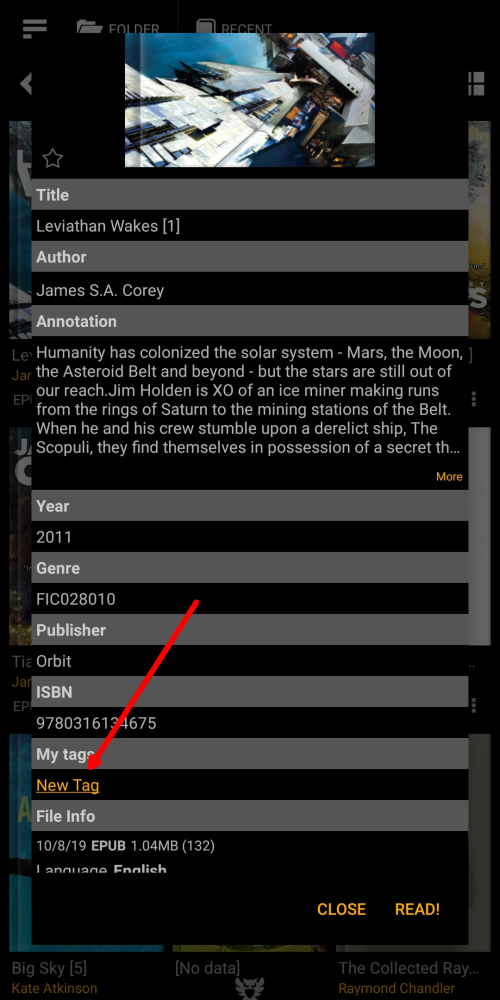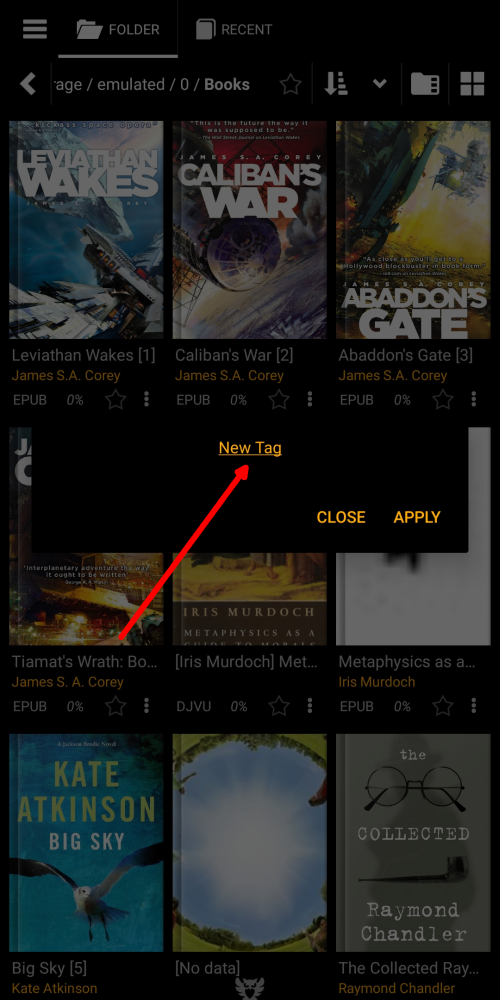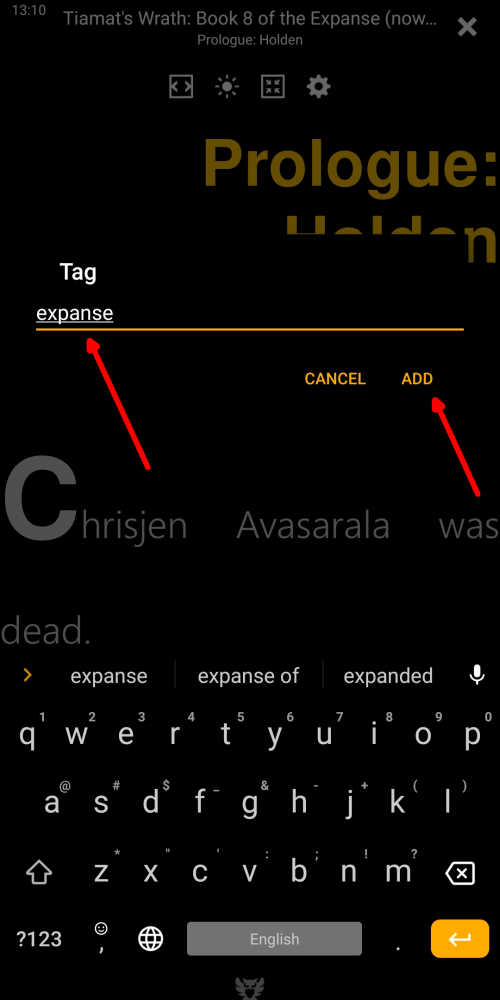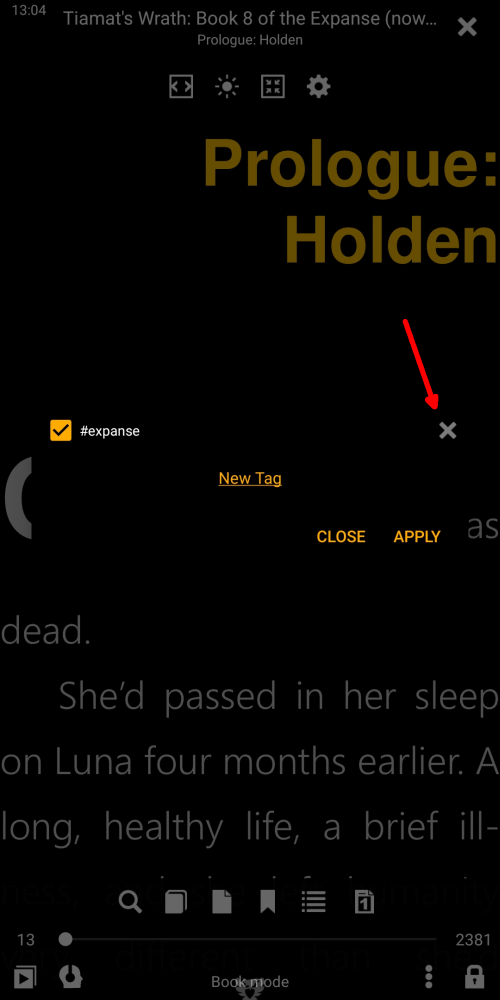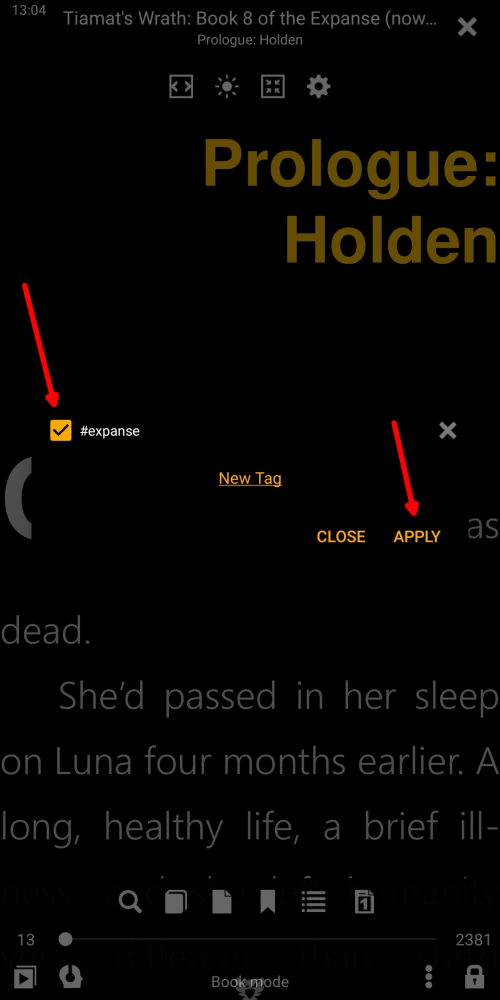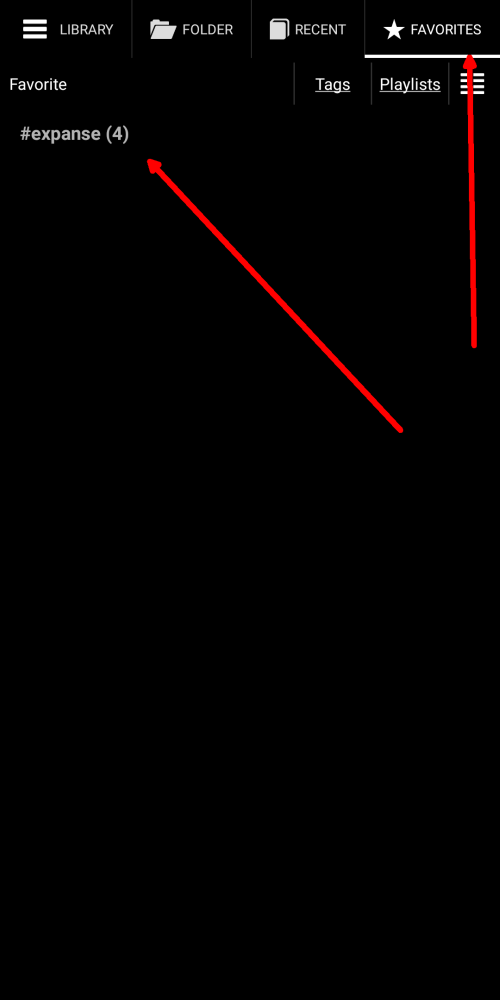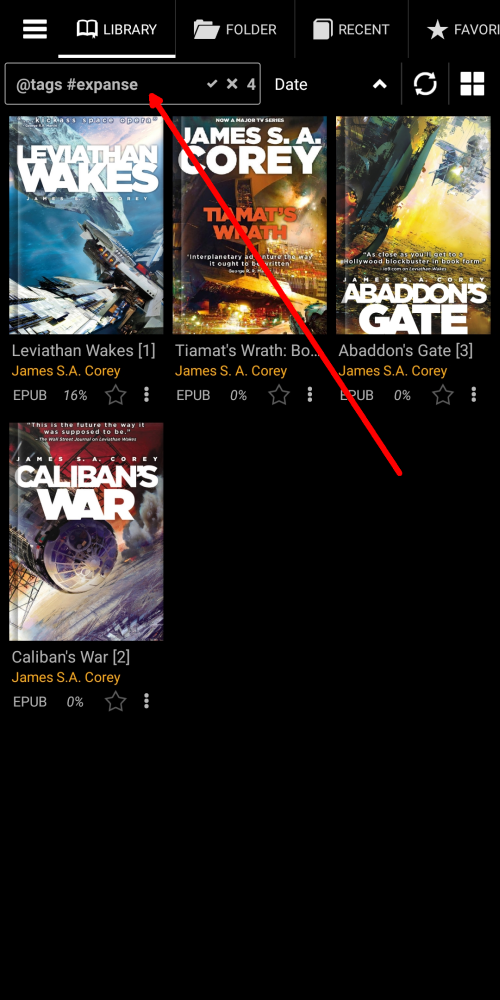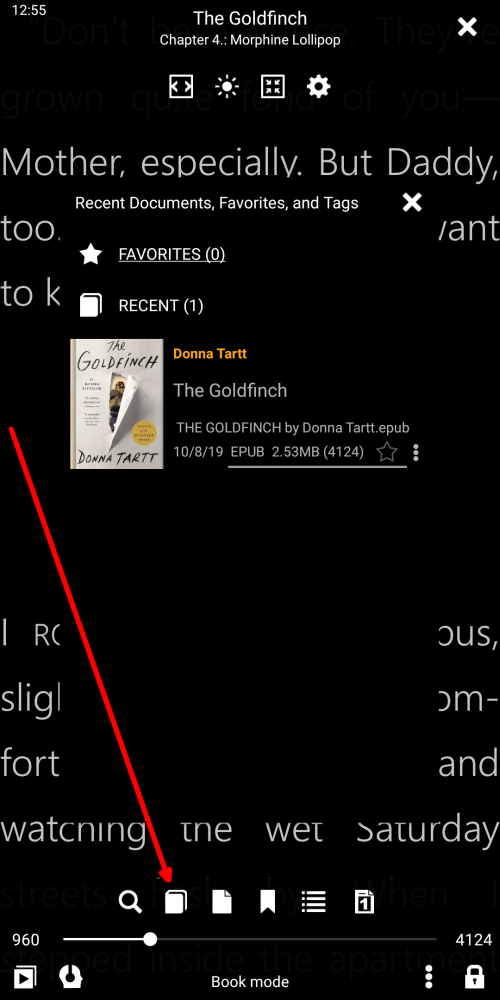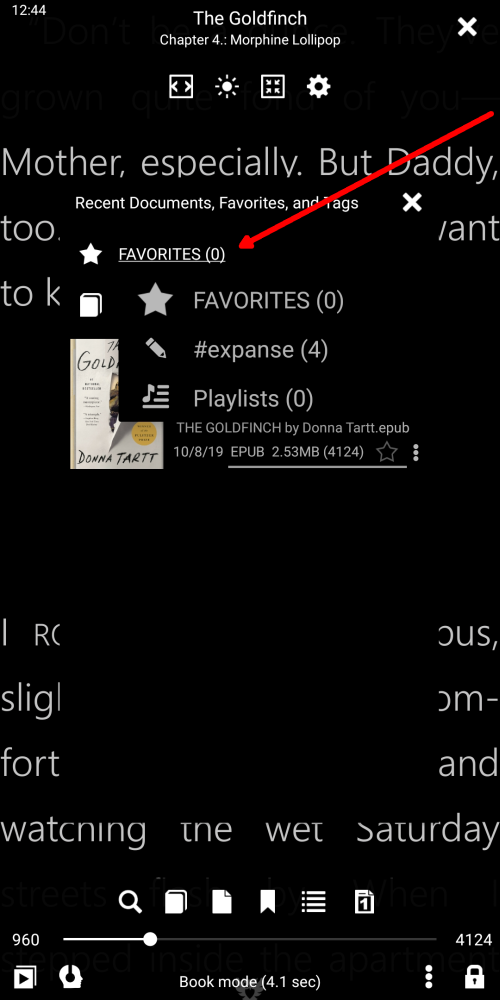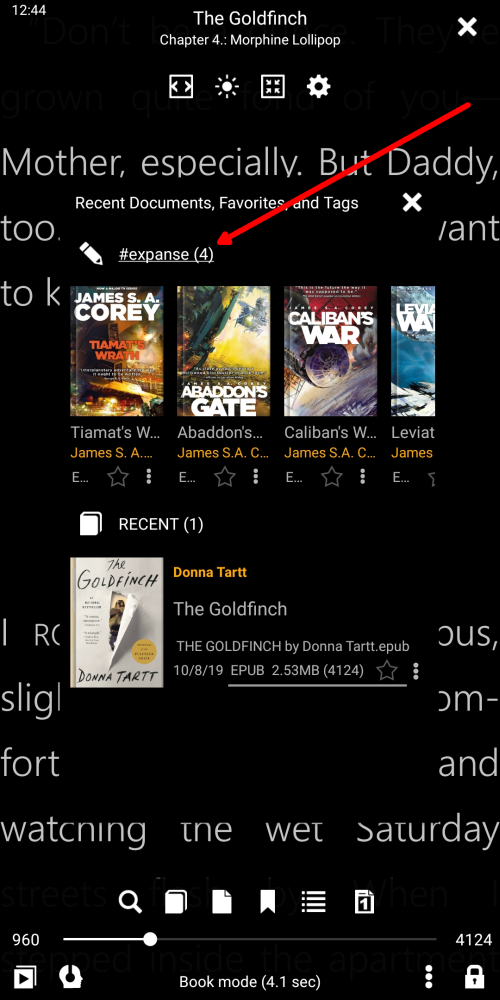<
By adding custom tags to the books in our Library we are adding some meaningful (for us) information to the books’ metadata. These tags will come in handy in our future references to the books we have assigned tags to. They will help us organize books in the Library, sort them to our liking, create user-specific booklists, easily find books in the Library, etc.
User-defined tags will be used for all imaginable purposes alongside already existing conventional e-book tags, such as Series, Authors, Keywords, Genres, etc.
There are many ways to add a New tag to a book.
- By long-pressing the star (Favorites) icon
- By calling the book menu and tapping Add tags
- Via the File info window (Tip: a long-press on a book cover will get you there)
- Tap on New tag
- Add meaningful information here
- To delete a tag, tap an x next to it and then confirm deletion
The deleted tag will be removed from all the books it is assigned to.
Creating a custom list of books
- Assign a tag to a book by selecting it and tapping APPLY
- Your custom booklists will appear in the Favorites tab
- Tap on a list name to open it in the Library tab
Invoking your custom-made Favorites list from the book you’re reading
- Tap on the book lists icon in the menu
- Tap on Favorites to open a dropdown list
- Select your custom-made list and enjoy