Theming Librera’s UI
Librera allows you to customize every single detail of the user interface.
In the General Settings panel of the Preferences tab you can choose your personal:
- Font size
- Theme motif and color
- Trimming color
- Link color
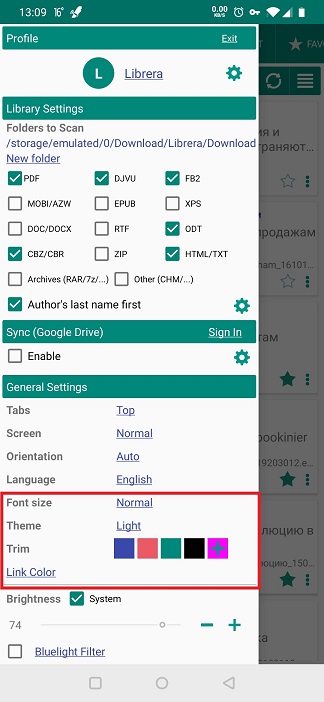 |
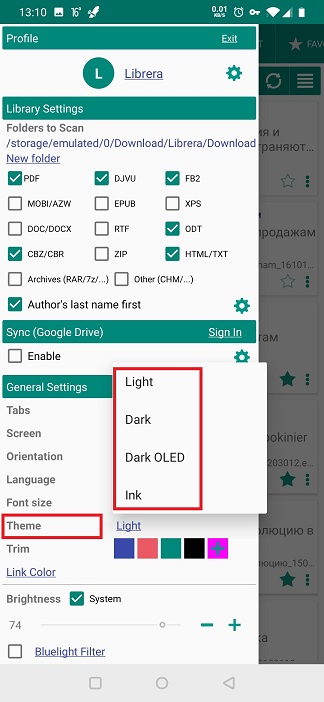 |
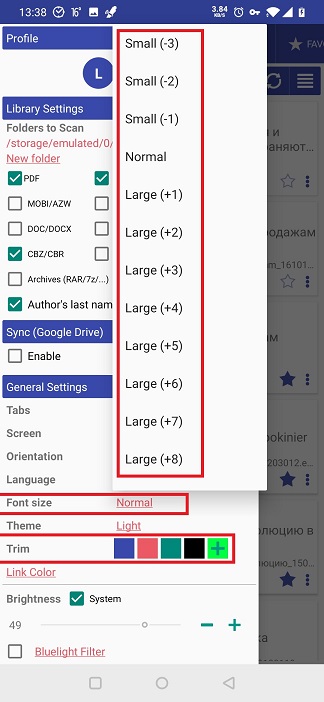 |
Font-Size Setting
- Tap on Font Size to open a dropdown list of relative font sizes
- Choose the font size by decreasing or increasing your current font-size
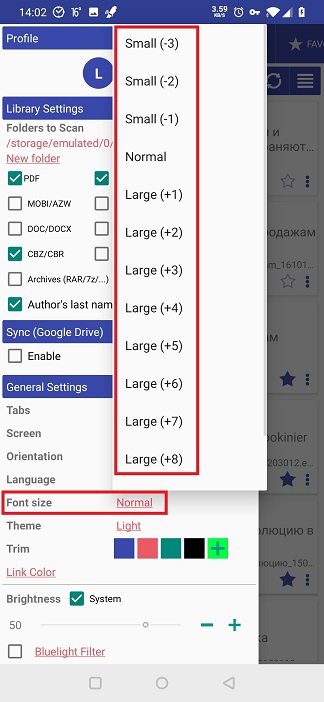 |
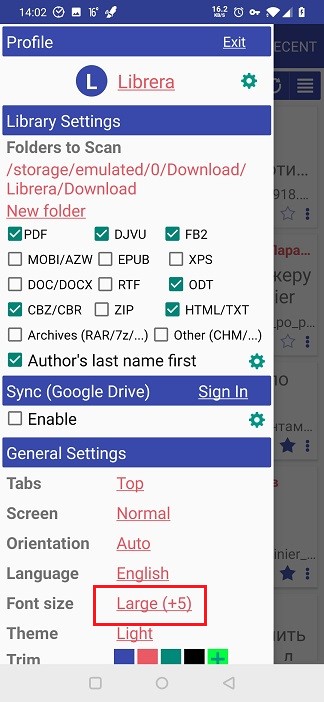 |
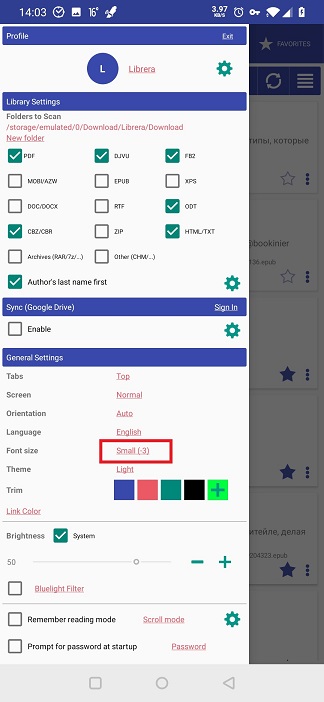 |
General Theme Setting
- Tap on Theme to open a dropdown list of available themes
- Select the theme you want. You can also choose the theme for E-Ink screens.
Some extra theming will come from your choice of colors and fonts while setting up your Day/Night reading modes
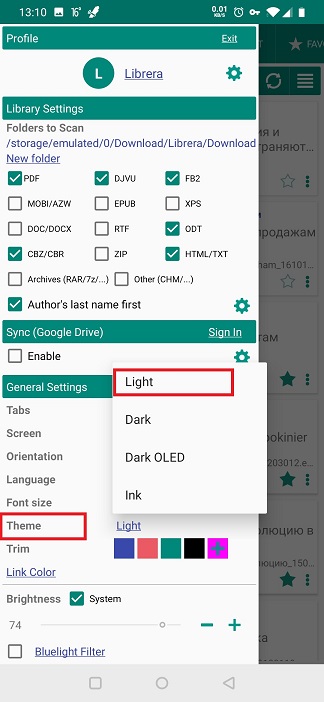 |
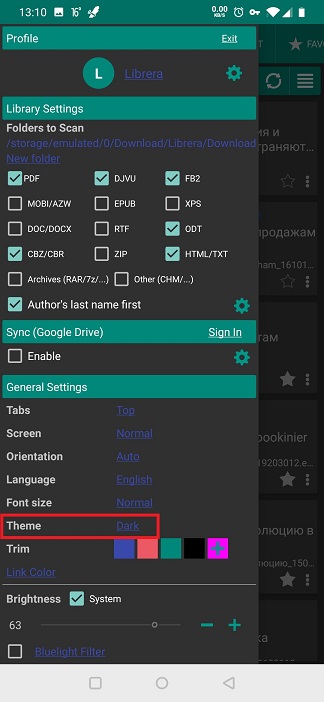 |
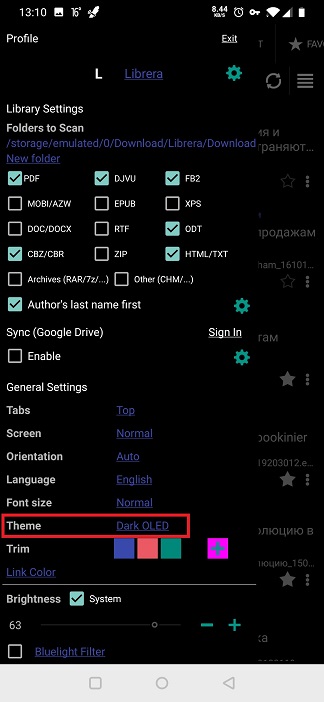 |
Header and Title Color (Trim) Setting
- You can select one of the available presets by tapping on it
- Or you can choose something entirely different by tapping on +
- Select your color from the opened color palette
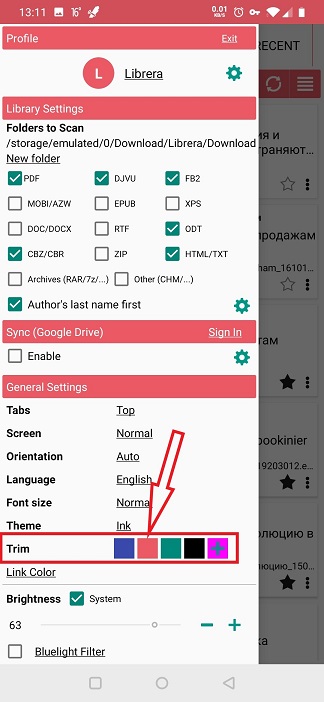 |
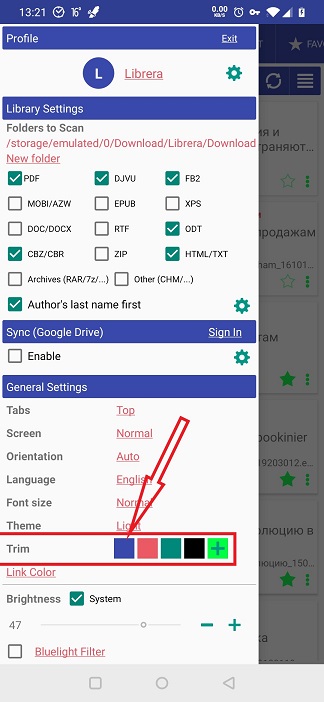 |
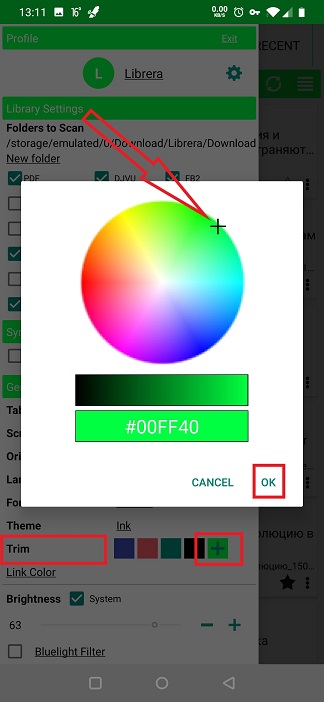 |
Link Color Setting
- You need to Enable custom colors by overriding the system settings
- Select one of the available presets by tapping on it
- Or you can choose something entirely different by tapping on +
- Select your color from the opened color palette
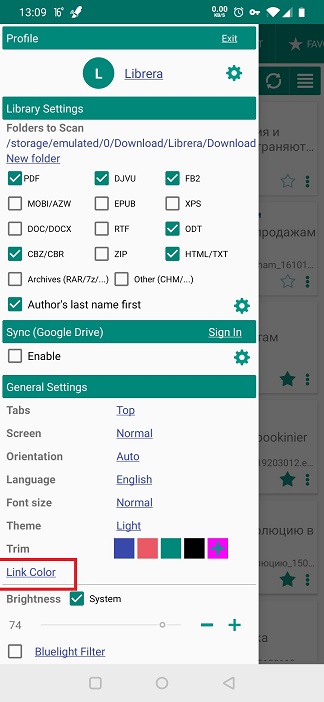 |
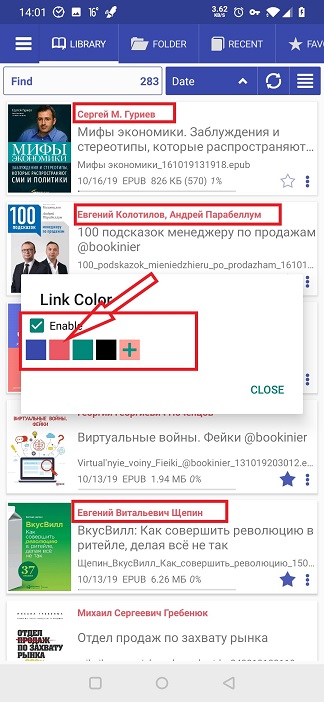 |
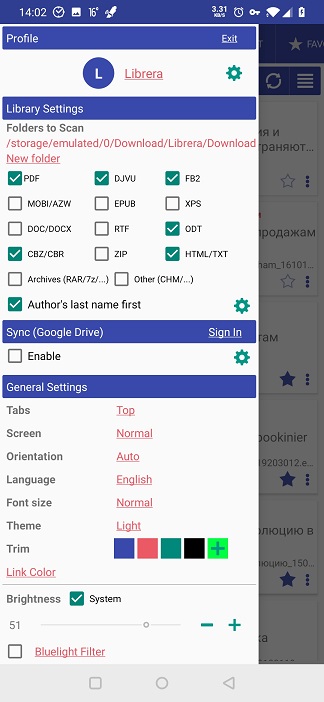 |
The best thing offered by Librera is the ability to theme each profile you create in it individually. You can theme your profiles created for your mood changes, day and night reading, book genres, etc.
