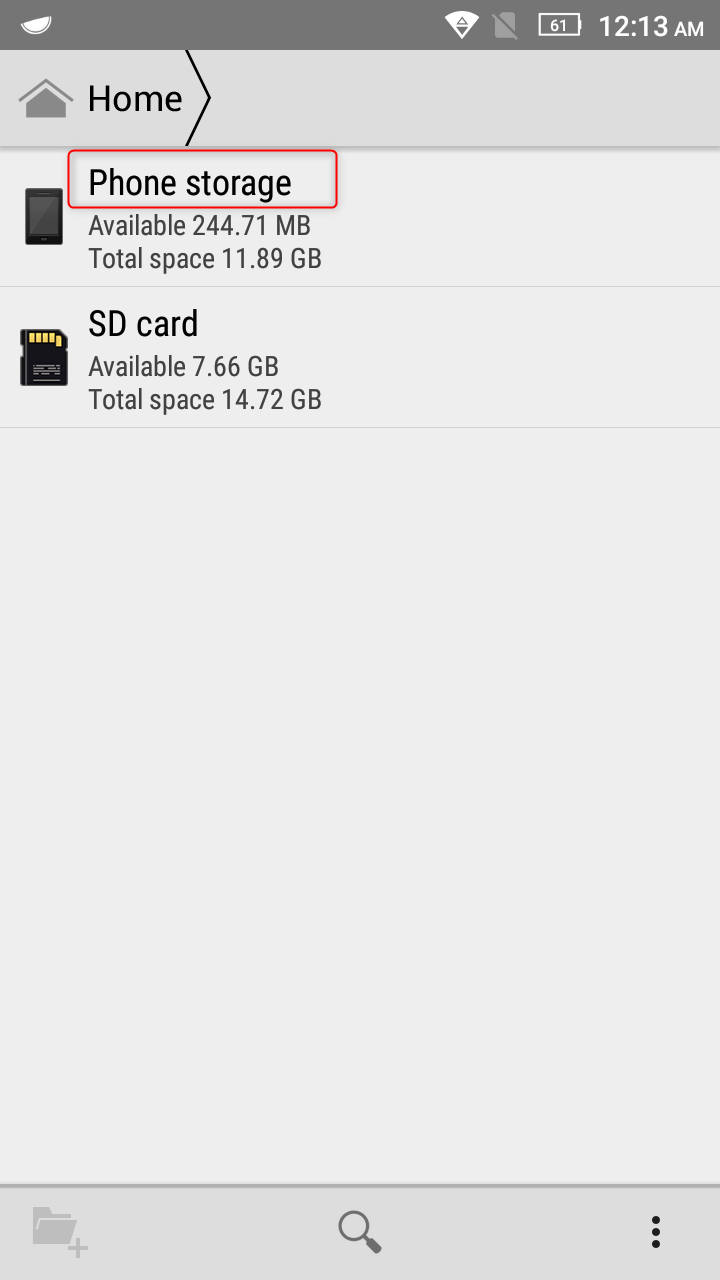Delete and reset all Librera settings
In order to delete the application settings manually, you need to open the file manager and go to this path - Phone storage/Librera/profile.Librera/device.name of your device and delete all files from the folder.
- Select phone memory
- Find the Librera folder
- Open the folder profile.Librera - this folder contains folders with profiles
- Open folder “device.your device name”
If you created your profile, you need to select the folder with your profile. If you did not create a profile, the device.name of your device package is created by default
- Delete files
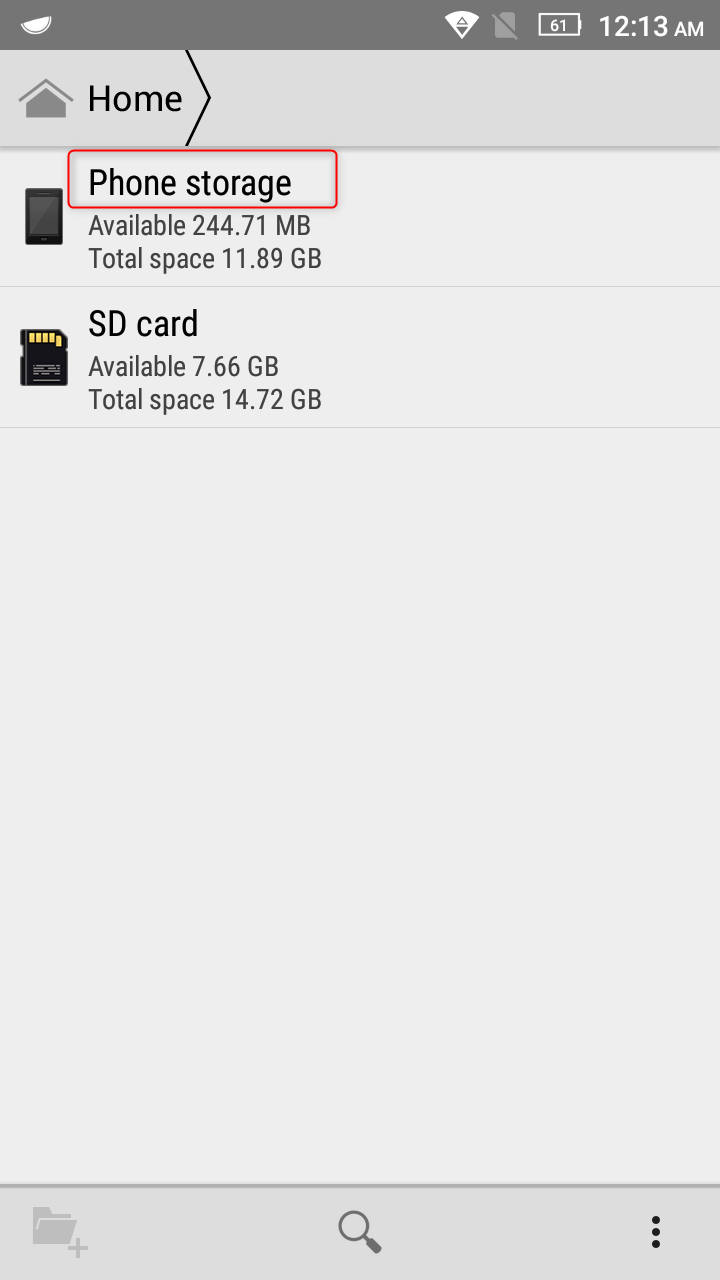 |
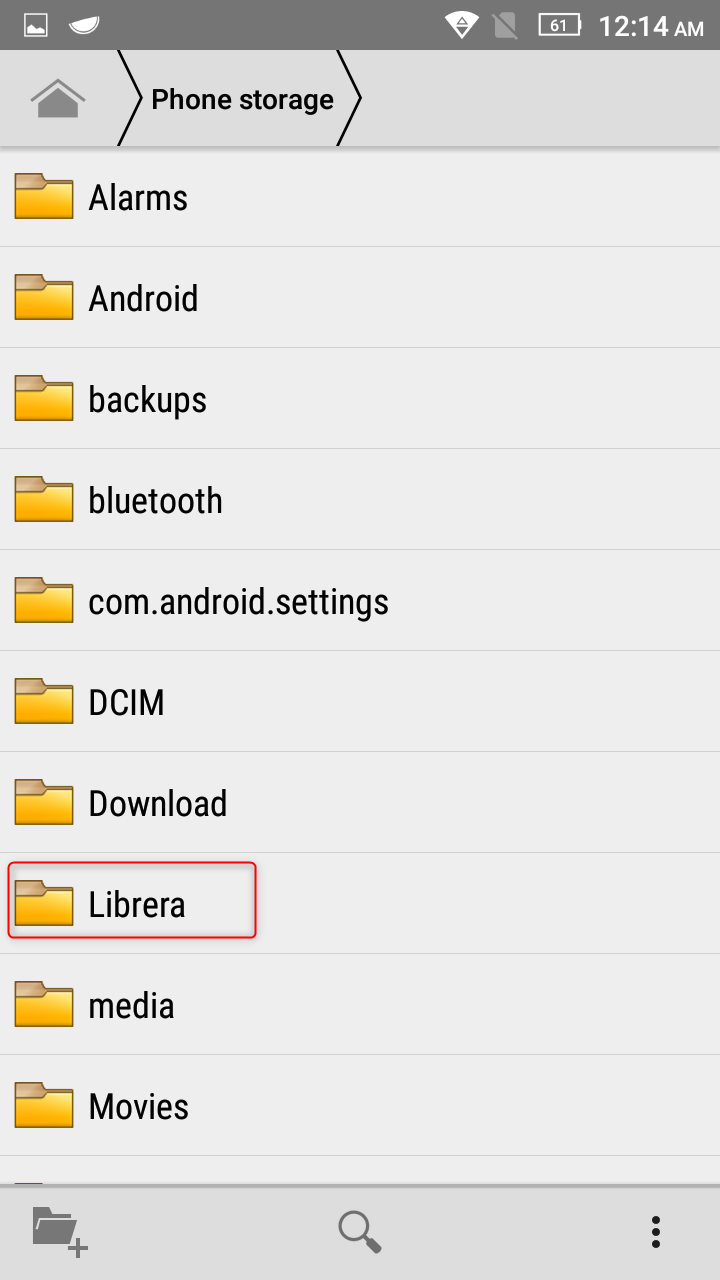 |
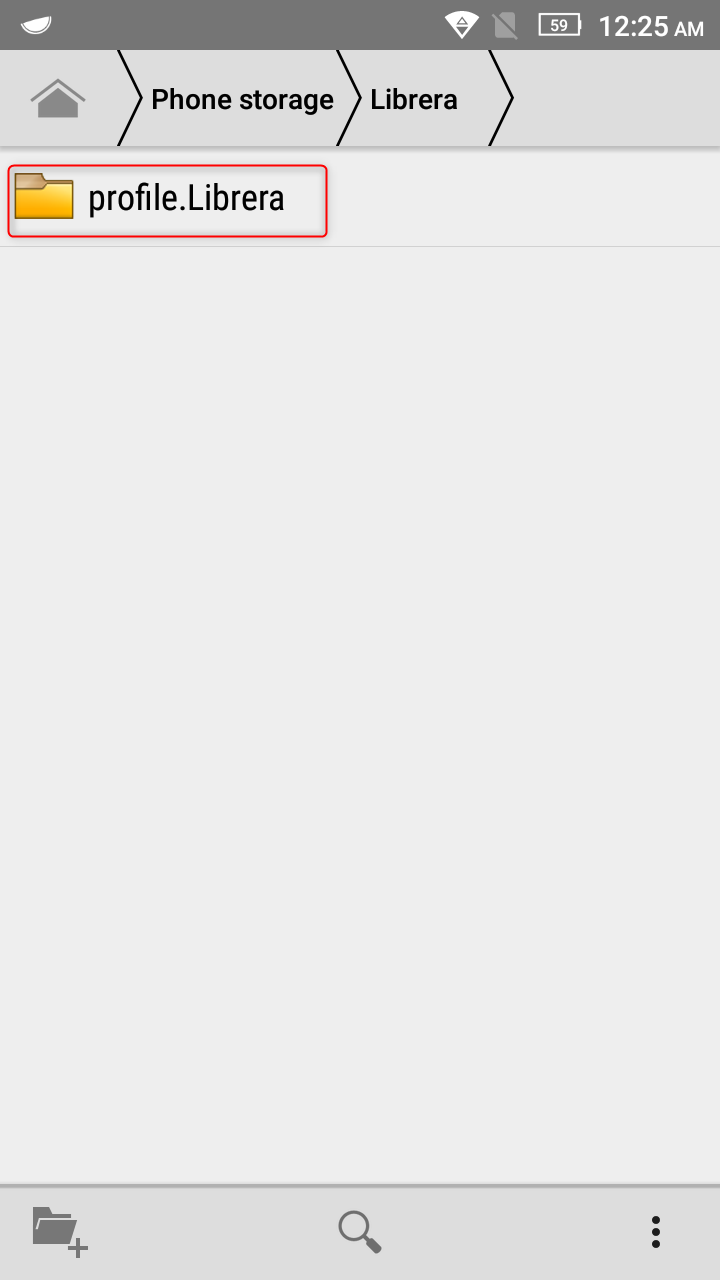 |
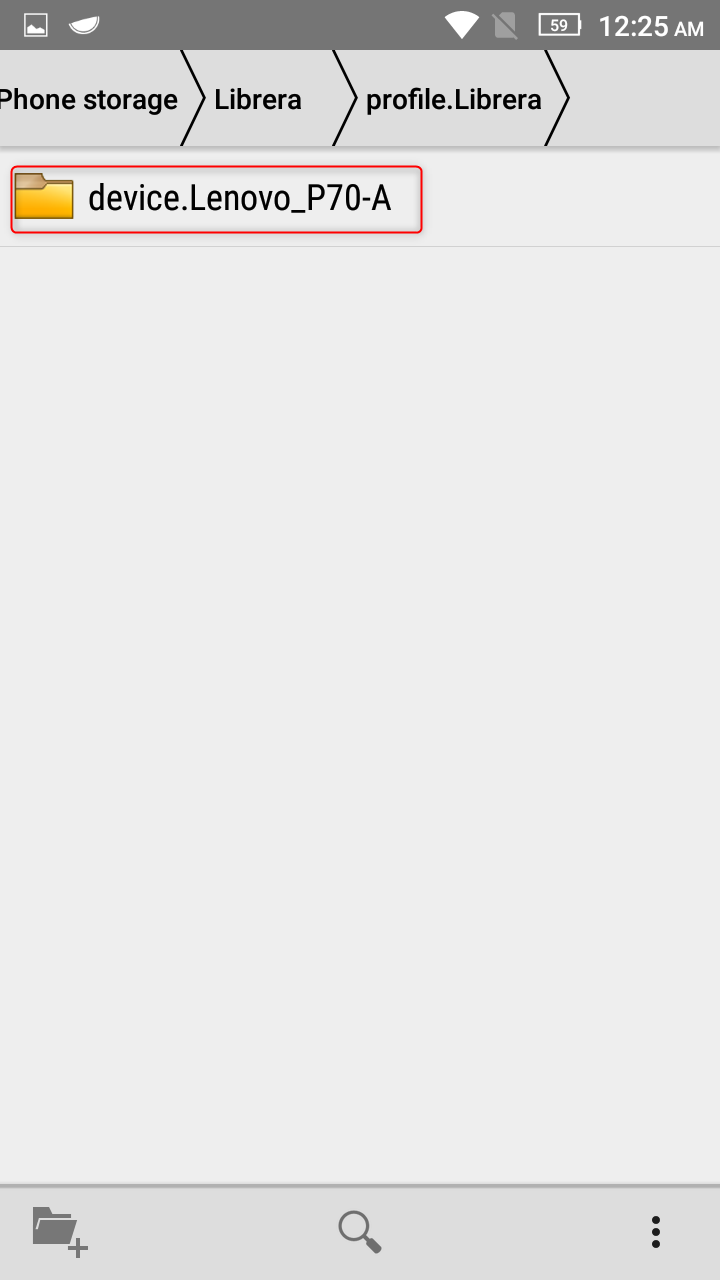 |
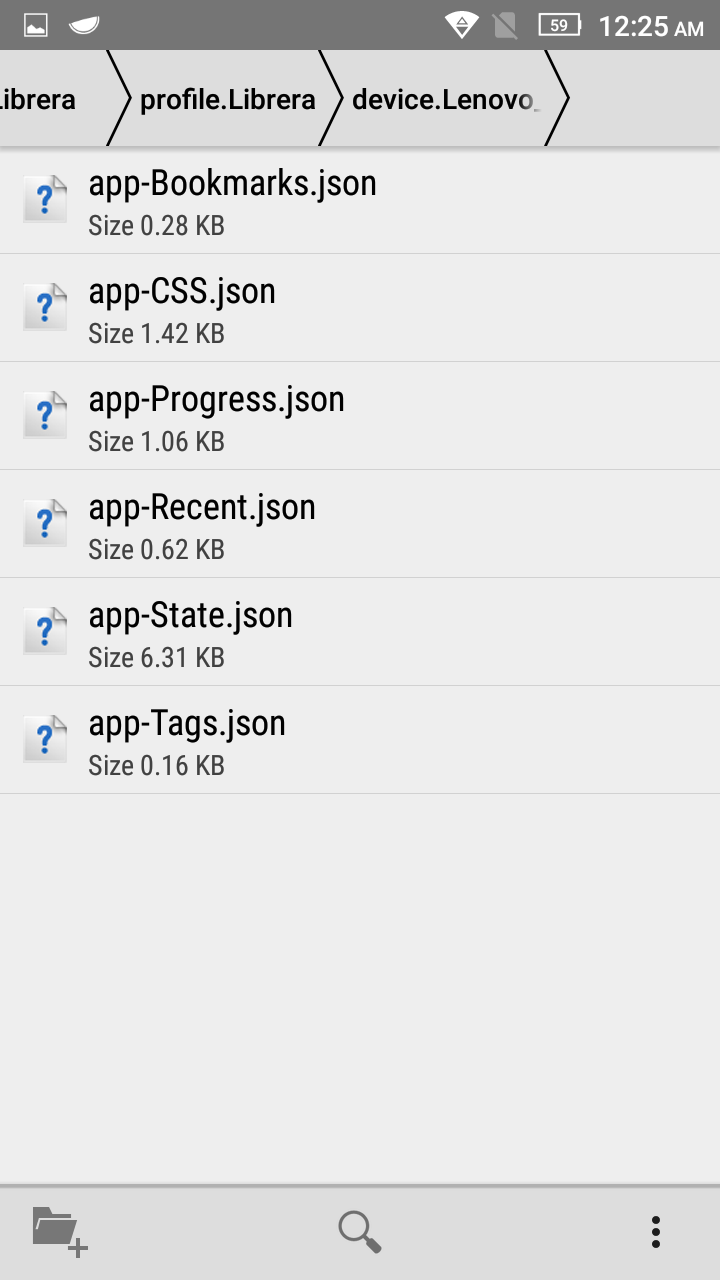 |
- app-Bookmarks.json - bookmarks
- app-CSS.json – styles and book markup
- app-Progress.json – reading progress
- app-Recent.json – list of read books
- app-State.json – general application settings
- app-Tags.json – book tags