Calibre-Style Reference Mode
According to an online manual of Calibre Viewer, in Reference Mode a unique number will be displayed at the beginning of each paragraph, referring to this particular paragraph. “This number is independent of viewer window size or font size.” The numbers could be used for mapping the document, creating a table of contents, bookmarking, etc.
How to Enable Reference Mode
- Open the Preferences window and tap on Advanced Settings to open the tab
- Enable Reference Mode by checking its box
- Text with the Reference Numbers displayed
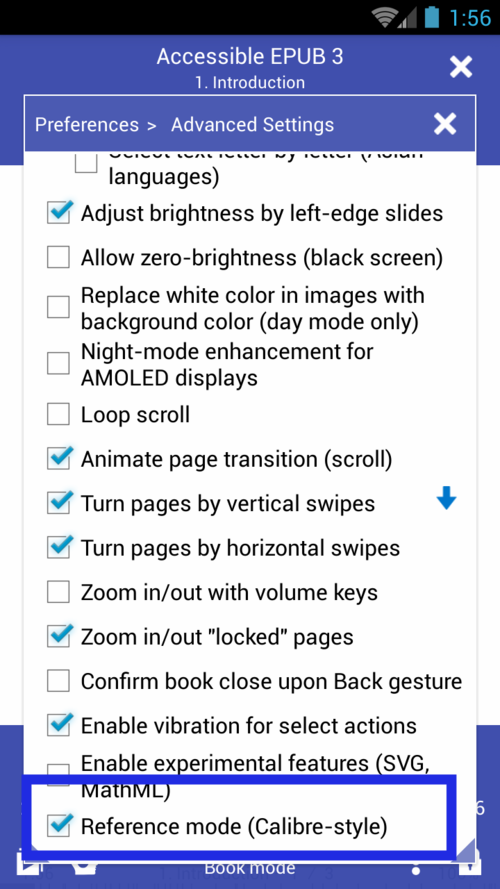 |
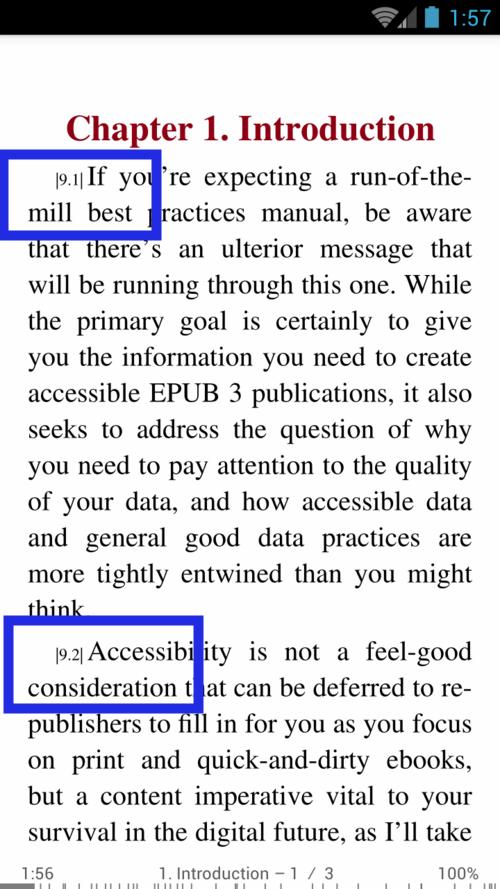 |
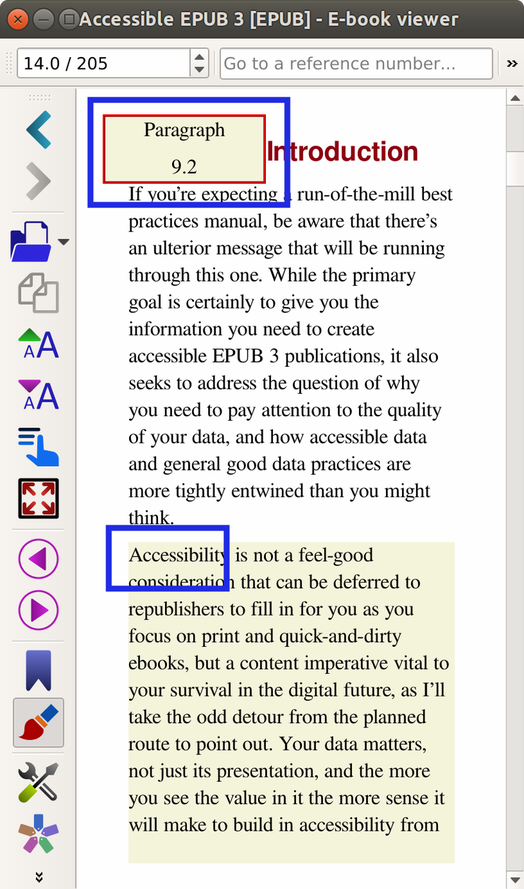 |
