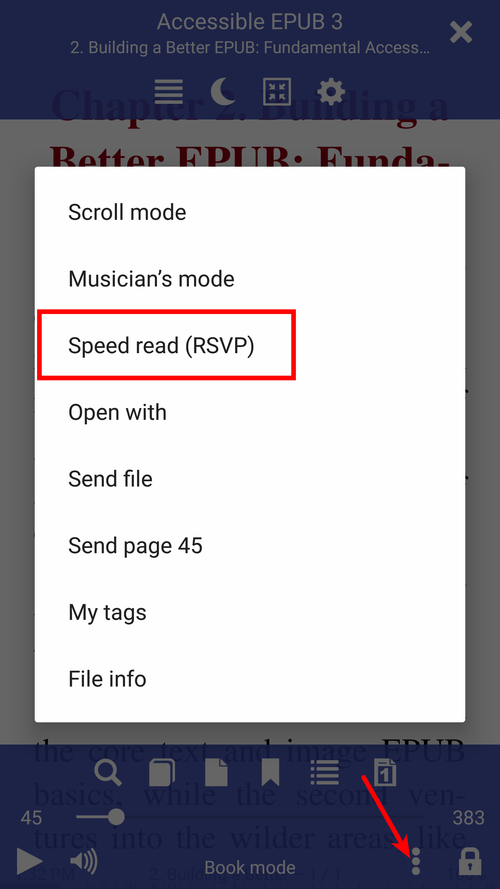RSVP Speed Reading
According to Wikipedia, Rapid Serial Visual Presentation is an experimental model frequently used to examine the temporal characteristics of attention, which requires participants to look at a continuous presentation of visual items at a certain speed in a single focal point. When applying the RSVP paradigm to reading, we simply mean a continuous presentation of word sequences in a single line, at center screen.
Using this method with Librera Reader, you will be able to read faster and turn reading into something else entirely. The program allows you to change the reading speed (words per minute, WPM) in real time. As an extra bonus, you are allowed to control the line length and make it present either a single word (or contraction) or a number of words at a time. Moreover, you can change the font size, go to previous/next presentation, and start/stop speed reading with a single tap.
Librera introduces the Minimum line length option measured in characters per line (CPL).
Classic RSVP shows only one word (or contraction) per line. For example, the sentence “I am a doctor” will be presented as follows:
0 CPL 1) “I” 2) “am” 3) “a” 4)”doctor” (4 lines)
Librera lets you change it to:
3 CPL 1) “I am” 2) “a doctor” (2 lines)
or
10 CPL 1) “I am a doctor” (a single line)
- Enter the RSVP speed reading mode from the book menu
- Just tap to start or stop
- Set a minimum line length (up to 30 CPL)
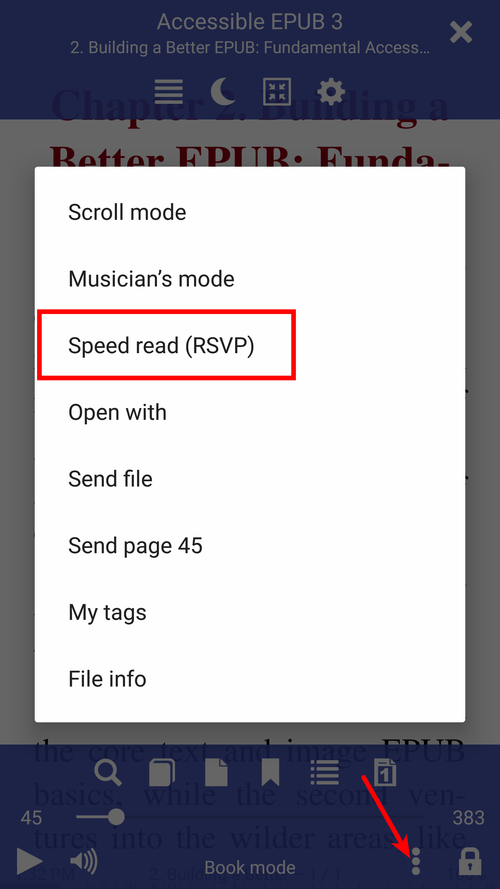 |
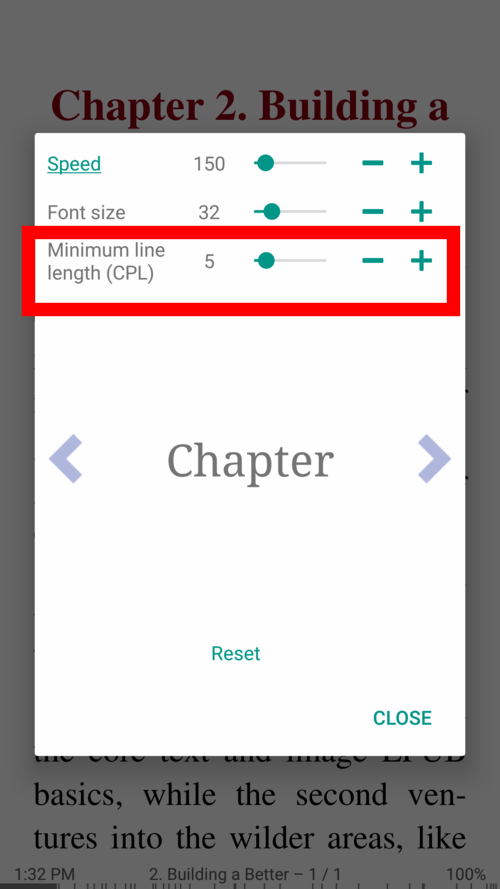 |
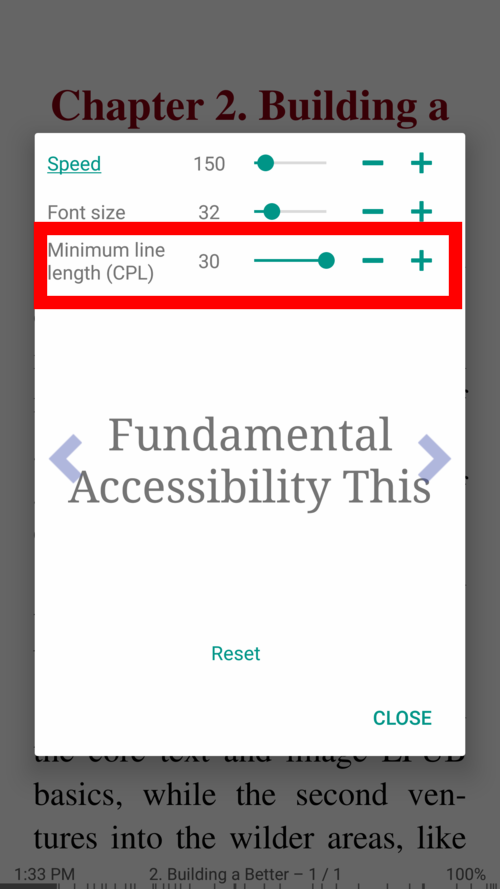 |