Configure tab zones size left/right/top/bottom
You can configure tab zones(edges) size and places:
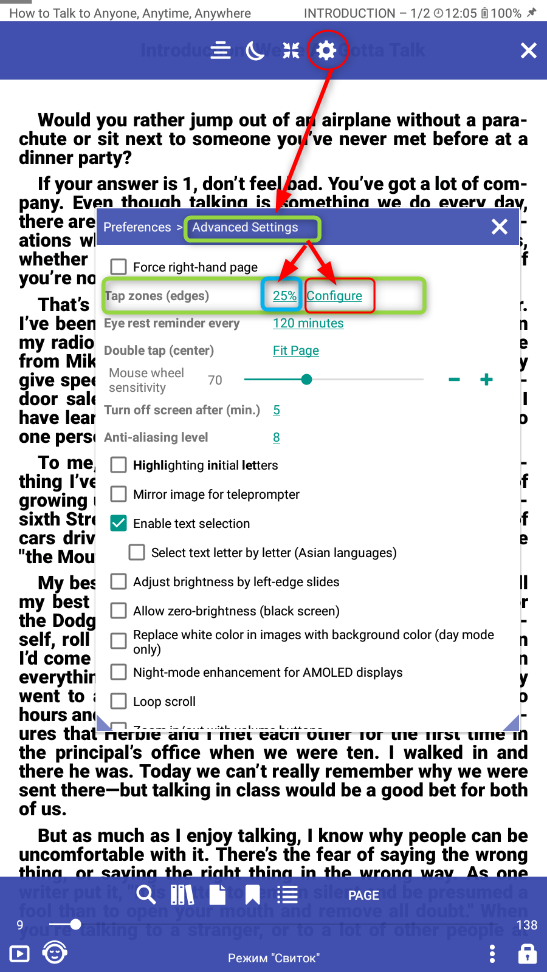 |
In order to configure actions when clicking on a tab zone (texting zone), you need to open Settings, then go to Advanced functions, find the section Tab zones (texting zones) and click setup.
In the pop-up window opposite the required tab area, click on the triangle and select the required action.
After installation, don’t forget to press Apply
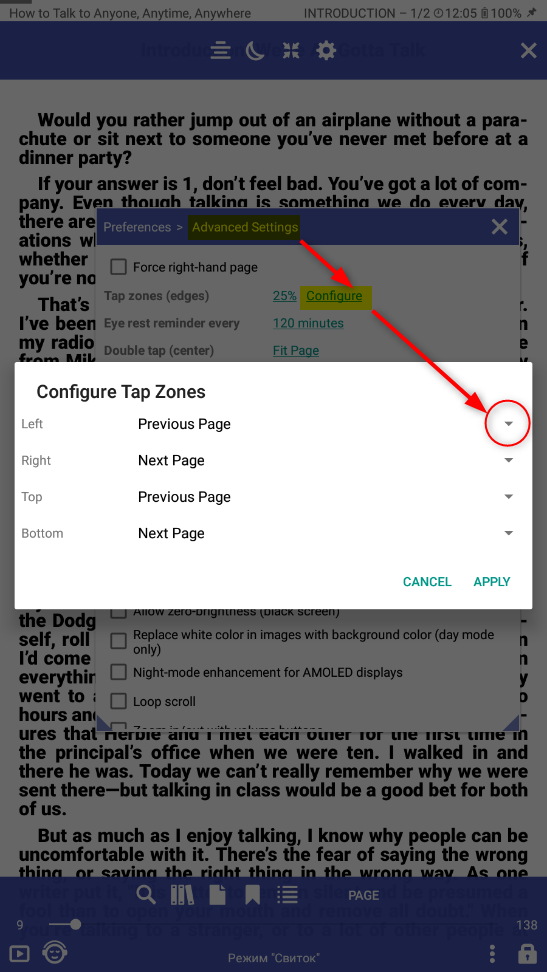 |
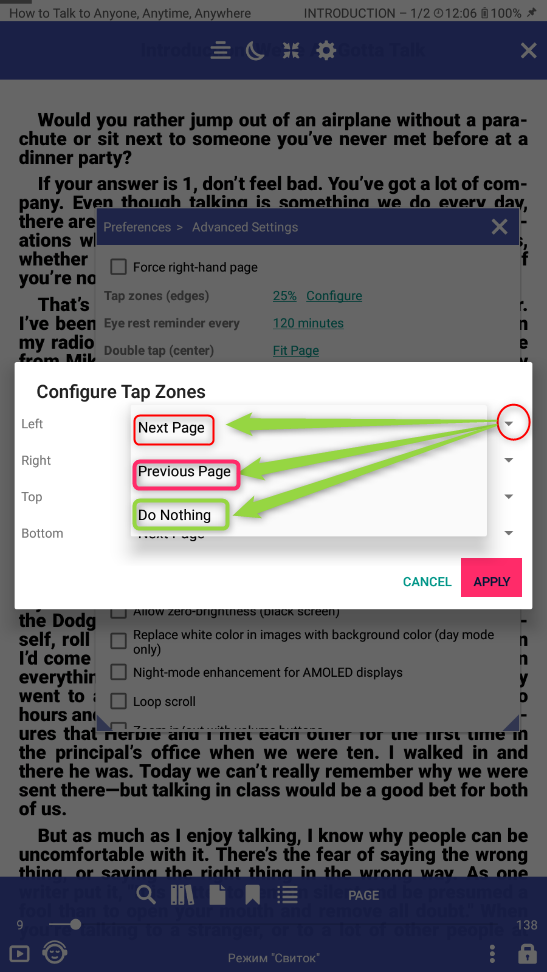 |
In order to configure the tab zones (texting zones) router, you need to open Settings.
Then go to Advanced functions, find the section Tab zones (texting zones) and select the tab zone router
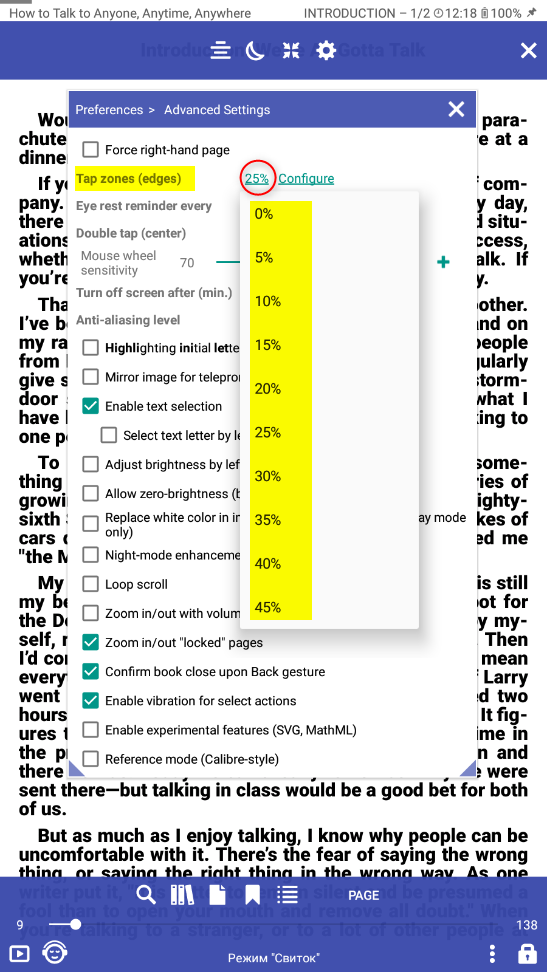 |
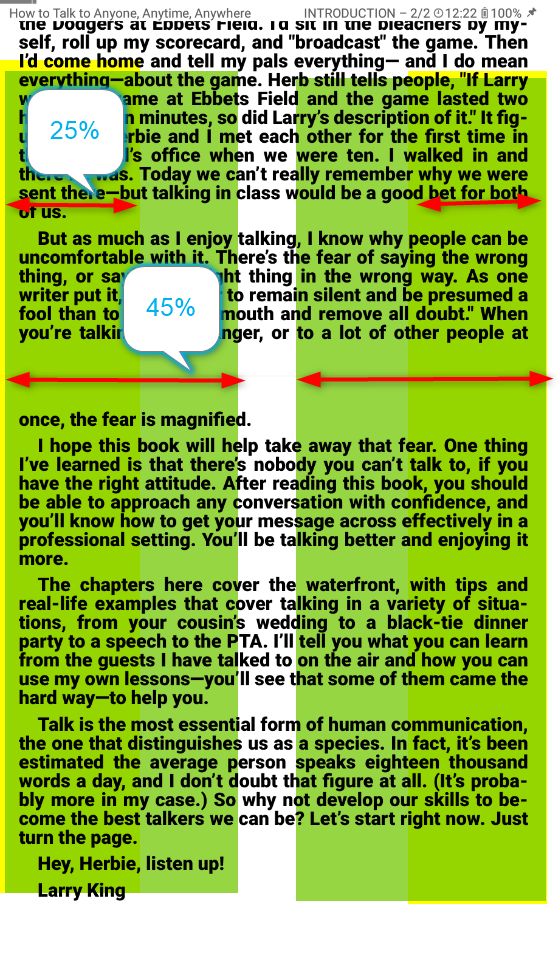 |
