Updating Your Library
Once you have added books to your Library or removed some stuff from it, you need to update it to reflect those changes.
- Tap on the refresh icon to start updating the Library.
- In the slide-out Preferences tab, you can specify some extra folders for Librera to look for books in.
- You can also delete entire folders from the list of ones to be scanned for books.
- Once you’ve made changes to the list of eligible file-types, a prompt will appear in a couple of seconds for you to confirm the changes.
| 1 | 2 | 3 |
|---|---|---|
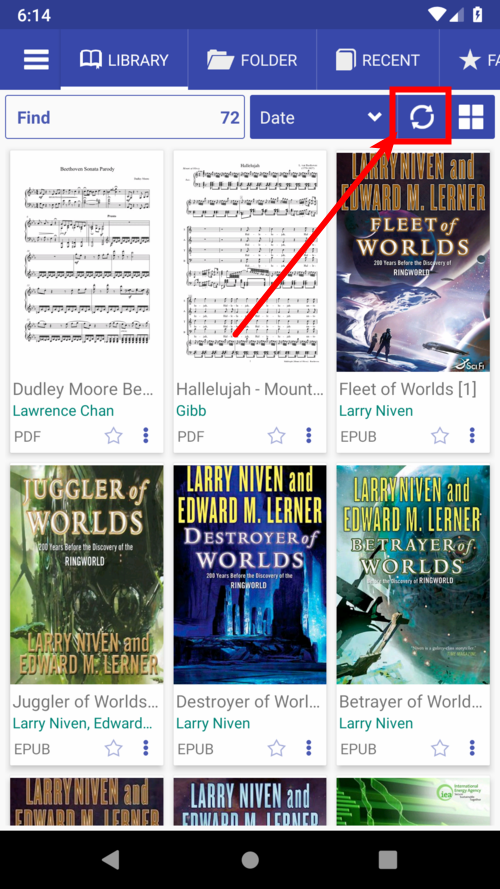 |
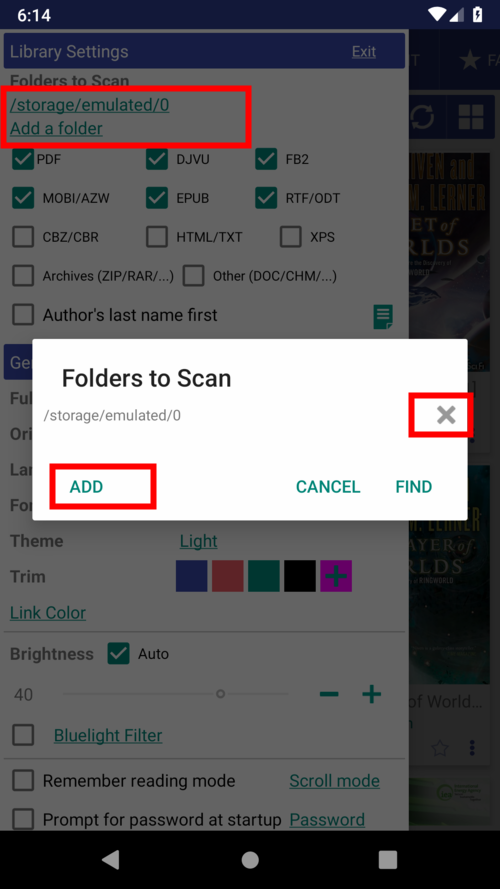 |
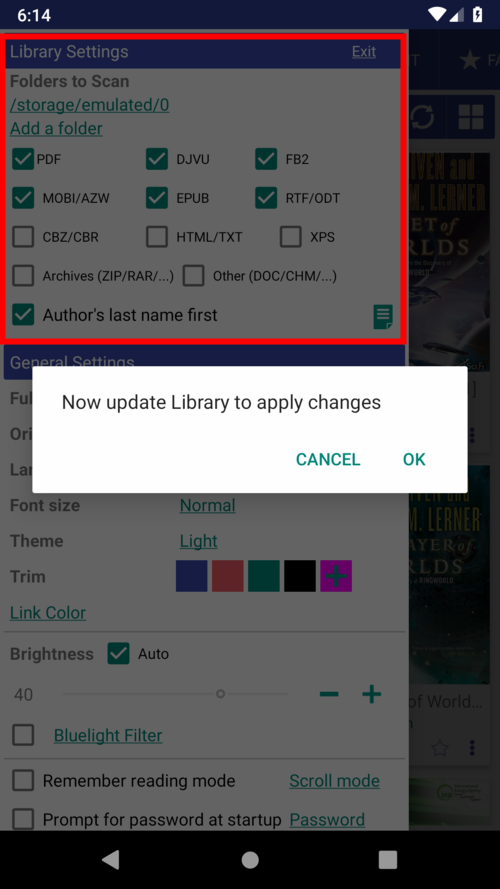 |
Note: Librera can scan the folders created for the books downloaded from online book resources. You can sync those folders across multiple devices using third-party apps.
