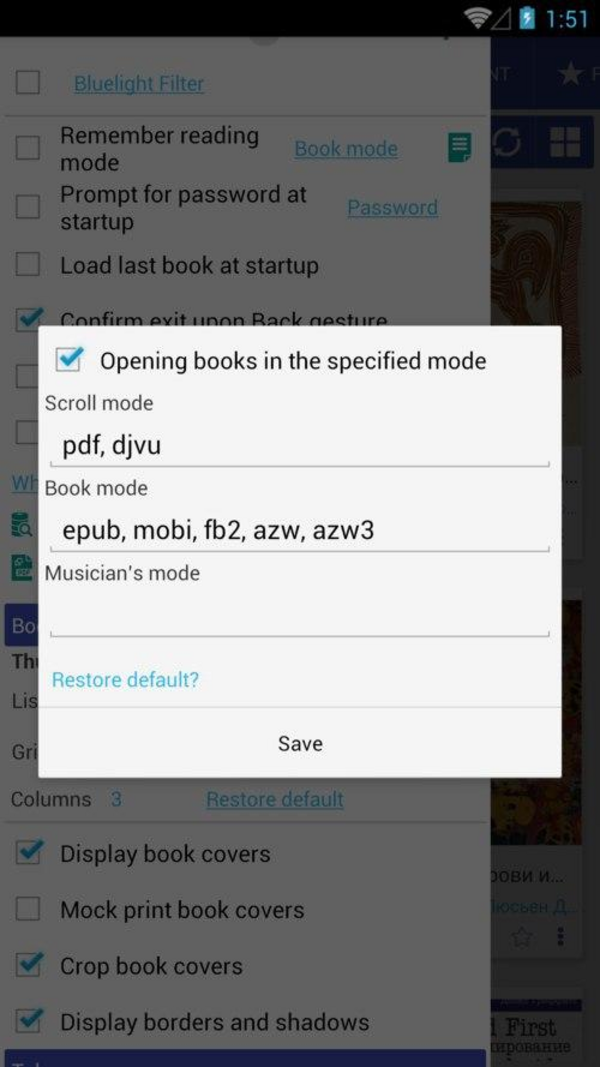What is new
[8.9.155] TTS desktop widget
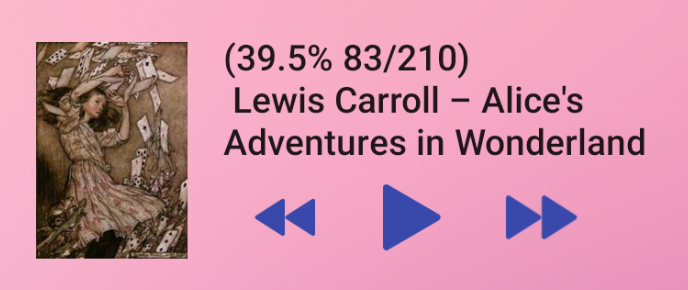
[8.9.153] Show library-excluded books in the favorite tab
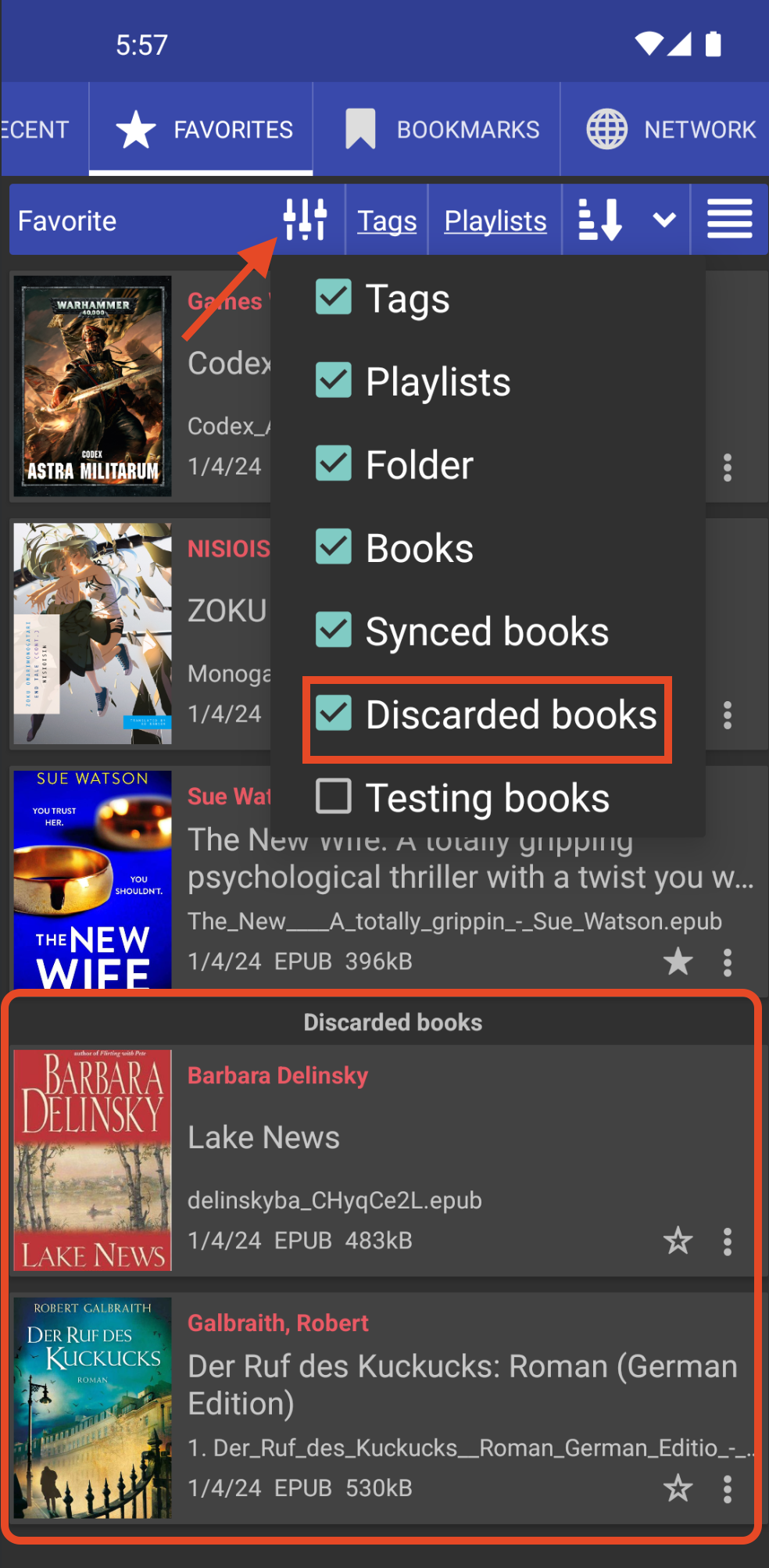
[8.9.150] Changing words within the book
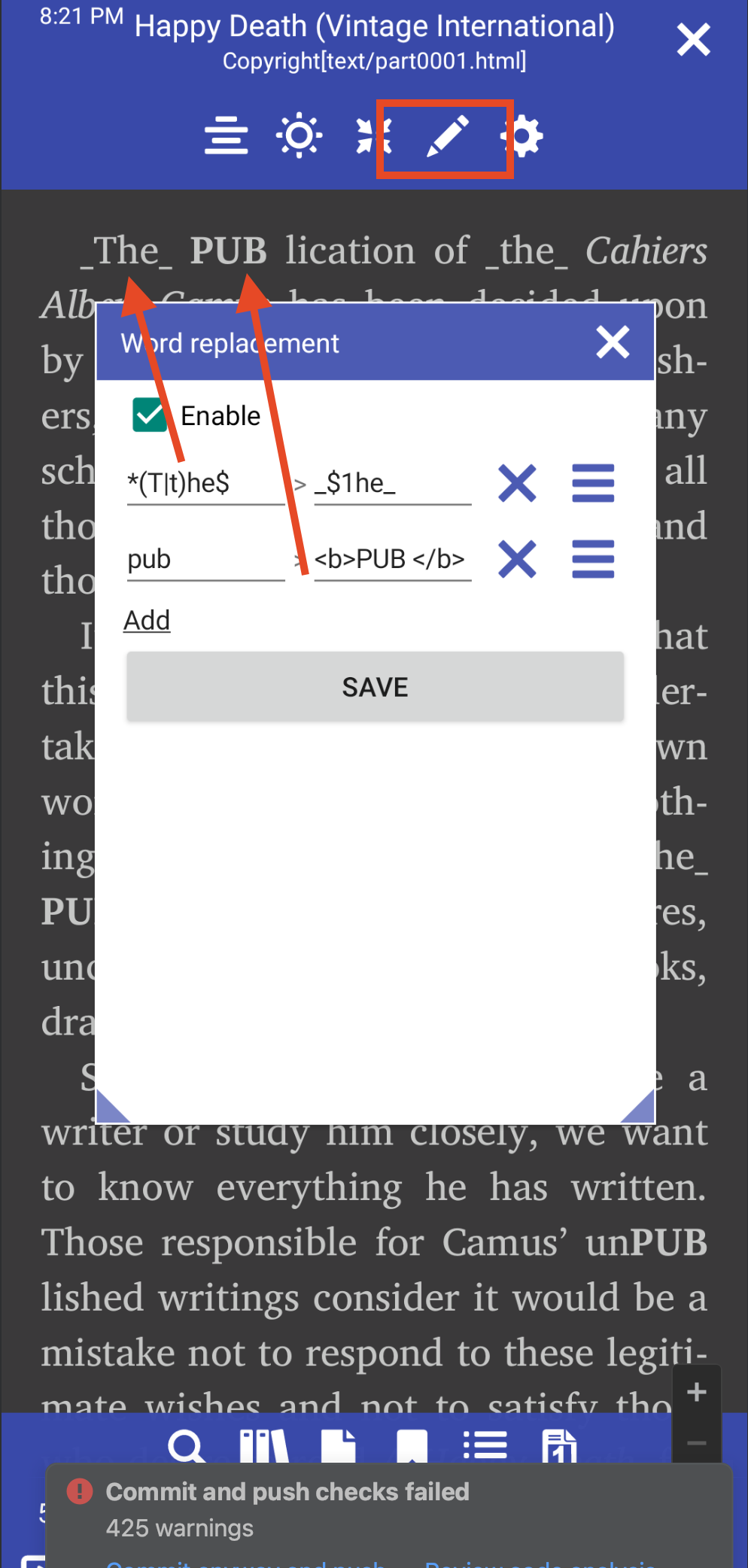
[8.9.127] Edit PDF meta tags
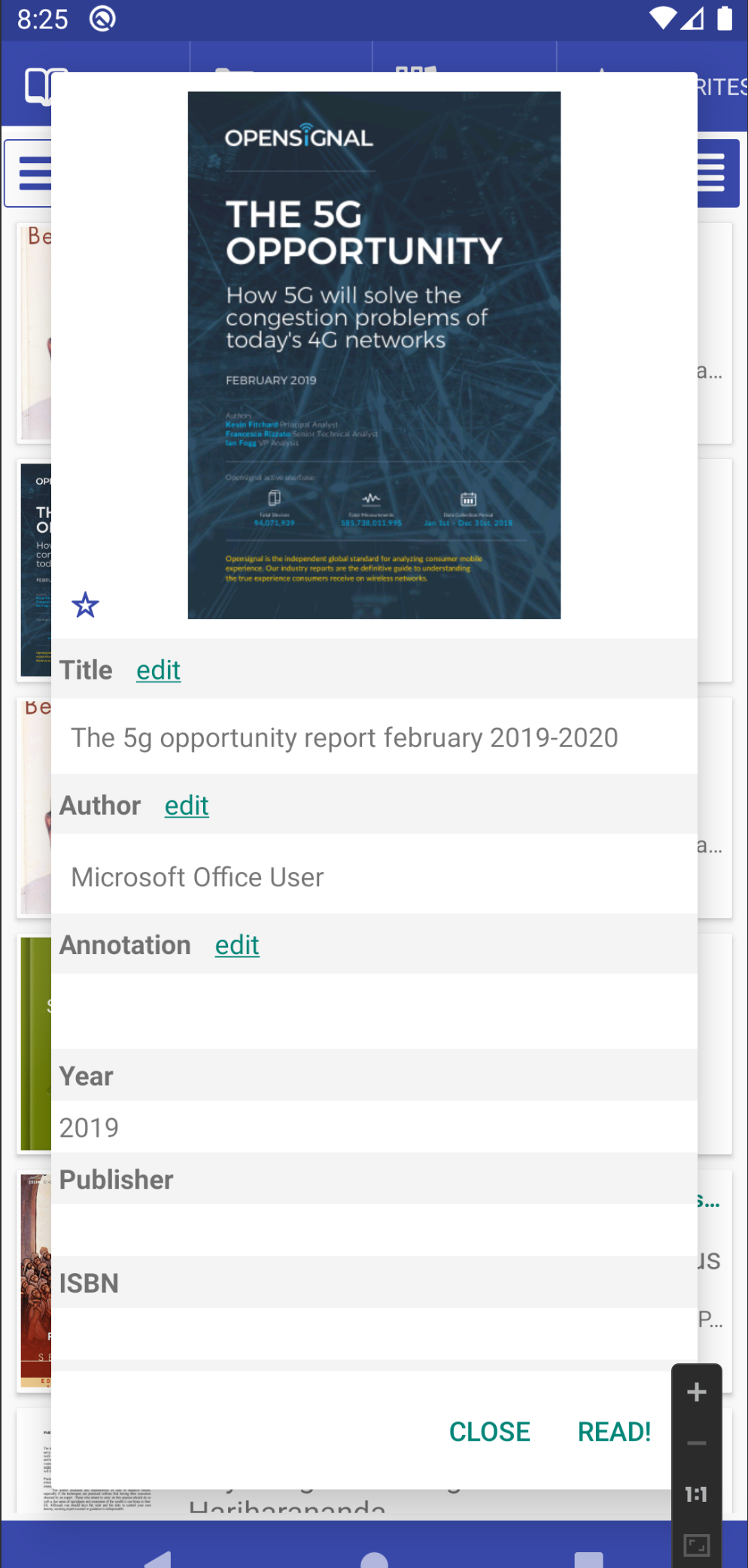
[8.9.117] Clicking the back button twice to exit an activity
[8.9.76] Show print edition page numbers (Epub3)
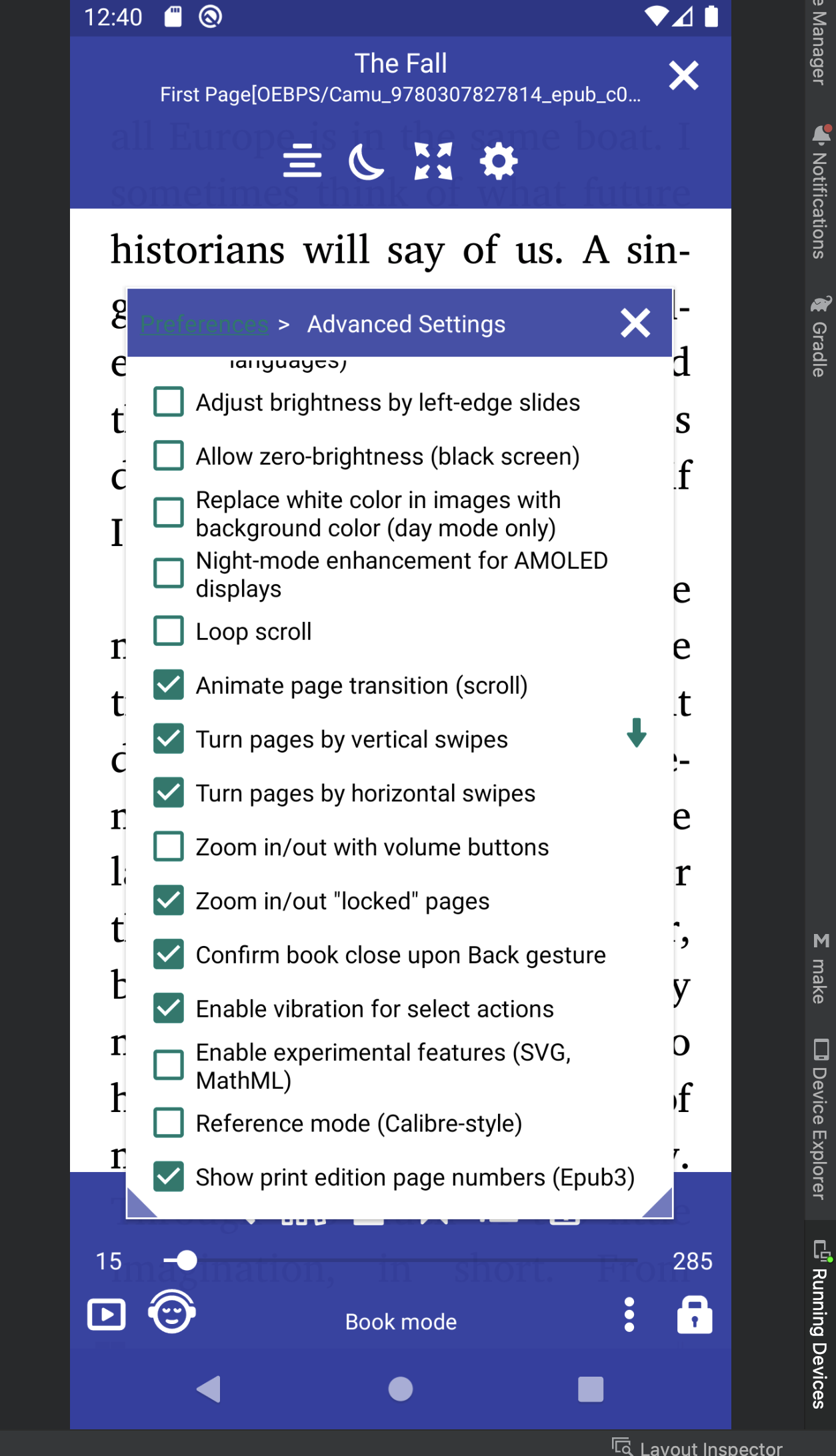 |
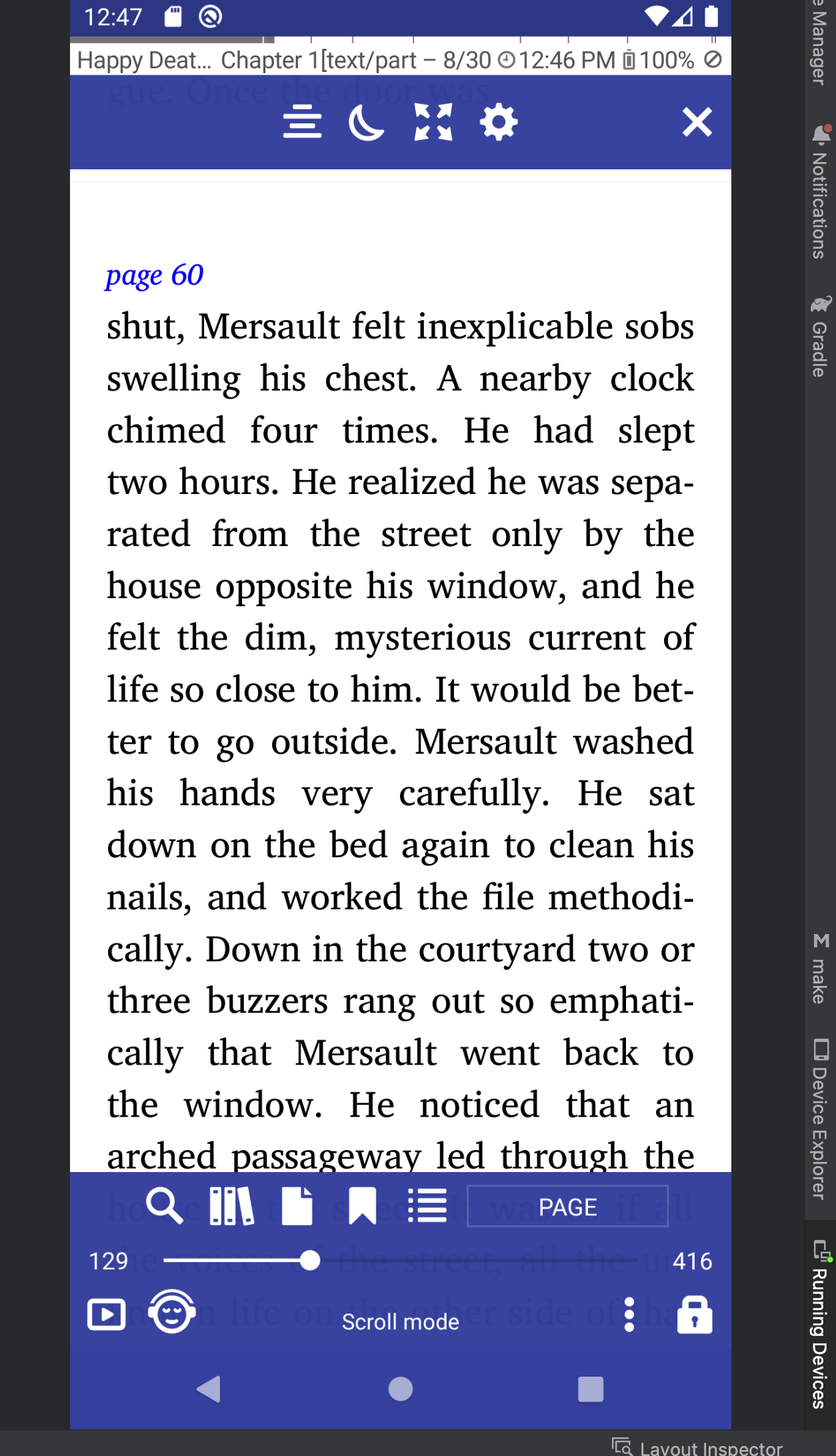 |
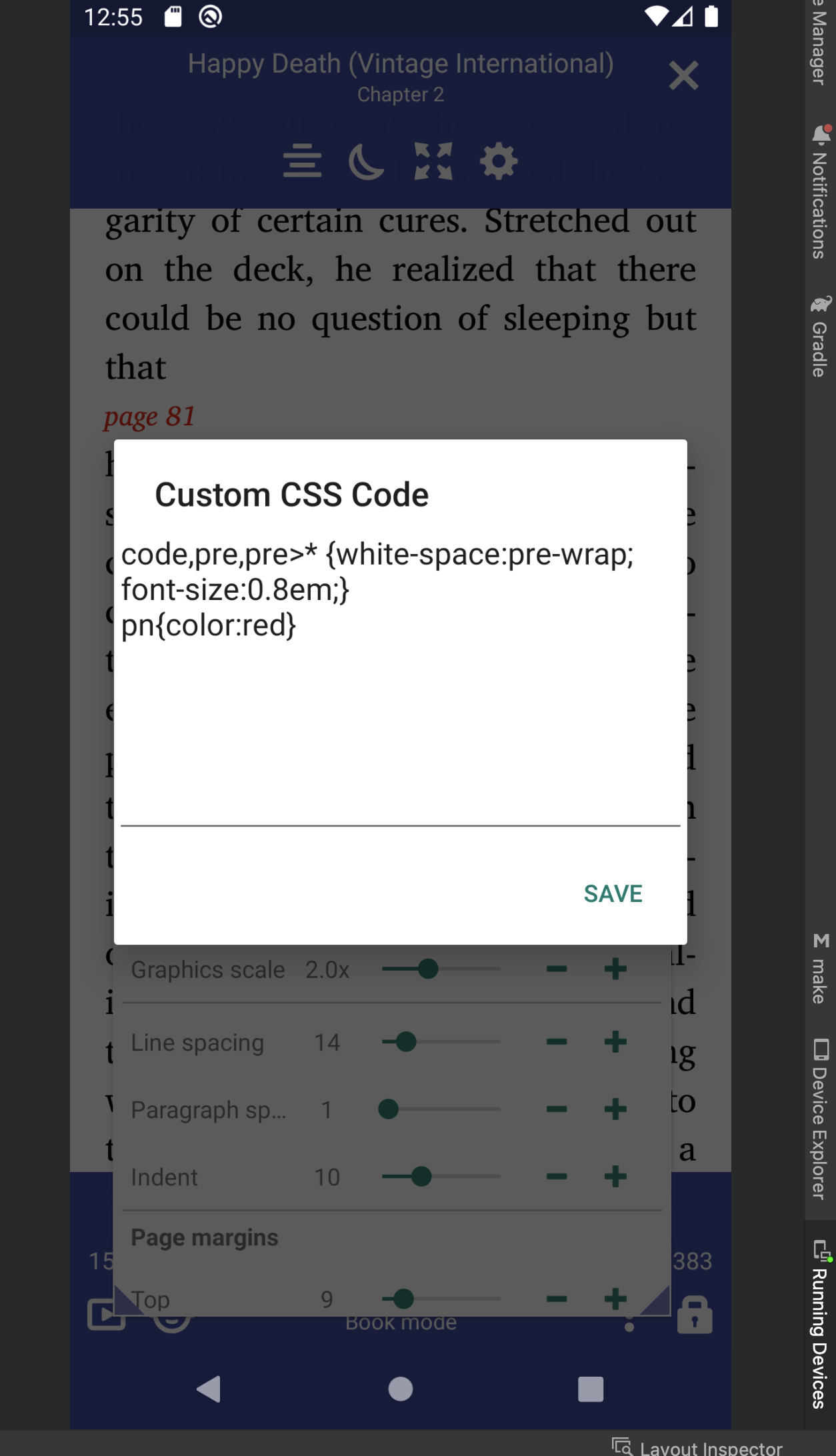 |
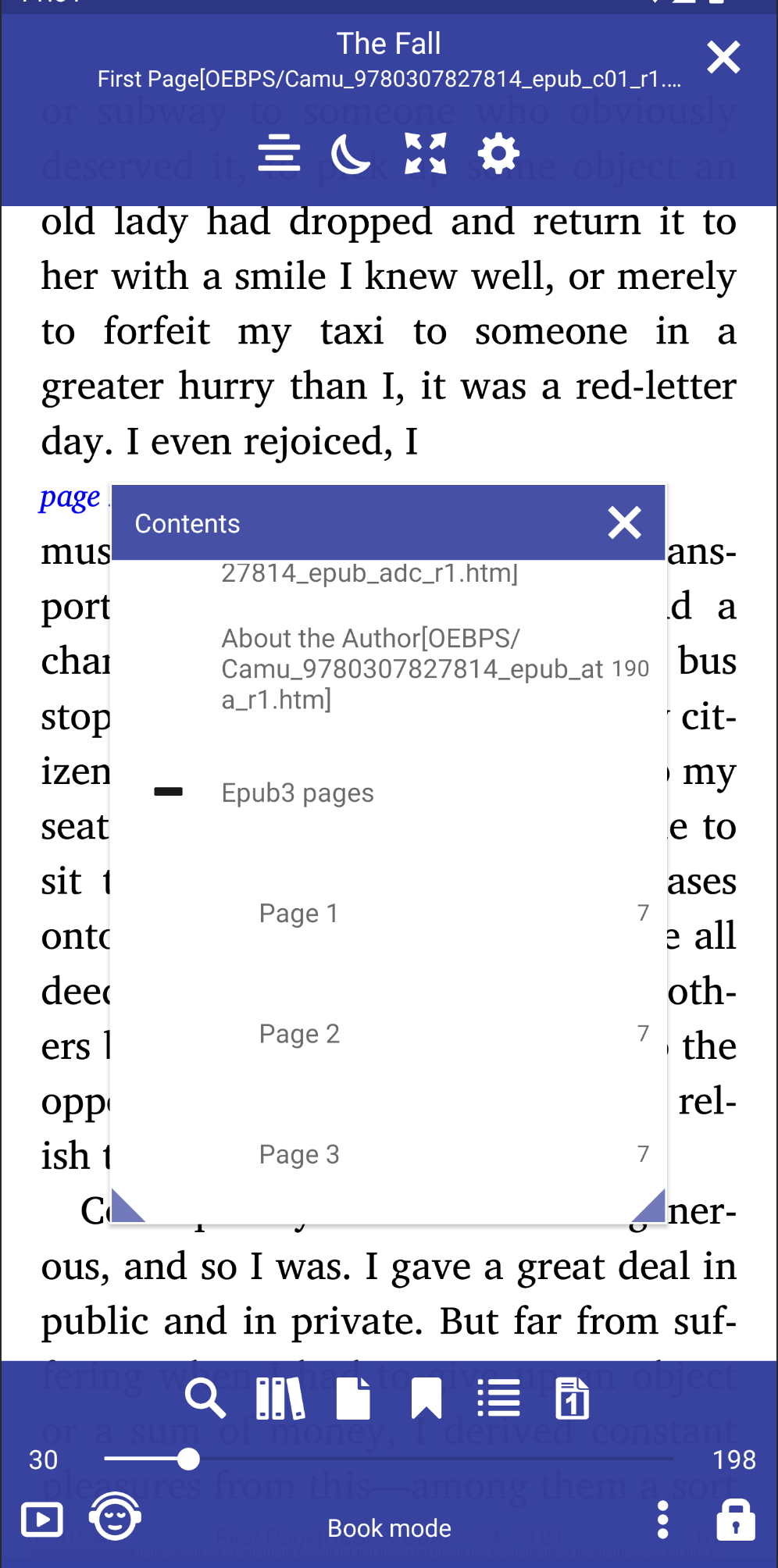 |
[8.9.54] Accent color
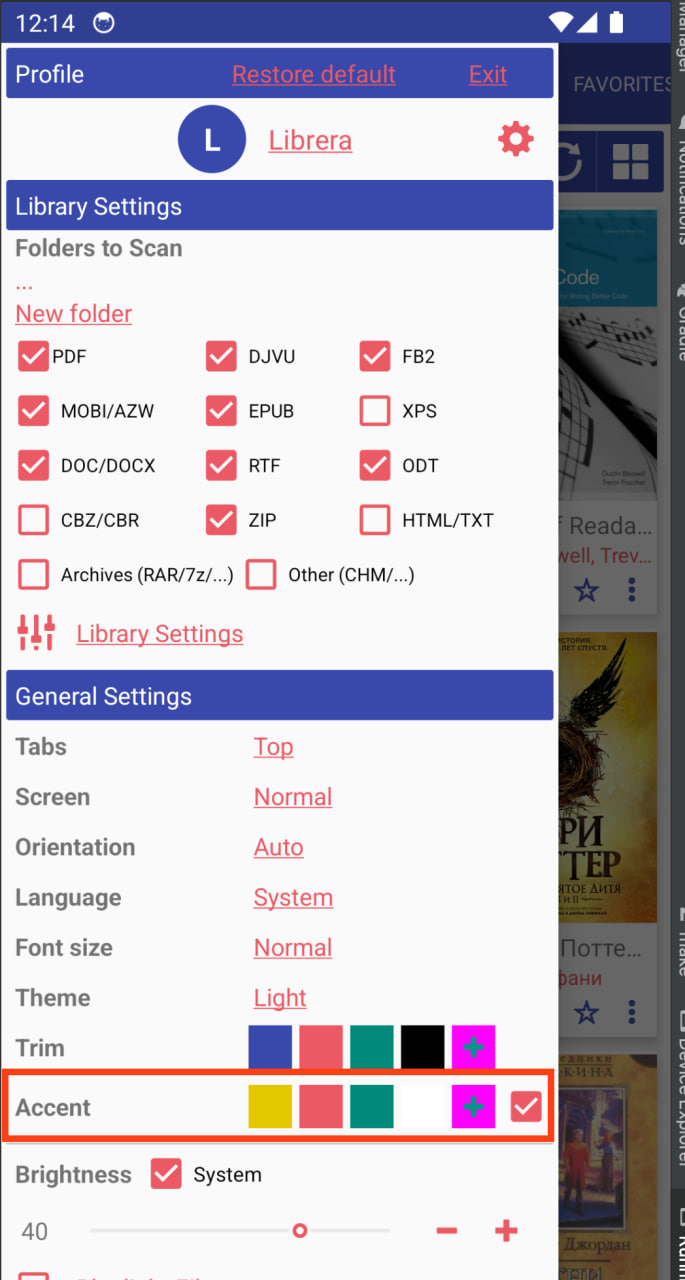 |
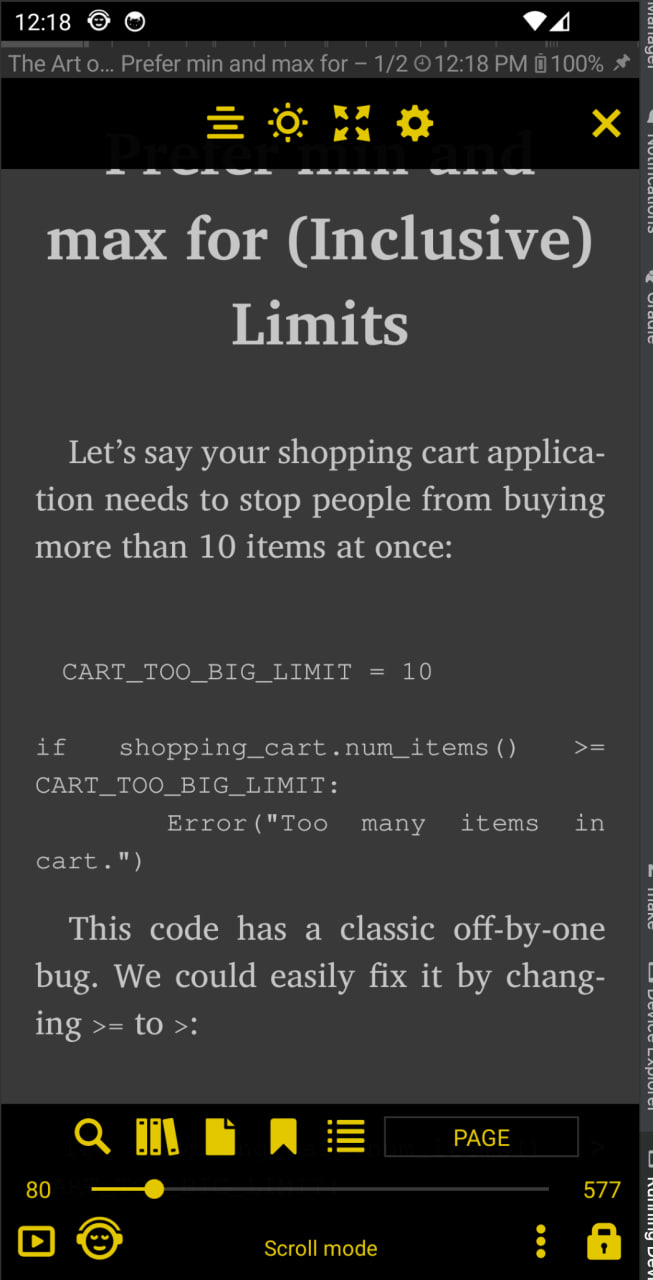 |
[8.9.50] Folder preview
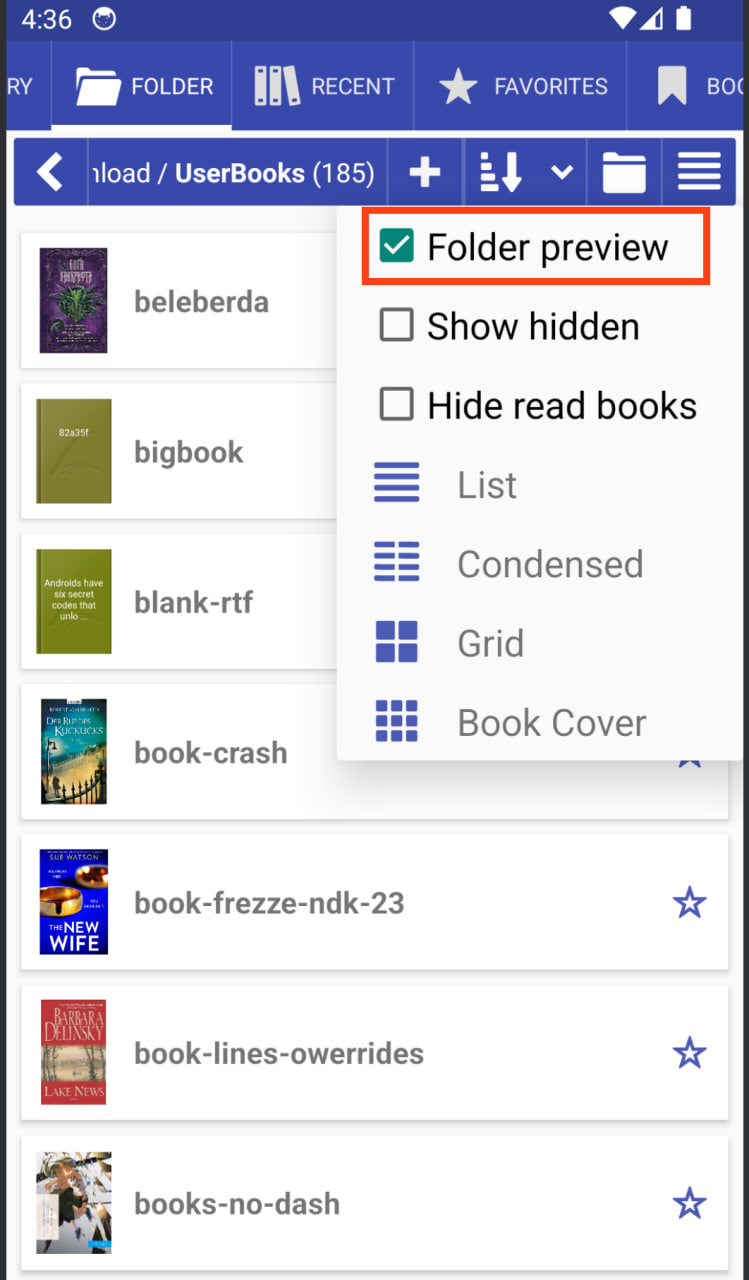
[8.8.104] Highlighting initial letters
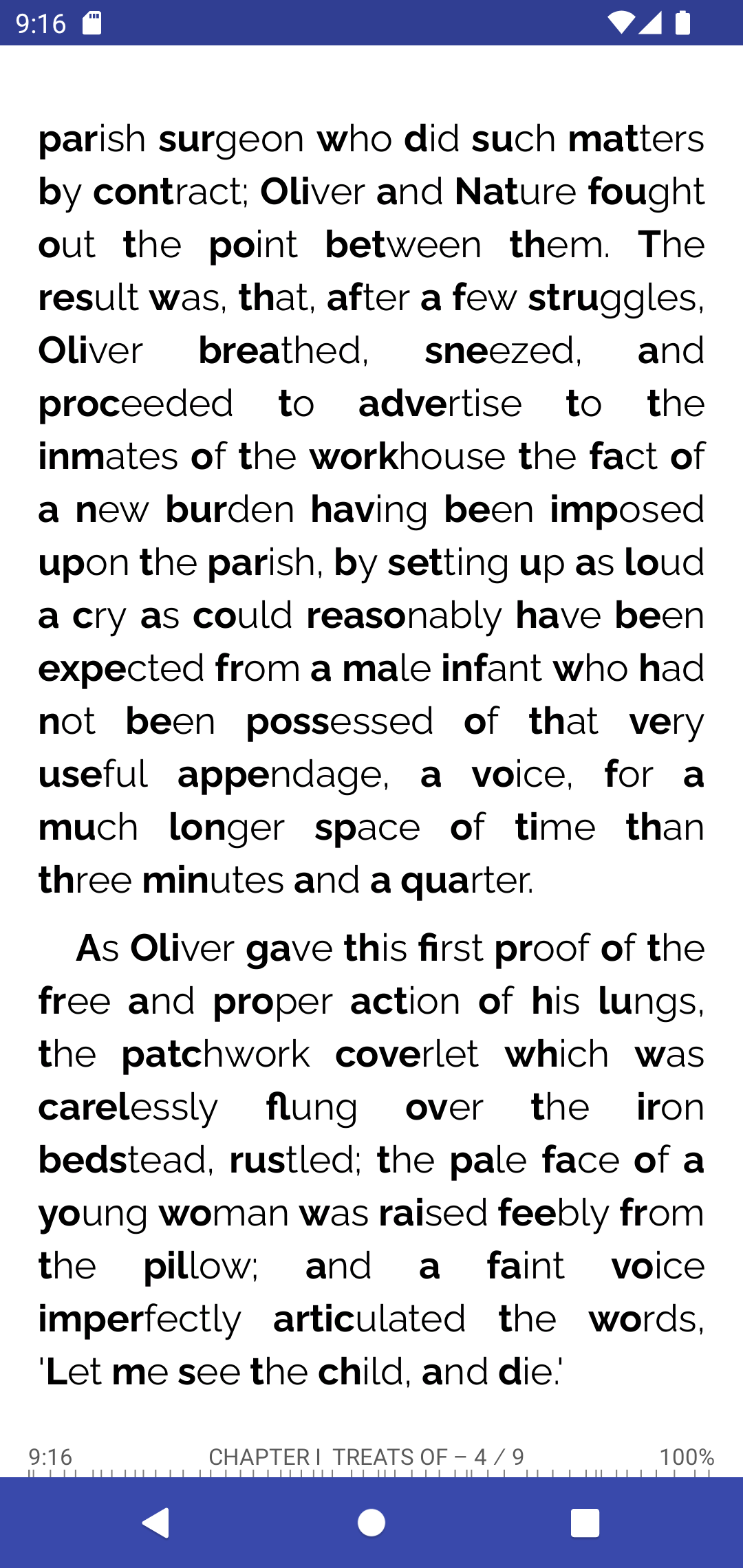 |
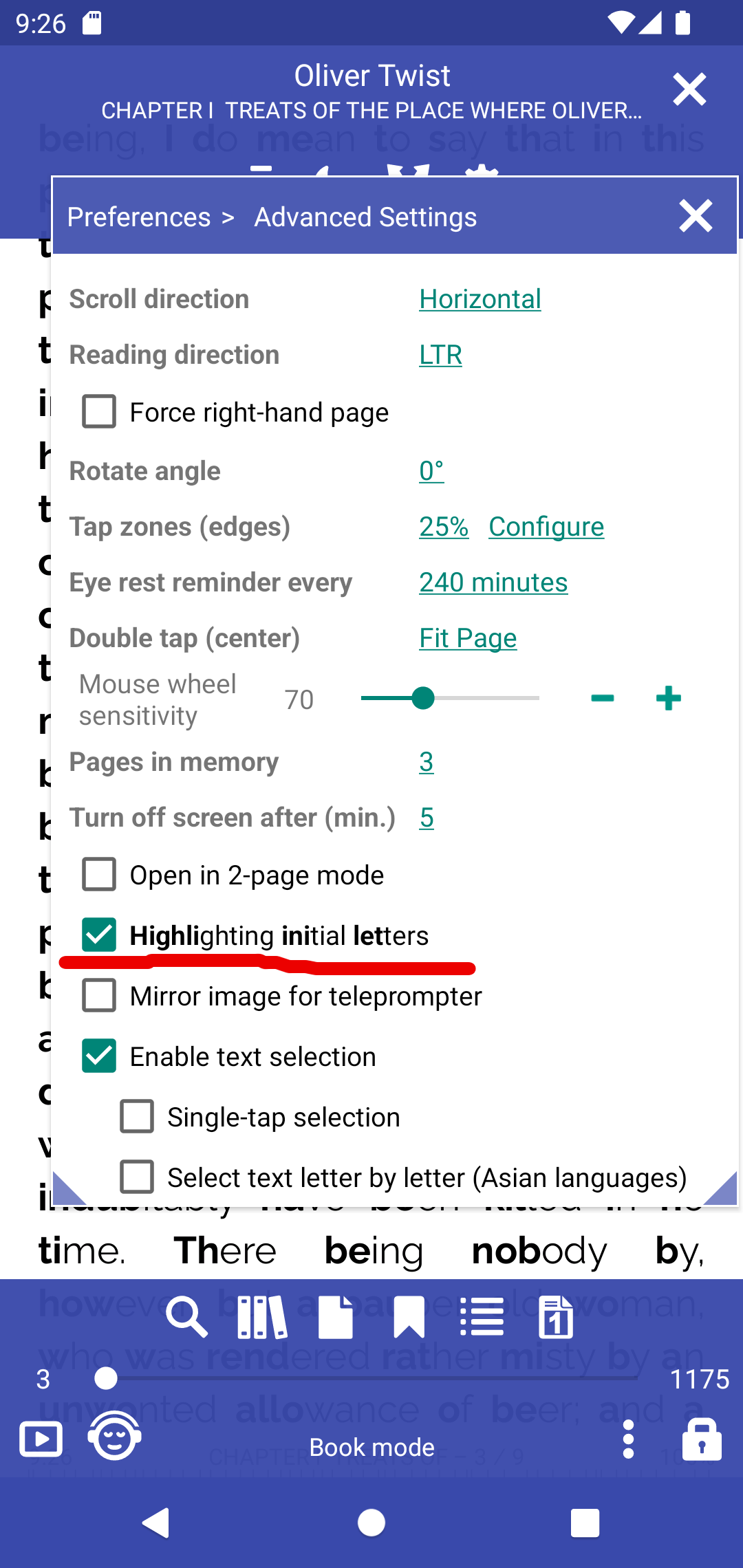 |
[8.8.79] Search for some text in the Library books
- It’s possible to filter library results
- Sentence search is possible
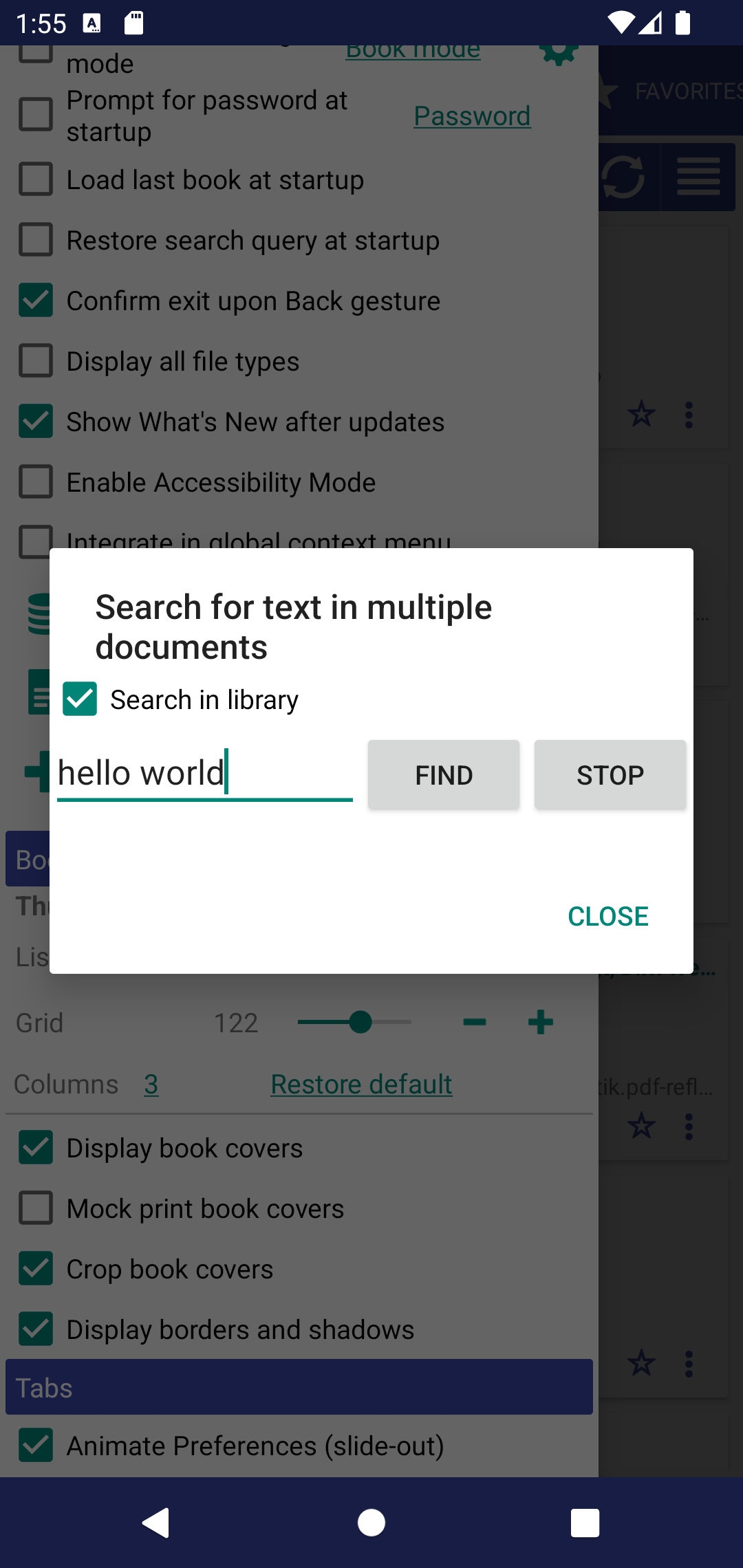
[8.8.79] Sort bookmarks by page or by date
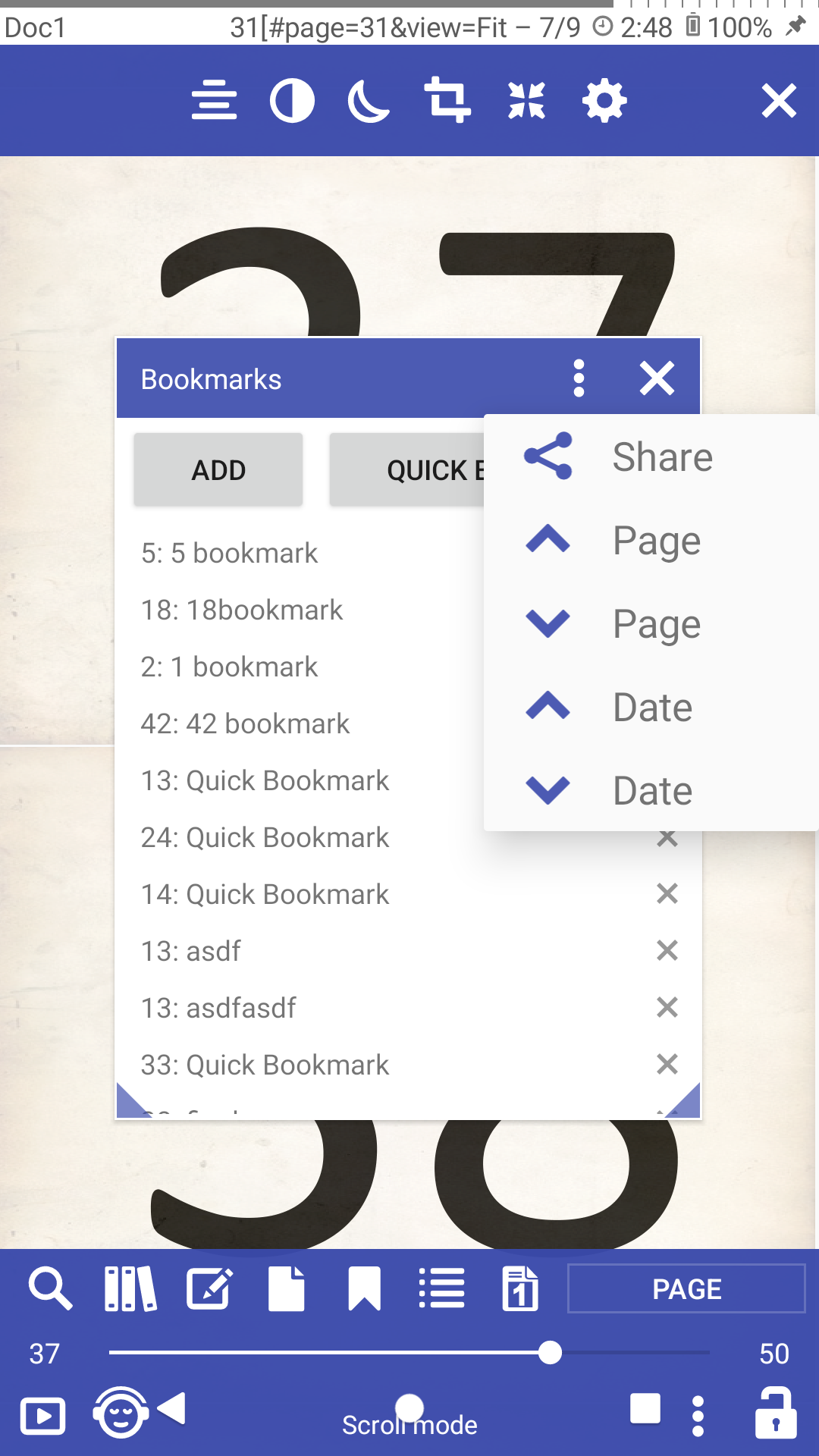
[8.8.37] Access Library from the book
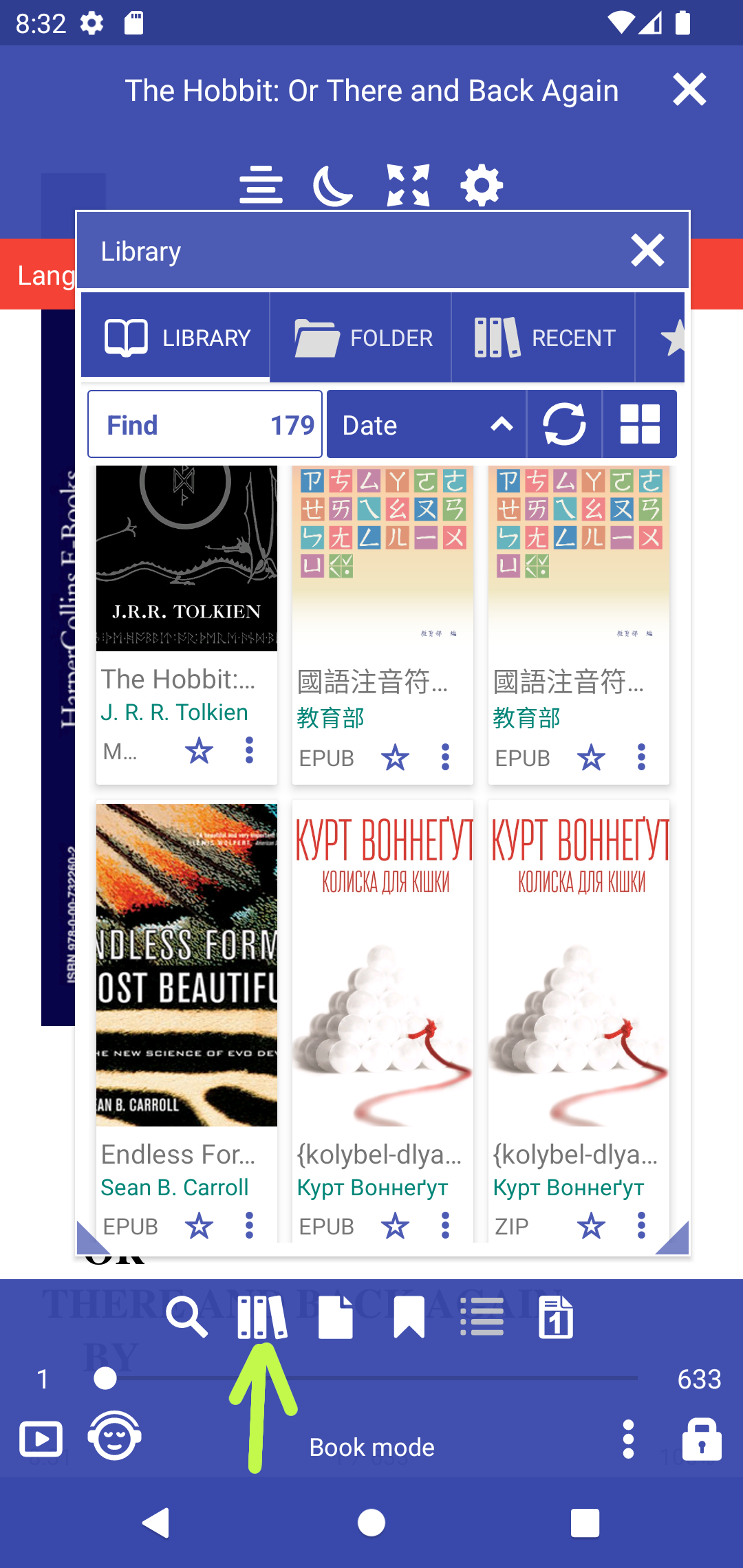
[8.8.16] Support external (http://) images in EPUB books.
Experimental feature should be enabled
[8.8.0] Changing the rendering engine within the app
MuPDF_1.11 basic Librera rendering engine
MuPDF_1.20.x modern rendering engine, fast, accurate but can be with bugs, crashes
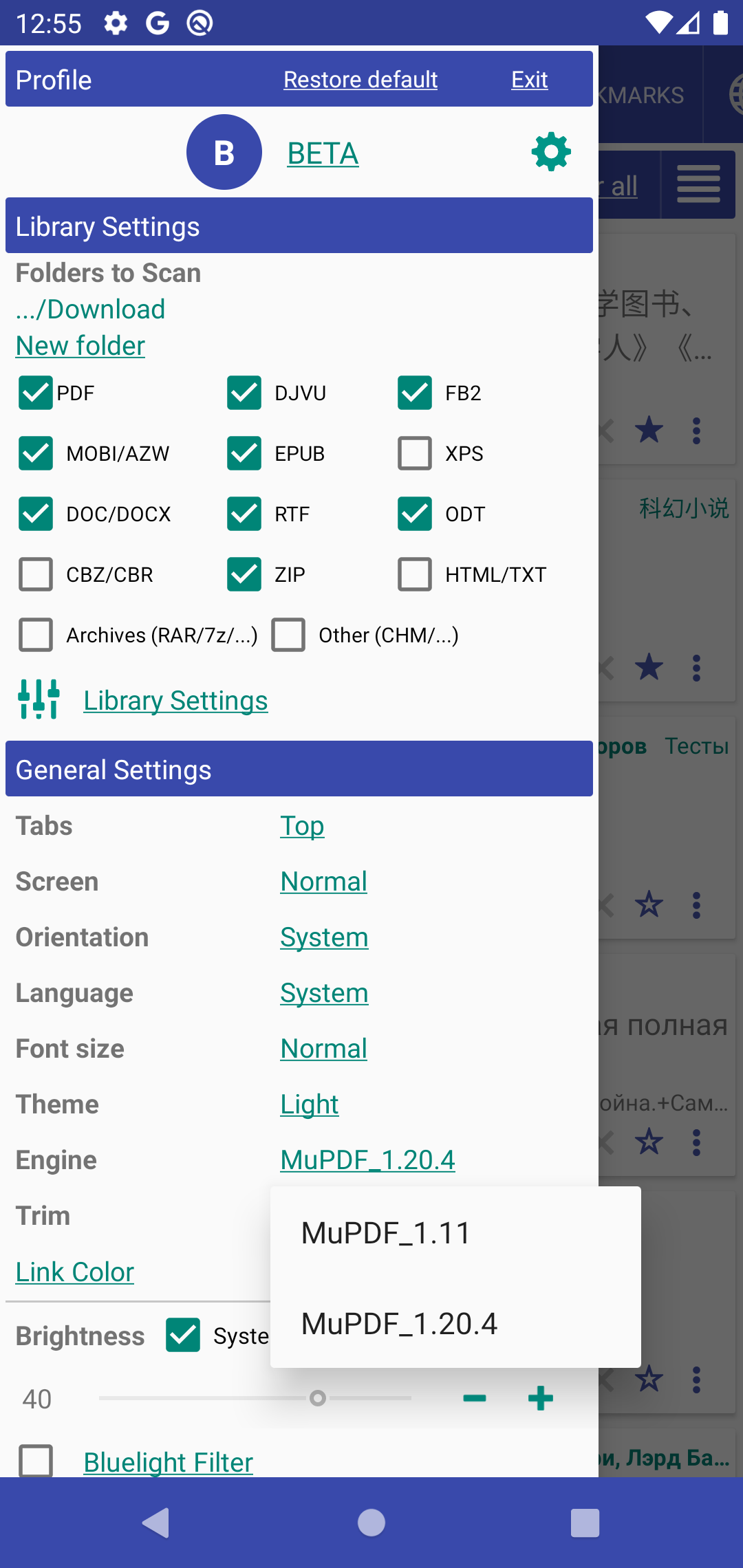 |
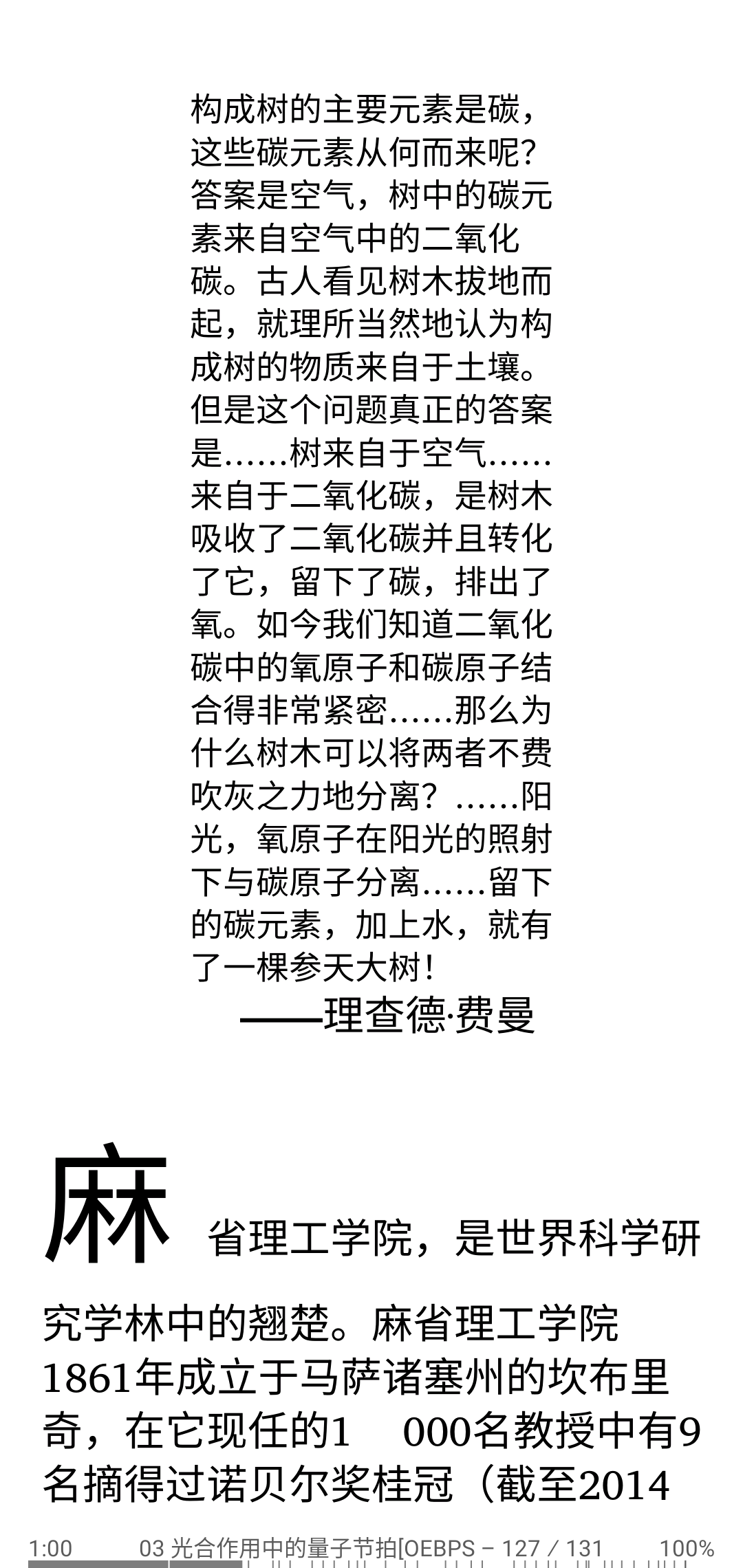 |
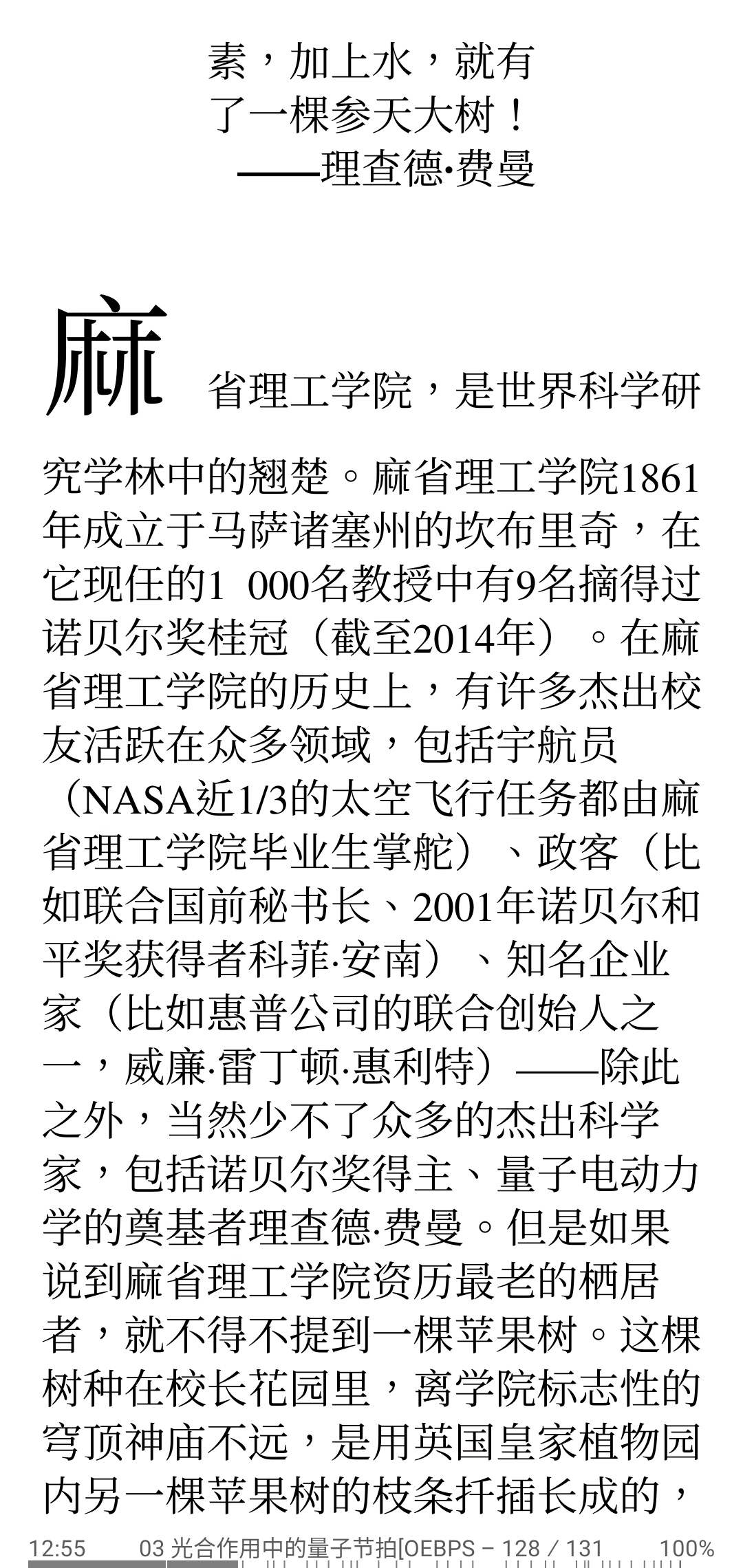 |
[8.6.44] Rotate page in the bottom menu
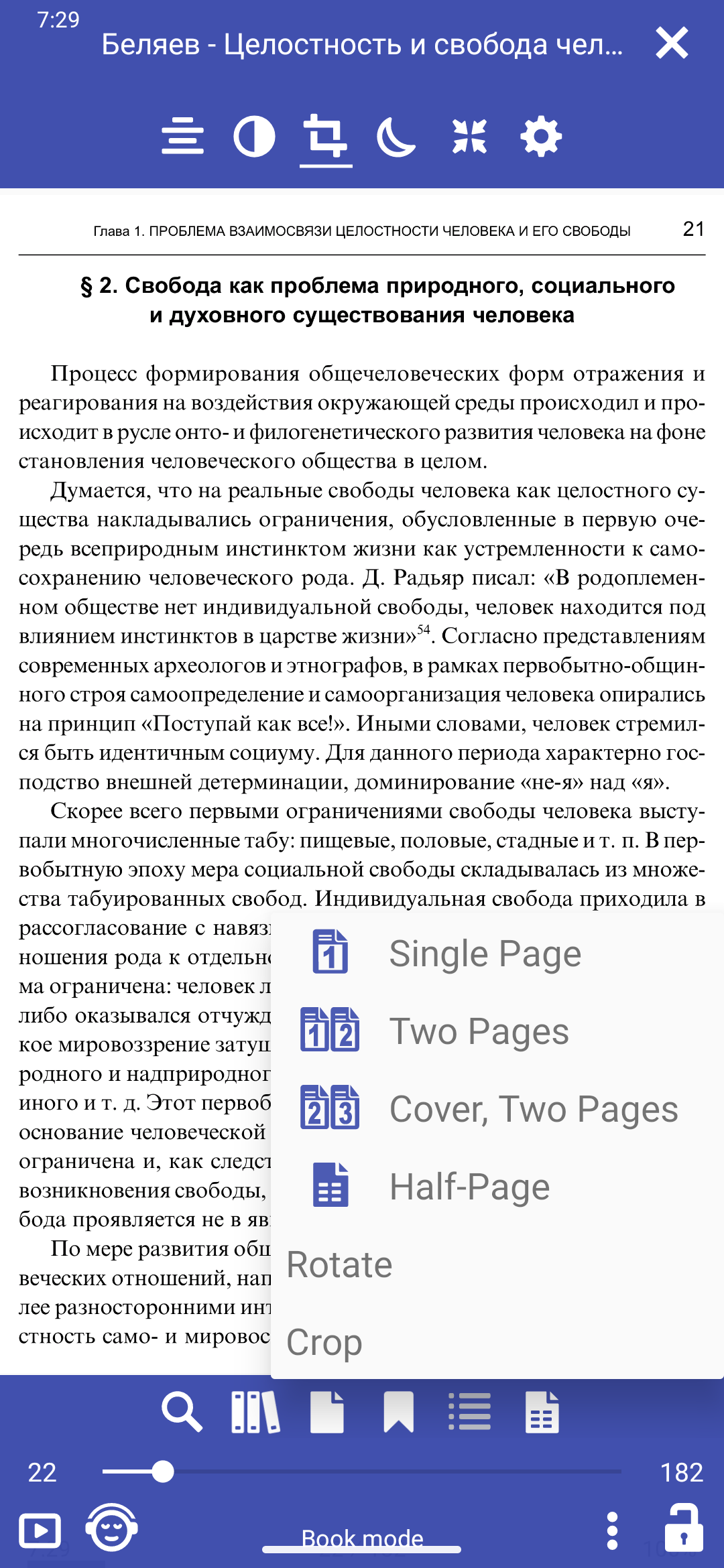
[8.6.47] Custom CSS support and Table support
Added possibility to choose user styles css file
/sdcard/Librera/profile.Librera/device.[]/*.css
app-Librera.css - Librera default user styles for documents
app-MuPDF.css - Default MUPDF styles with Table support
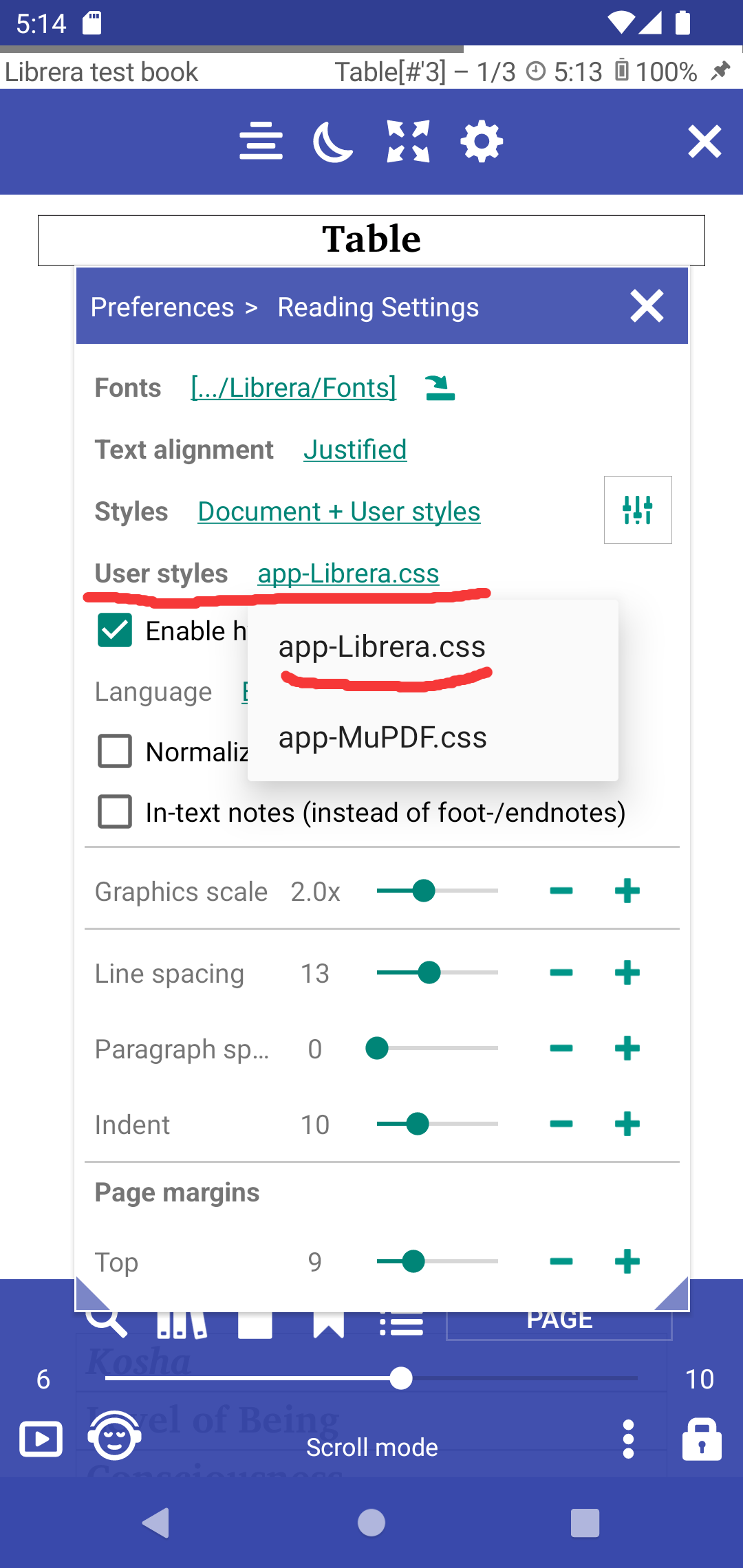 |
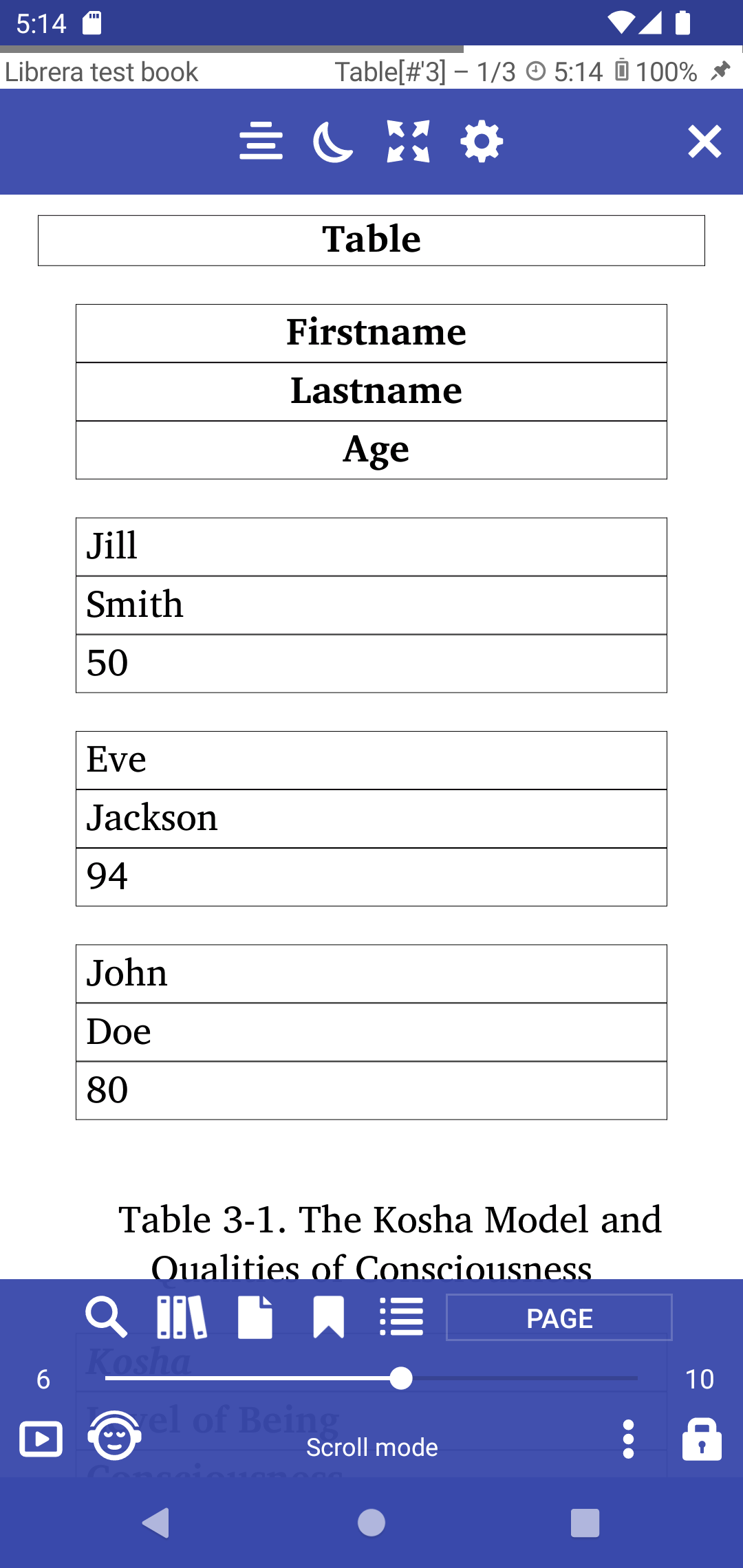 |
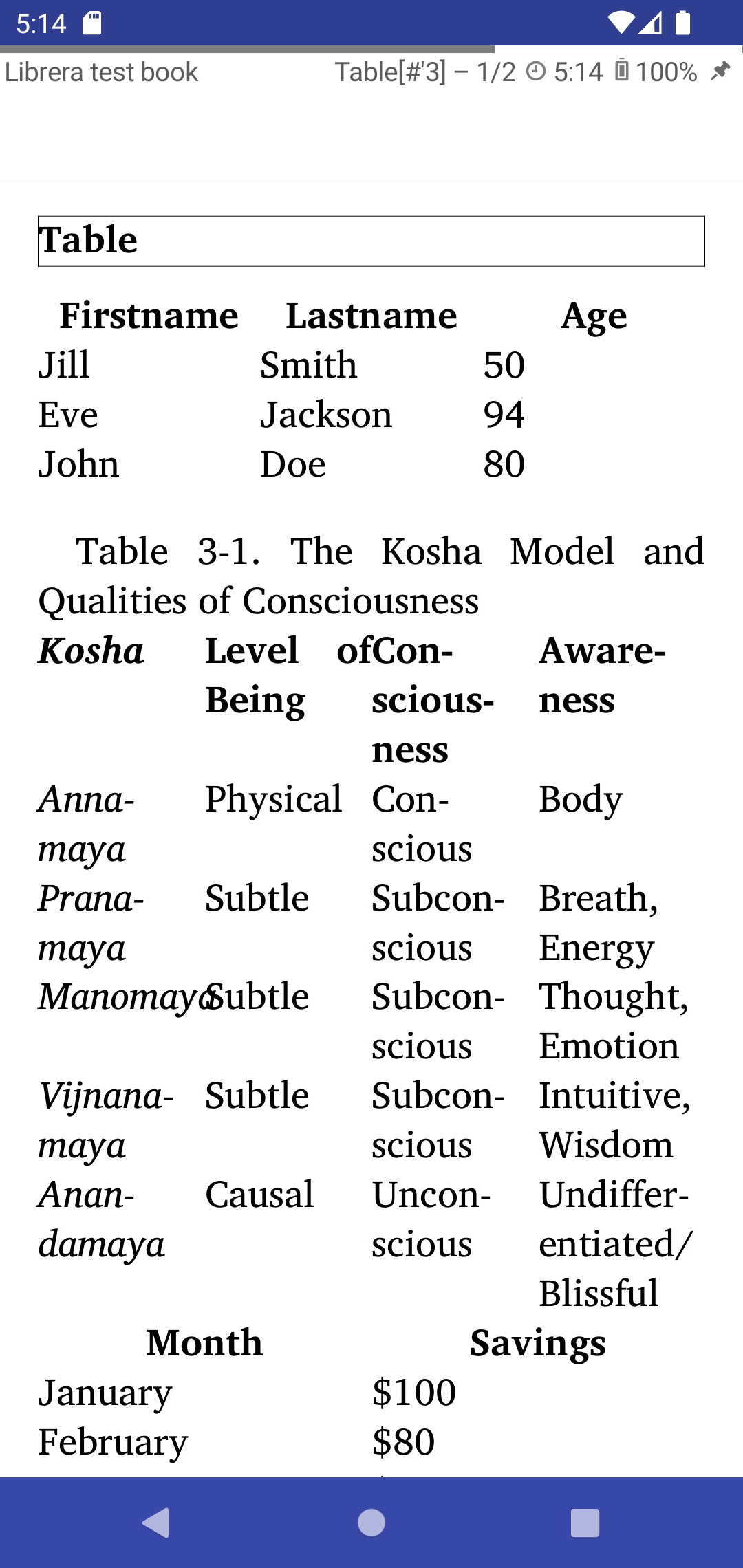 |
[8.6.44] Rotate page in the bottom menu
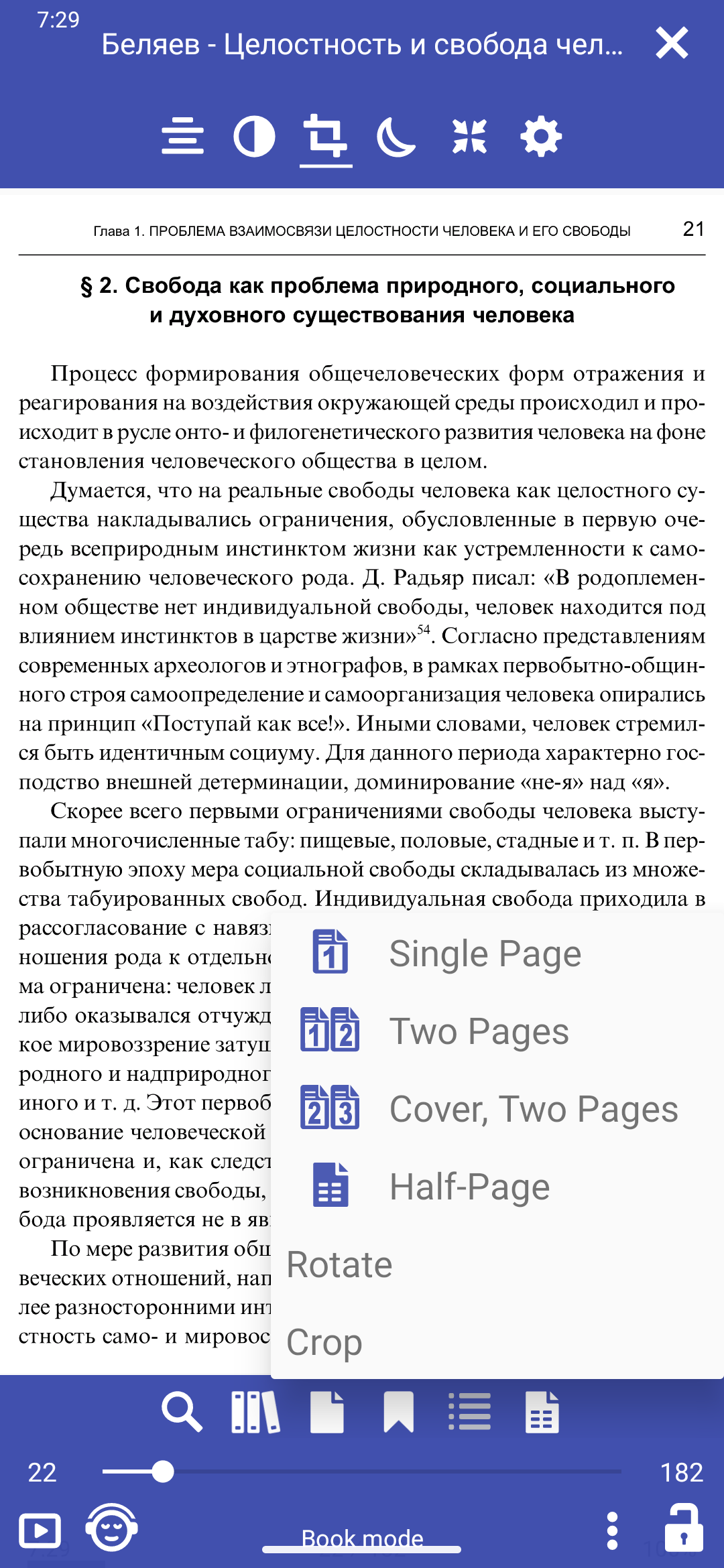
[8.6.43] Rotate the page 90 degrees, cut out the white borders, cut into two pages
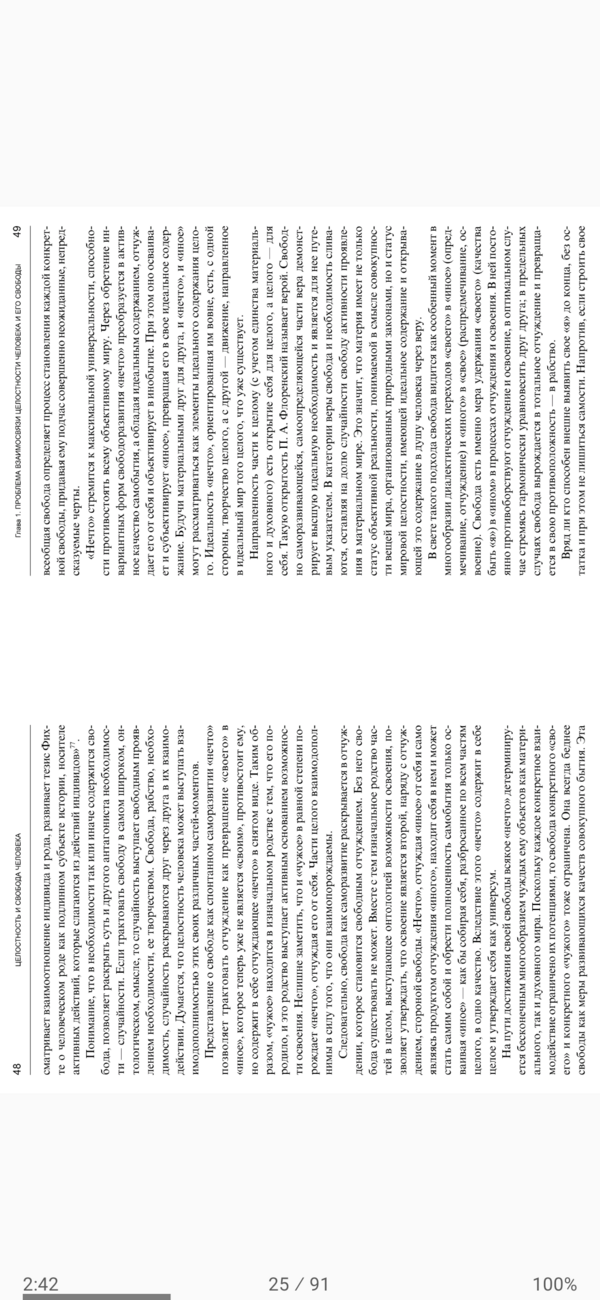 |
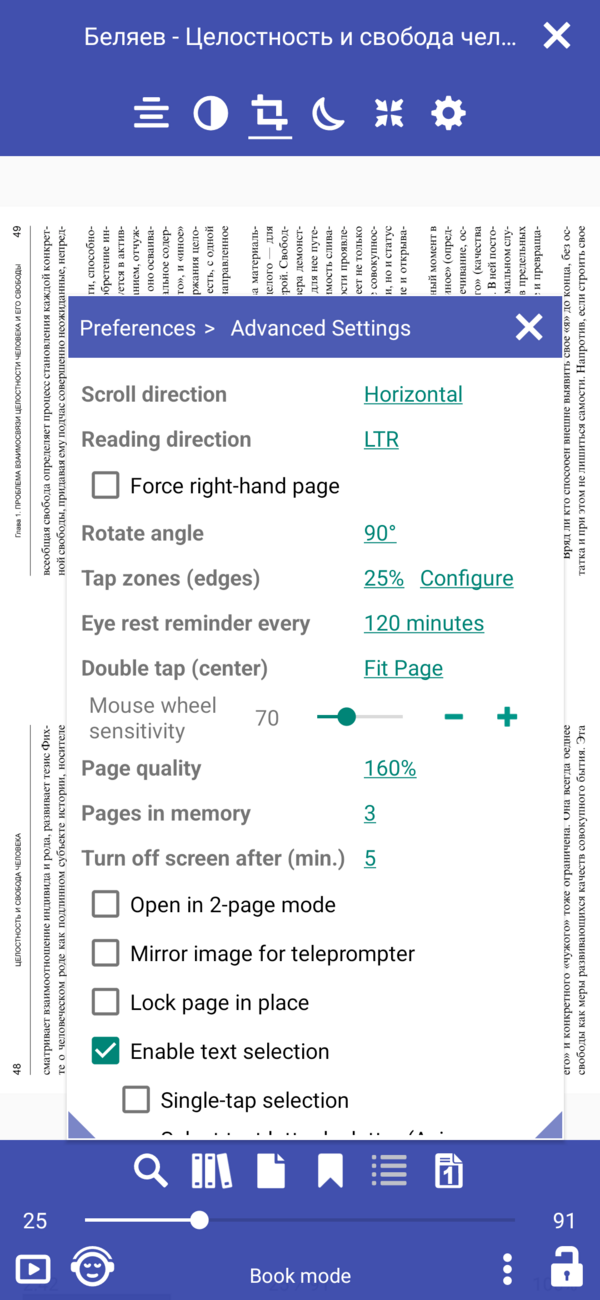 |
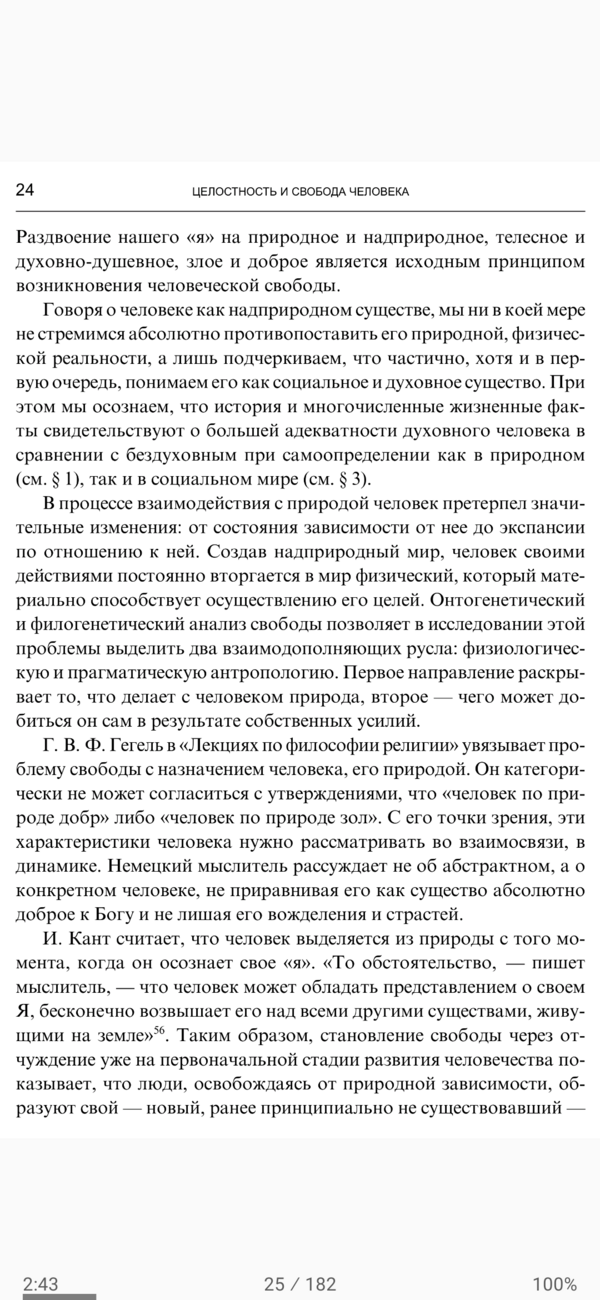 |
[8.6.41] Show series name, order by series index
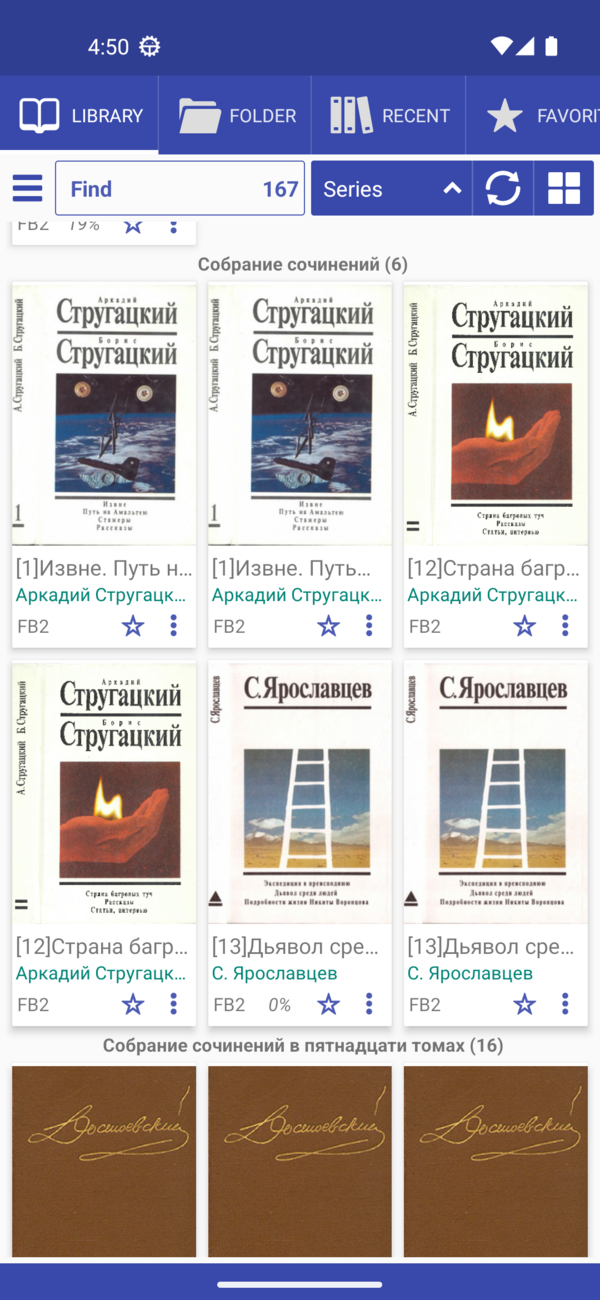
[8.6.40] Configure what to show in the favorites tab
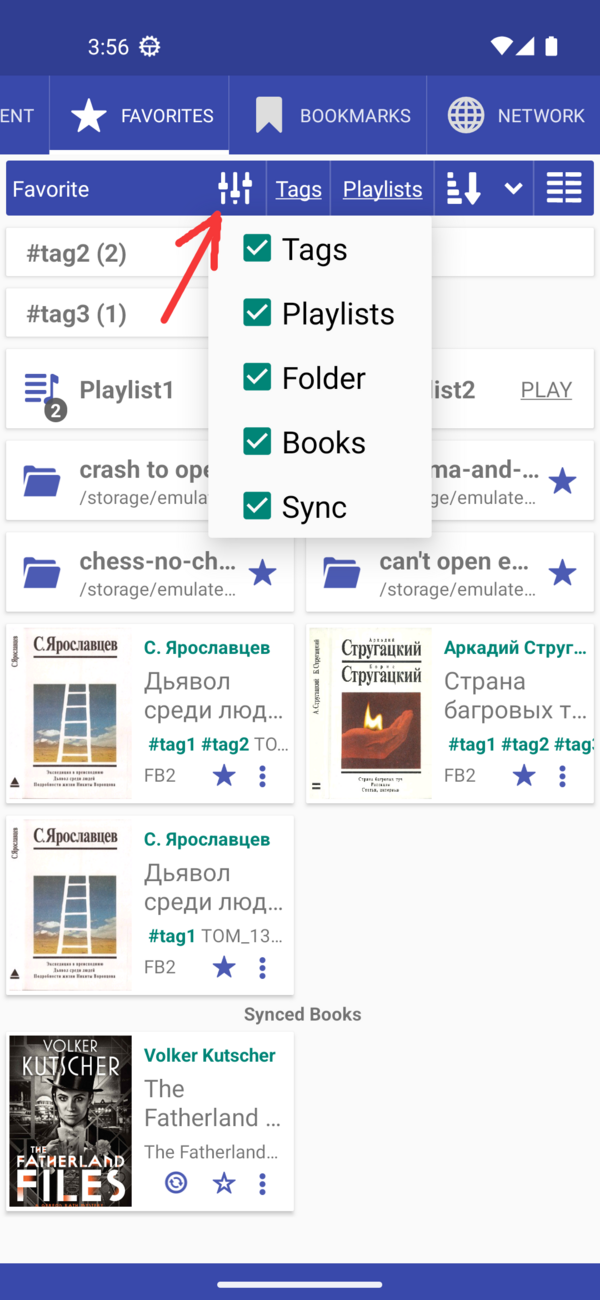
[8.6.39] Moved Web Search and Web Dictionaries to the user files app-WebDict.json and app-WebSearch.json
> /storage/emulated/0/Librera/profile.Librera/device.[name]/app-WebSearch.json
[
{"name": "_ Disabled dict starts with _", "path": "https://translate.google.com/#%s/%s/%s"},
{"name": "Google", "path": "http://www.google.com/search?q=%s"},
{"name": "StartPage", "path": "https://www.startpage.com/sp/search?query=%s"},
{"name": "DuckDuckGo", "path": "https://duckduckgo.com/?q=%s"}
]
[8.6.36] Add Web Search in Google, DuckDuckGo, StartPage
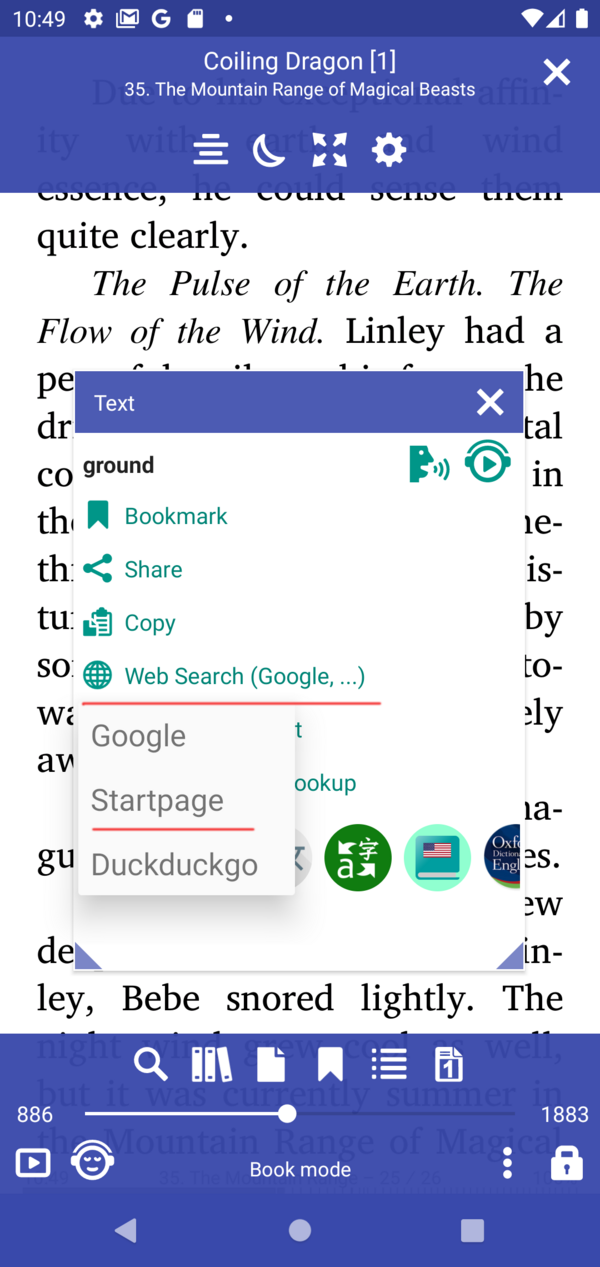
[8.6.32] Favorite Tab - list sorting options
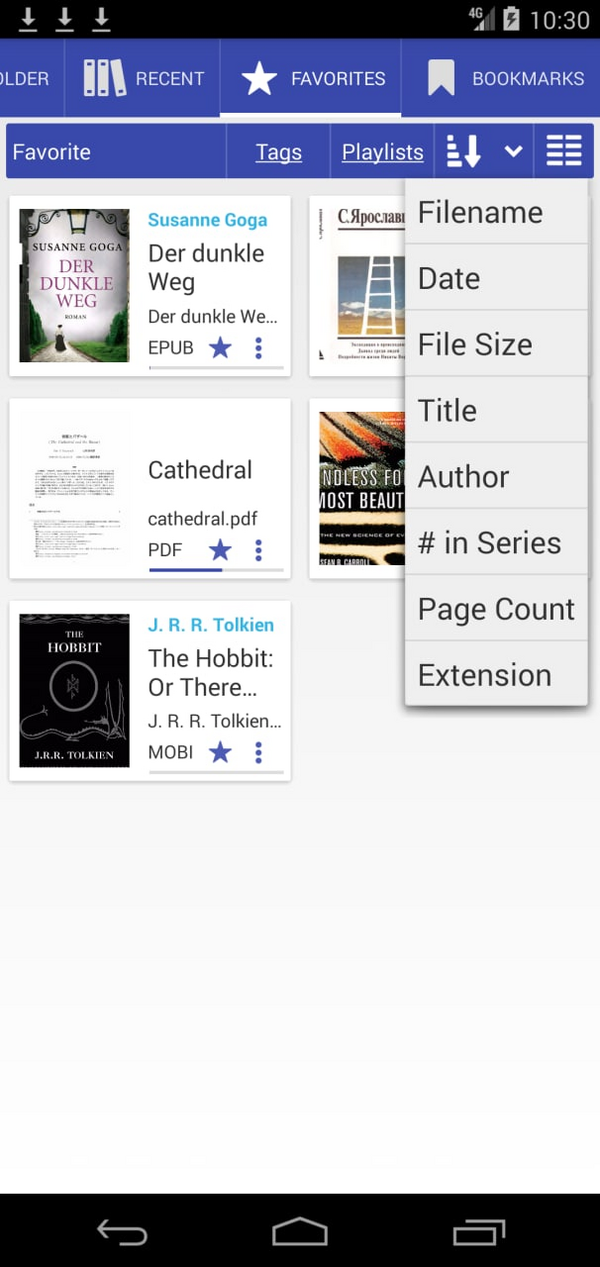
[8.6.30] Librera Old for Android 4.0+ Download
[8.6.21] Create a folder with the name of the book for OPDS downloaded books
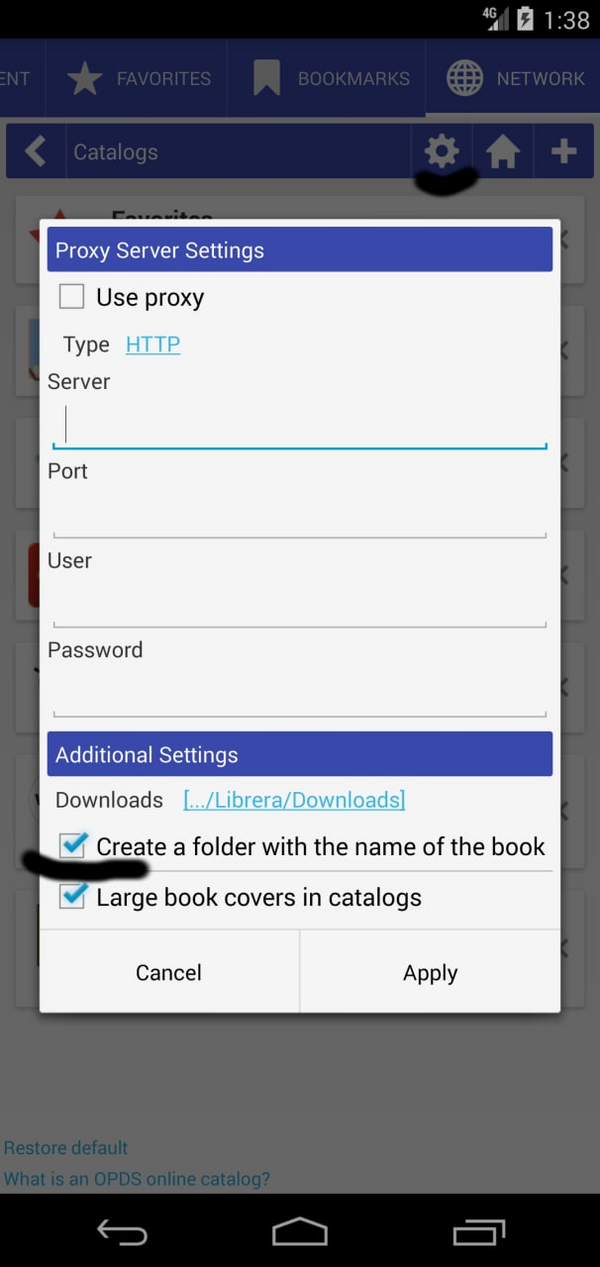
[8.6.19] Custom image scale (Graphic scale) factor for Epub
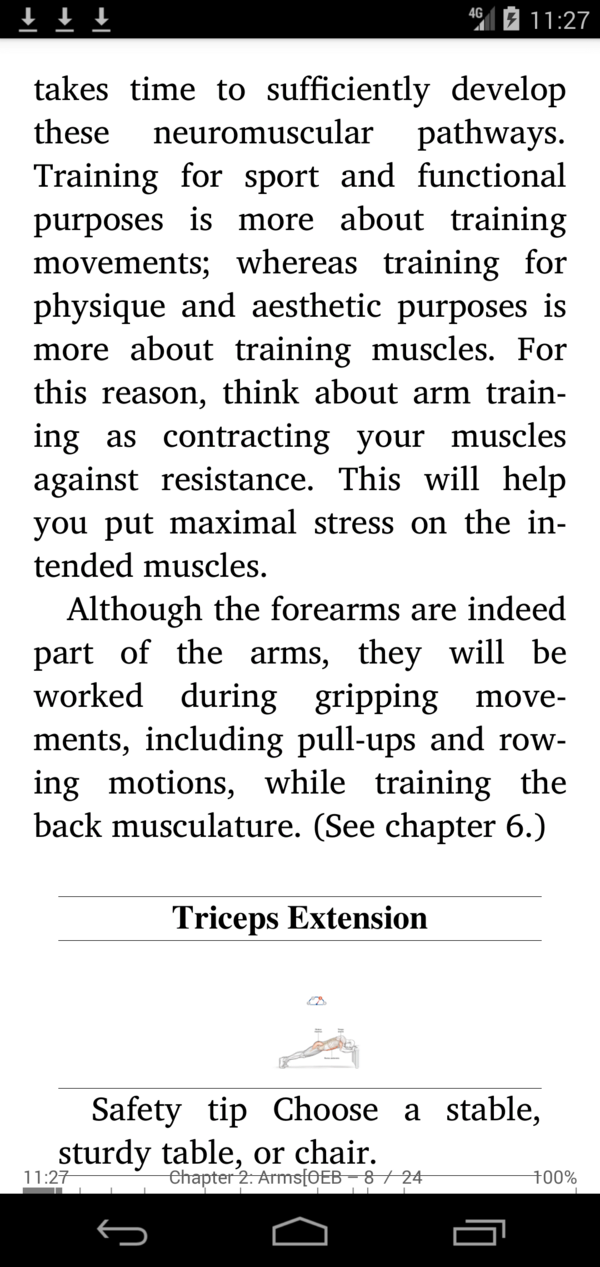 |
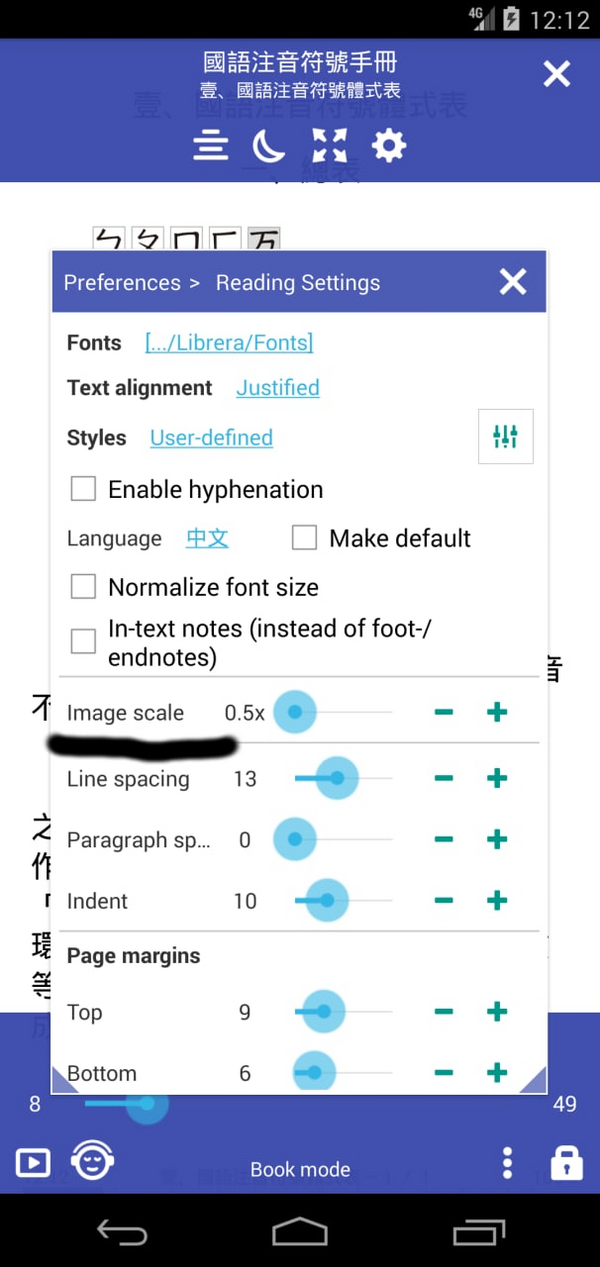 |
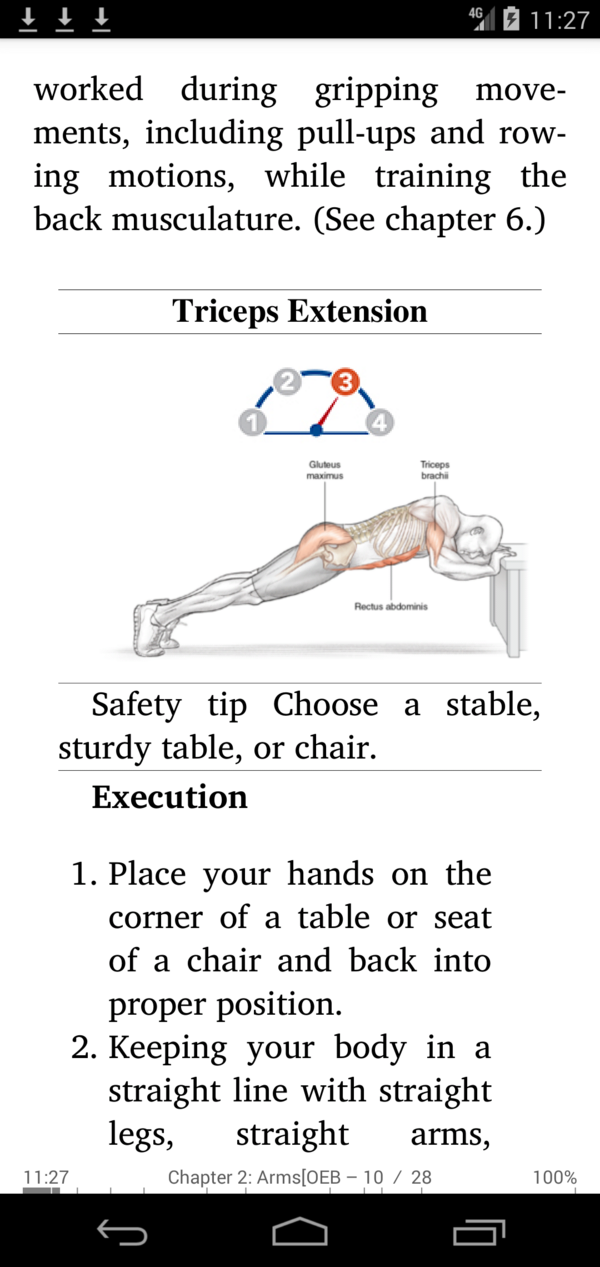 |
[8.6.01] New vector icons, improved UI
[8.5.50] Show book count in each folder
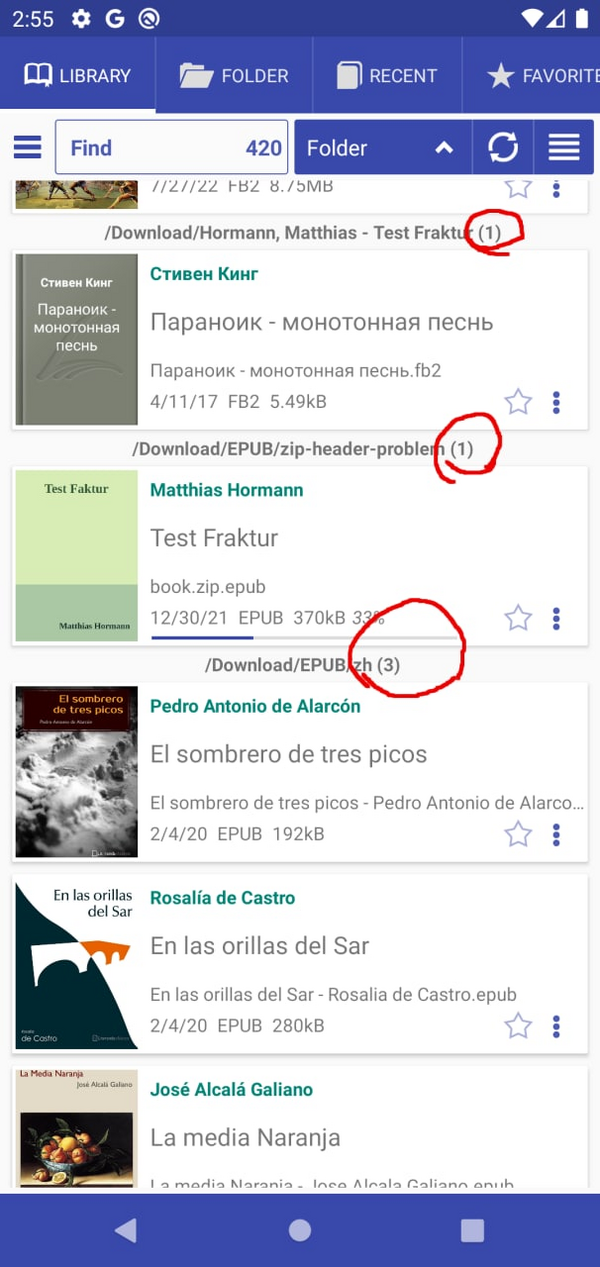
[8.5.40] Hide read books in Folder tab and Library Tab
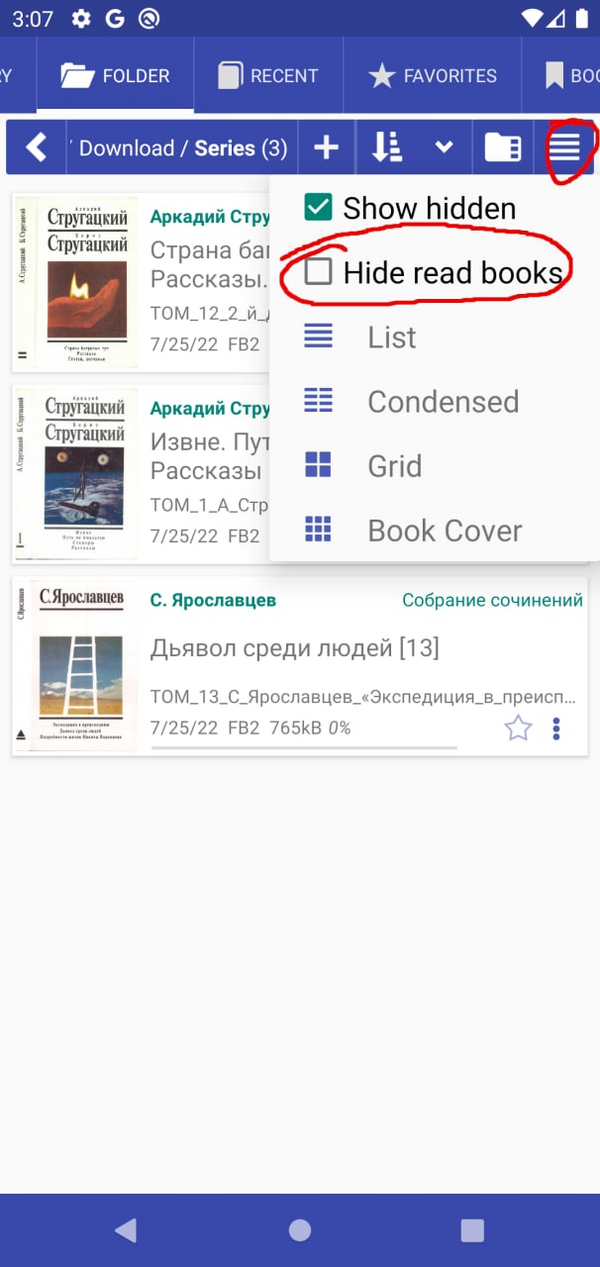
[8.5.27] Restore search query at startup
[8.5.12] Support EPUB and comics with WEBP images
[8.4.21] Preset text encoding for .TXT files
[8.4.08] Always open books in 2-page mode
[8.3.97] Enable disable context menu integration (text selection)
|||
|-|-|
|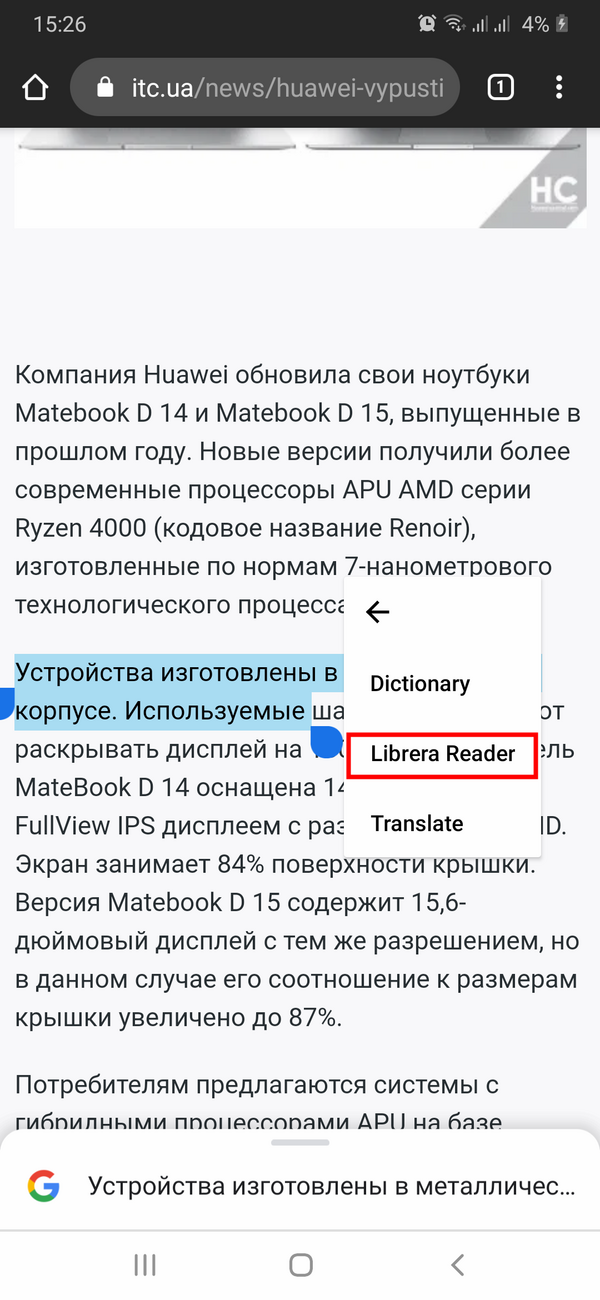 |
|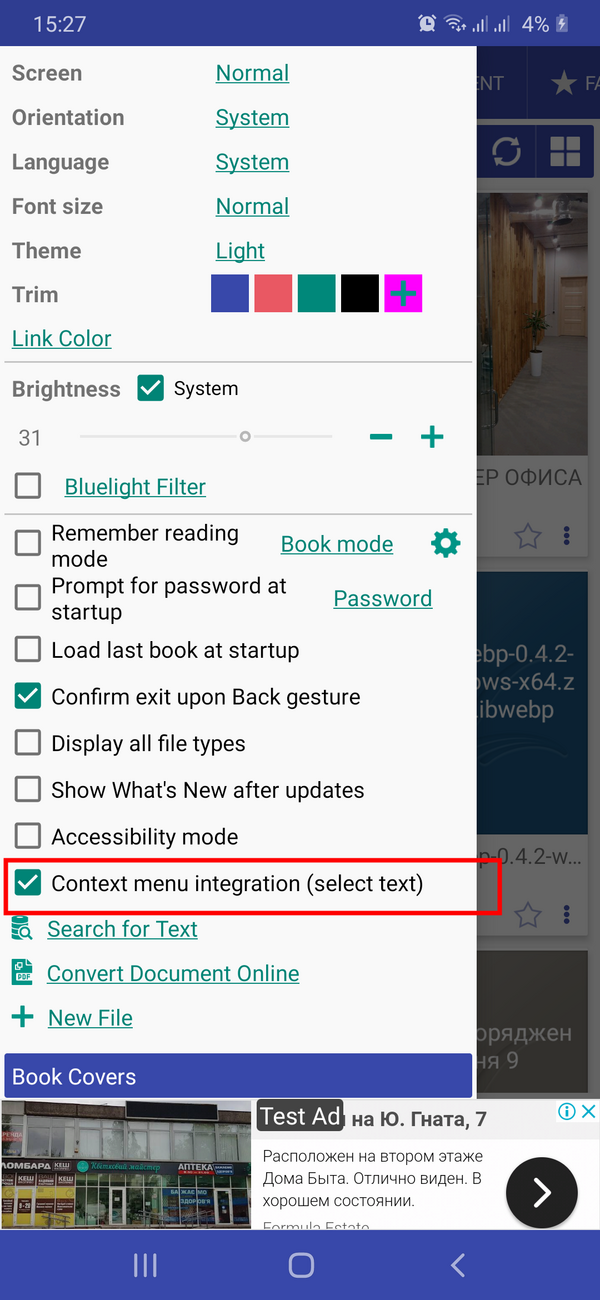 |
|
[8.3.94] Bind a GitBook
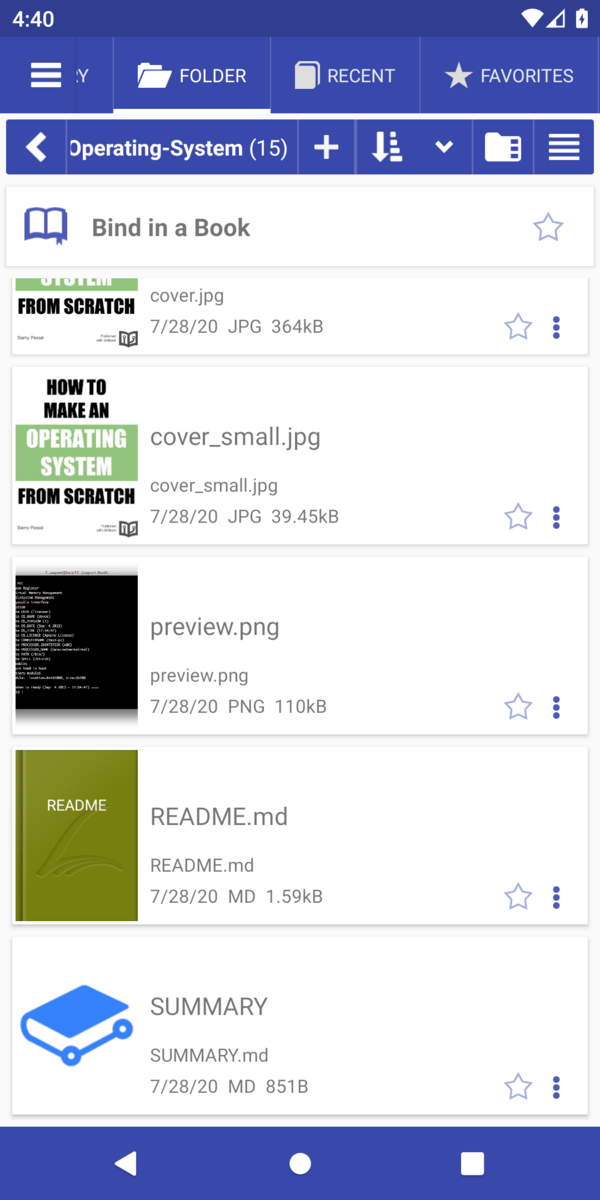 |
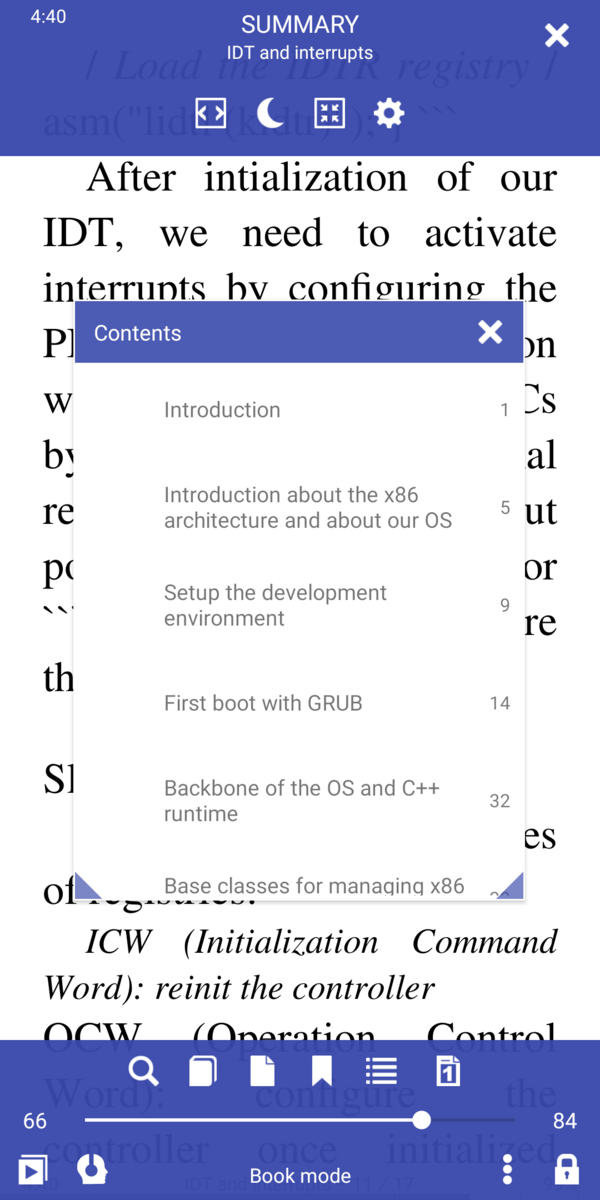 |
[8.3.90] Accessibility optimization
[8.3.84] OPDS download folder format “[Author name]/Book name”
[8.3.80] Text selection: hyphenated last word on page will be selected as complete
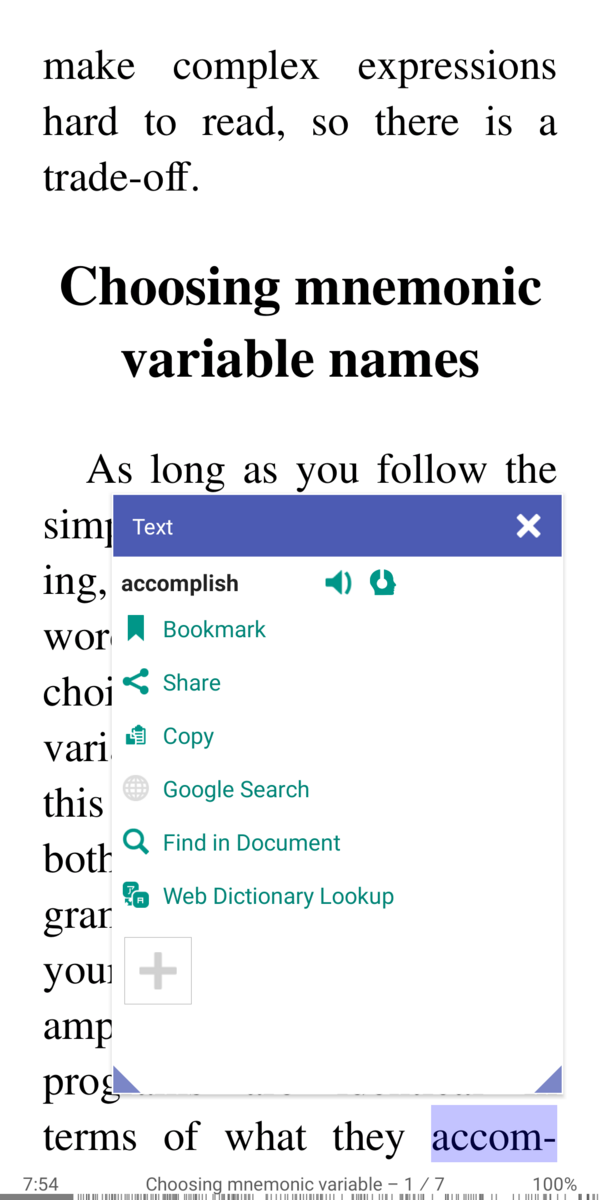
[8.3.78] Default hyphen language for all books
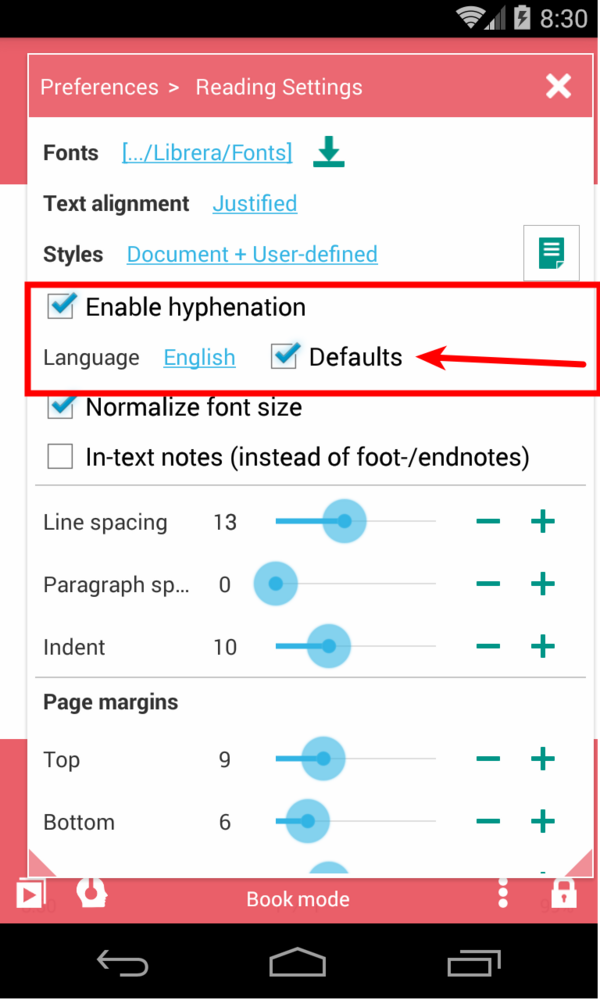
[8.3.77] Mirror image for telepromter
 |
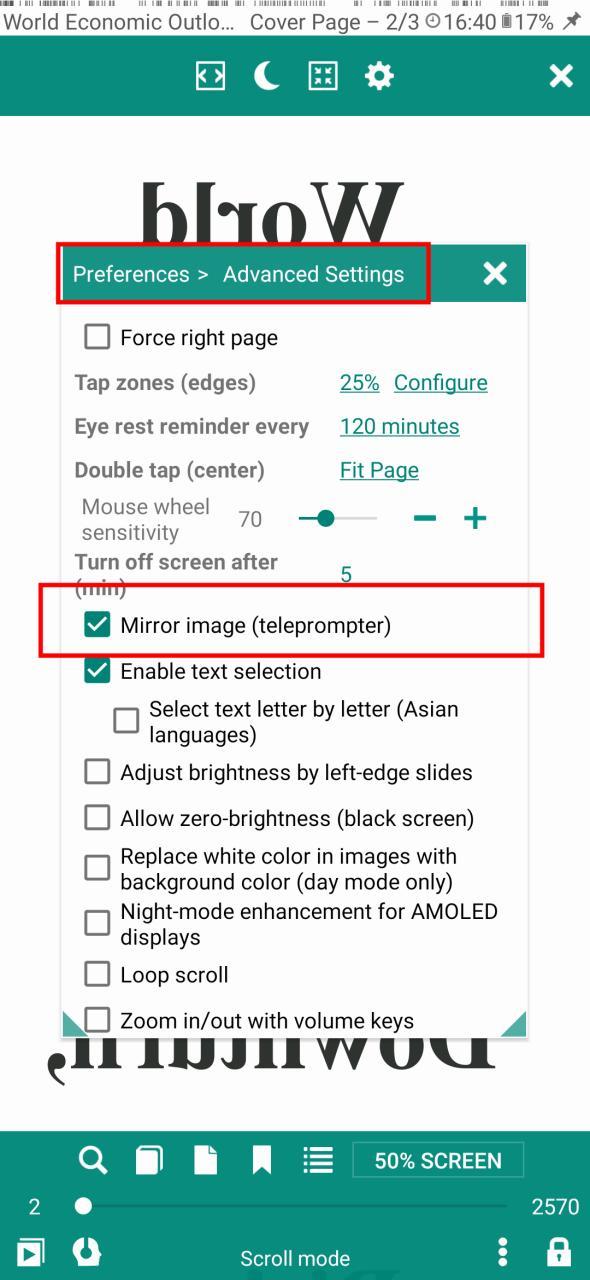 |
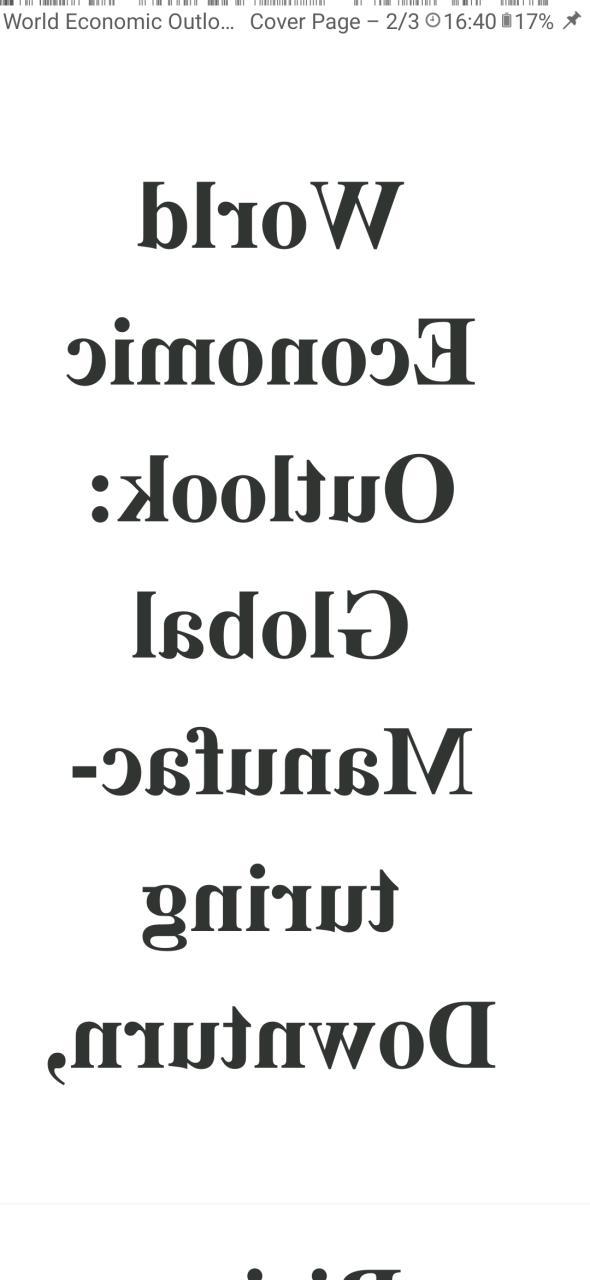 |
[8.3.70] Show book description
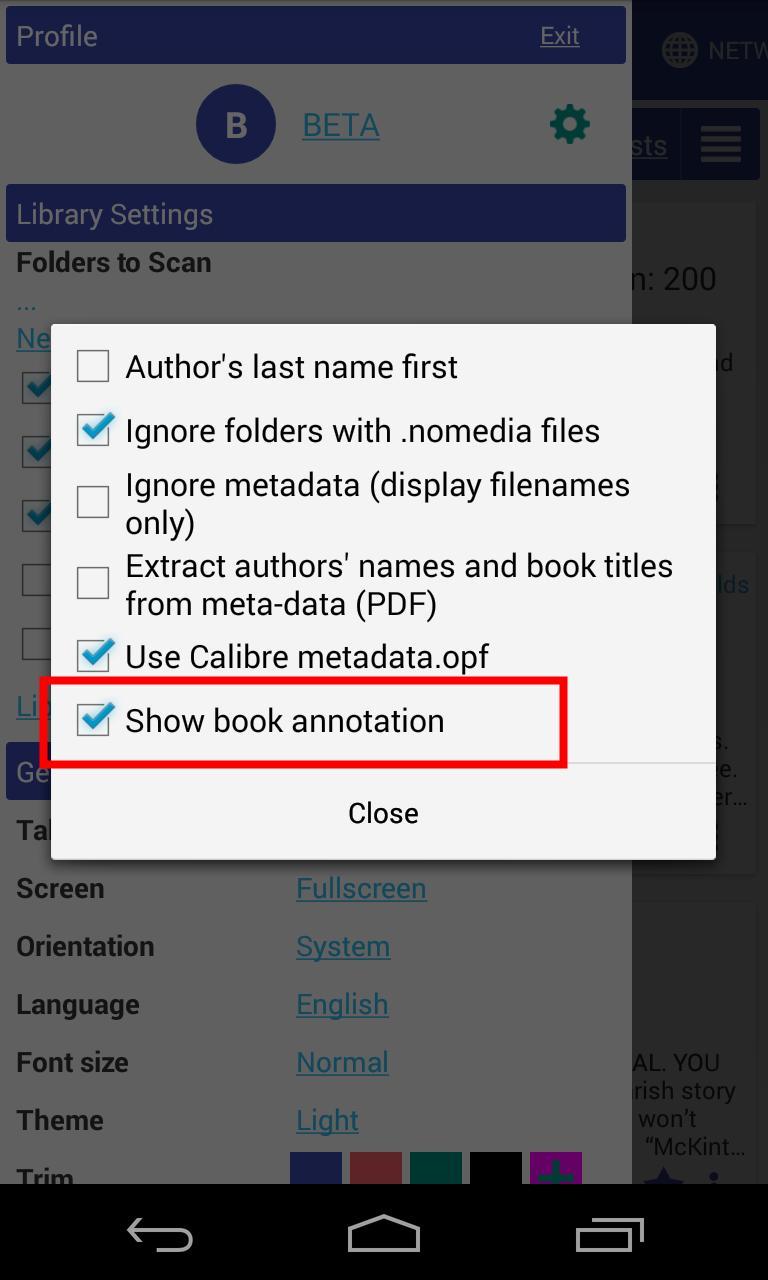 |
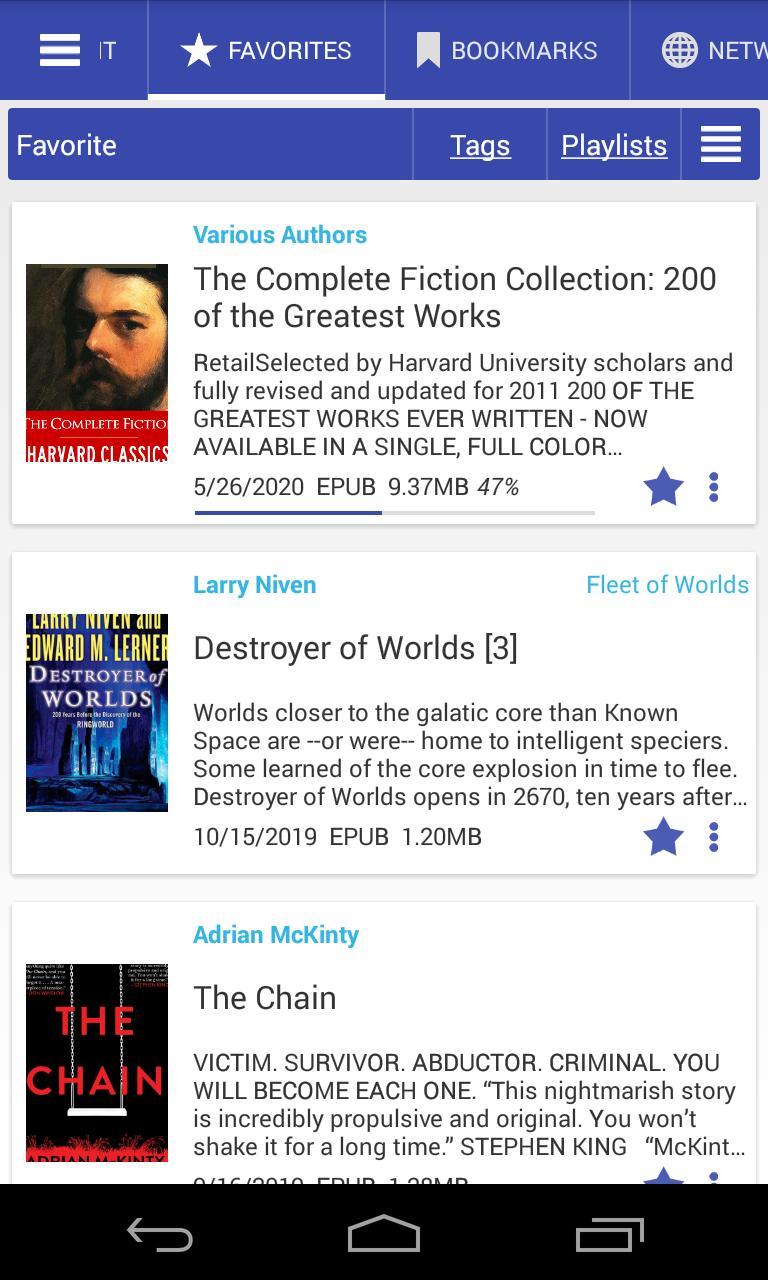 |
[8.3.58] books-in-folder count
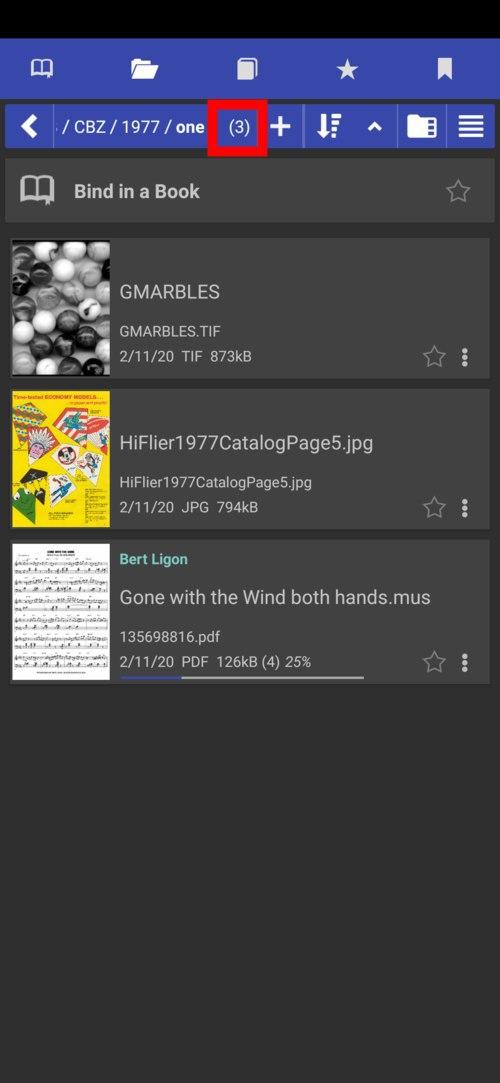
[8.3.49] “Open with” default open book action
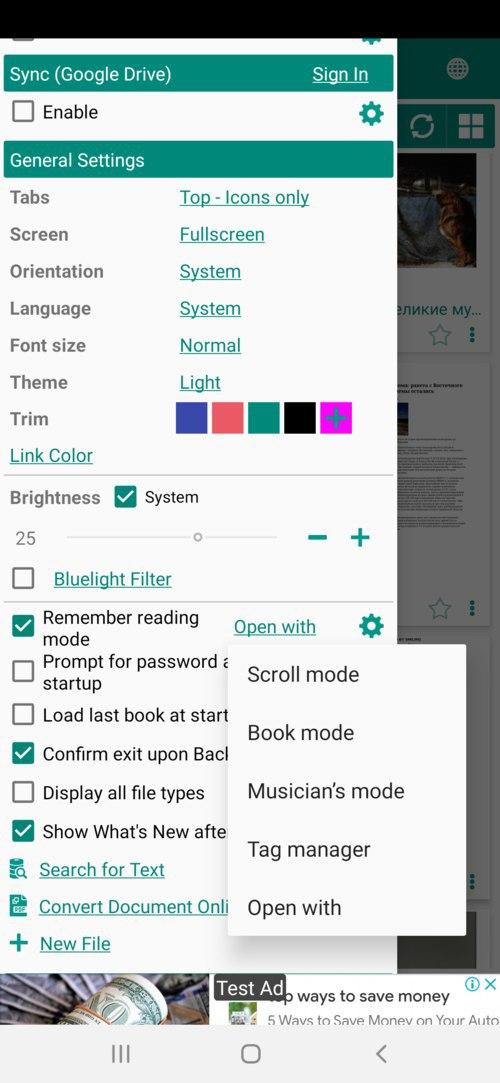 |
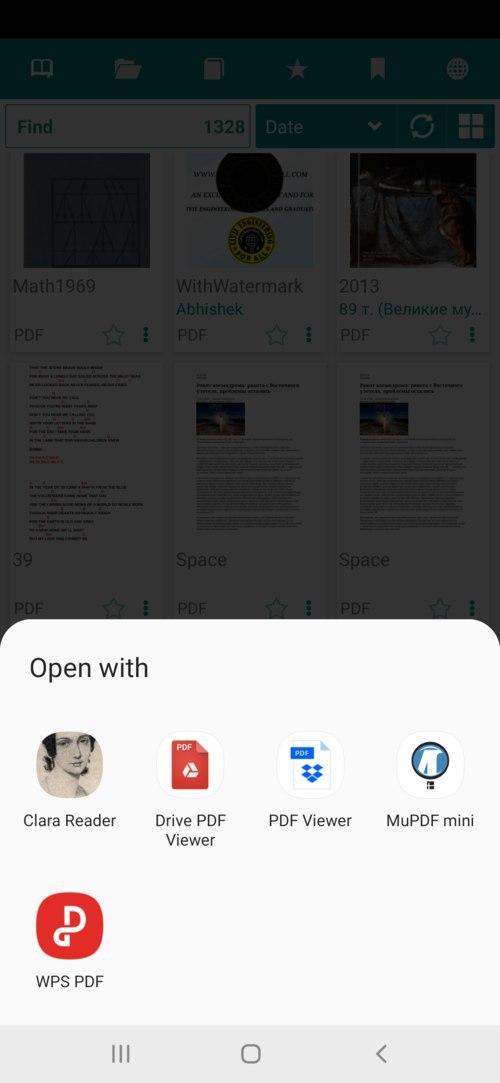 |
[8.3.41] Tabs “Icons only”
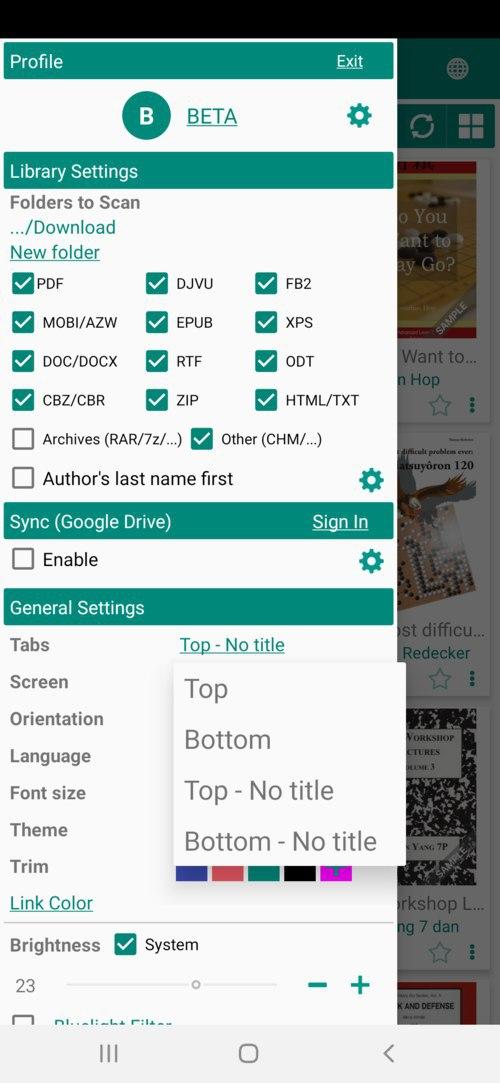 |
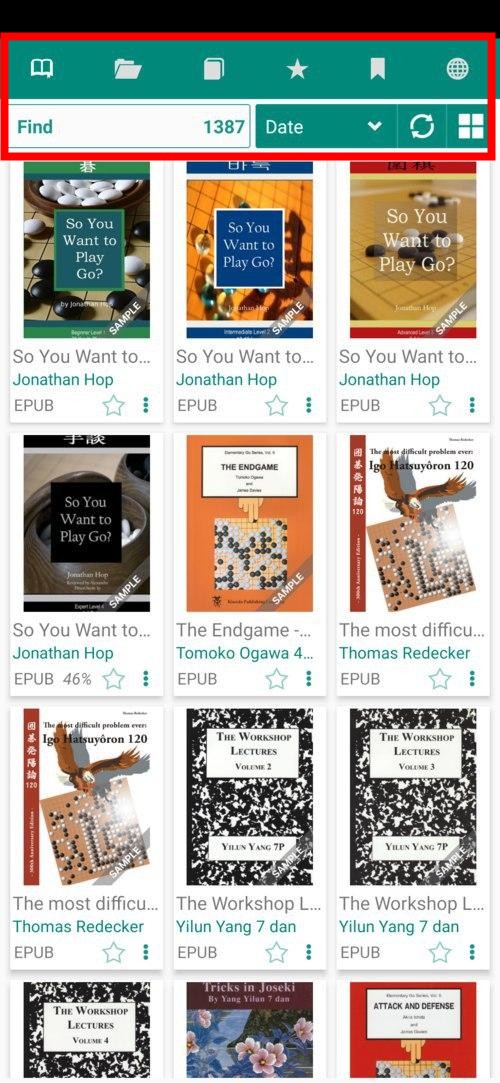 |
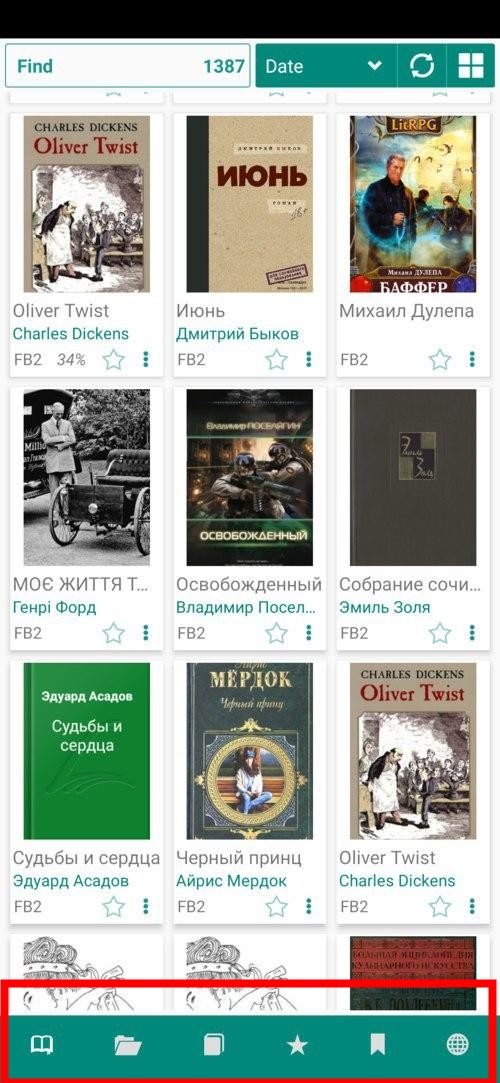 |
[8.2.37] New file, New Folder, Go to the folder options
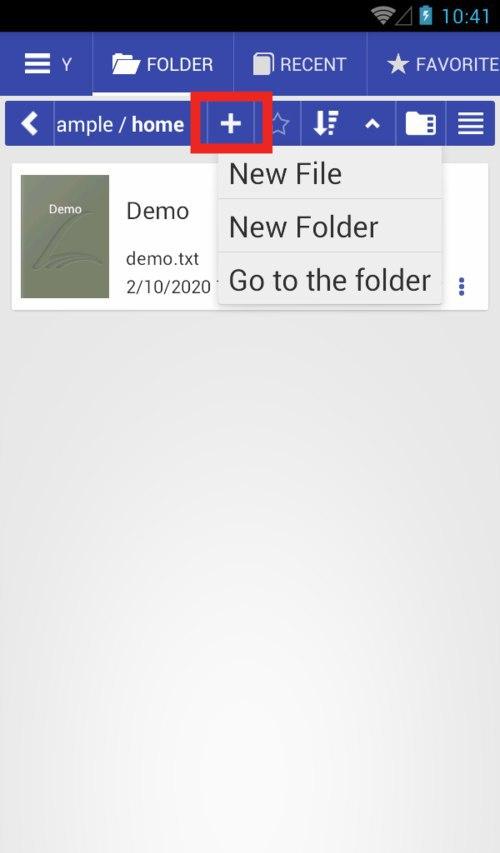
[8.2.36] “Go to folder” edit path (long click)
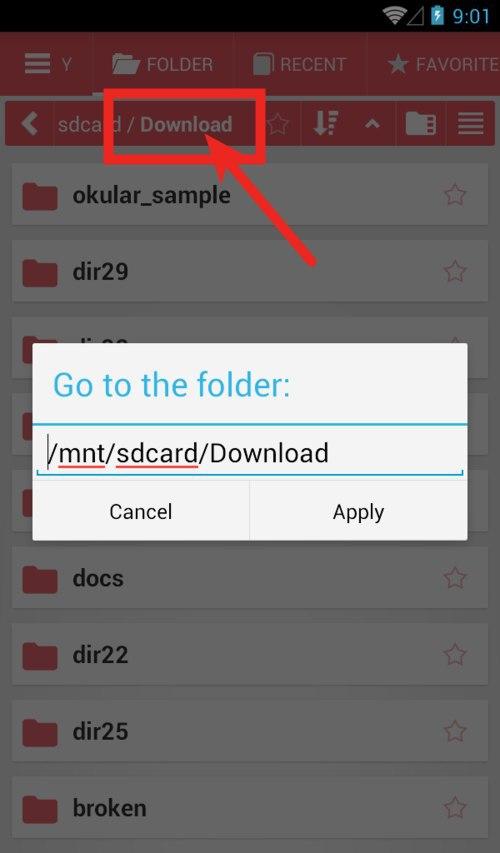
[8.2.22] Reference Mode like In Calibre View
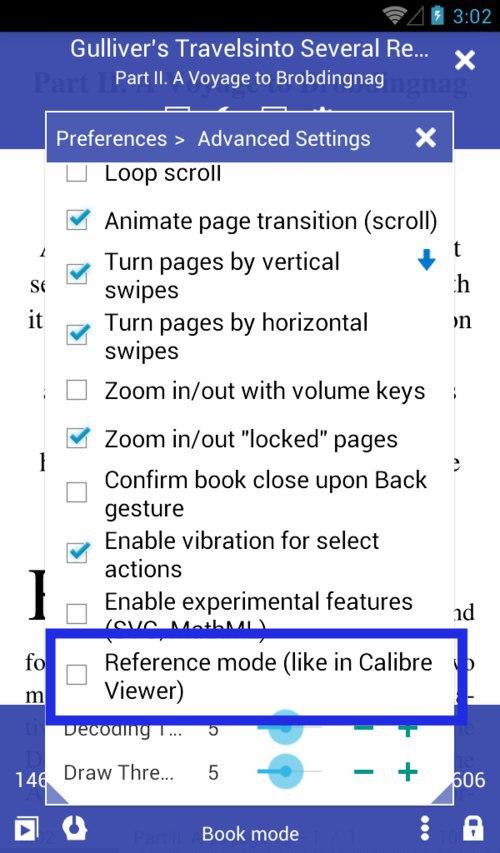 |
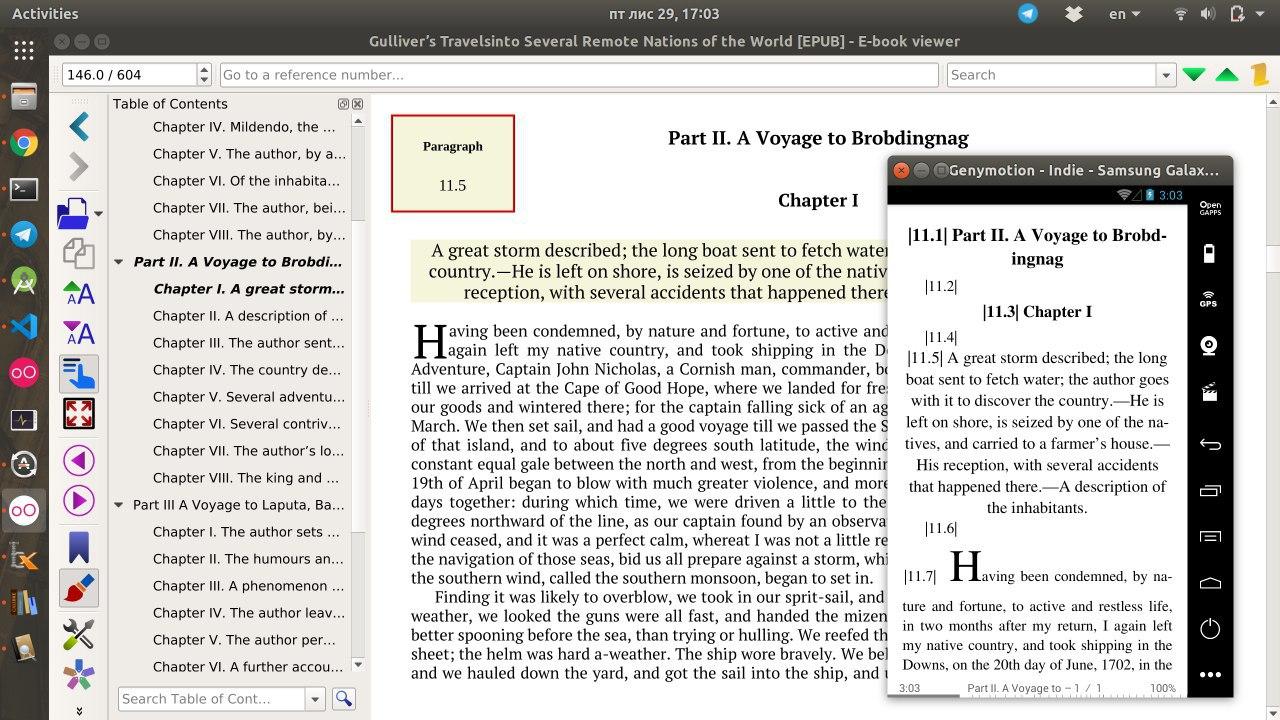 |
[8.2.21] Basic support of .md Markdown files
[8.2.20] Send page as text/image from the Go to Page dialog.
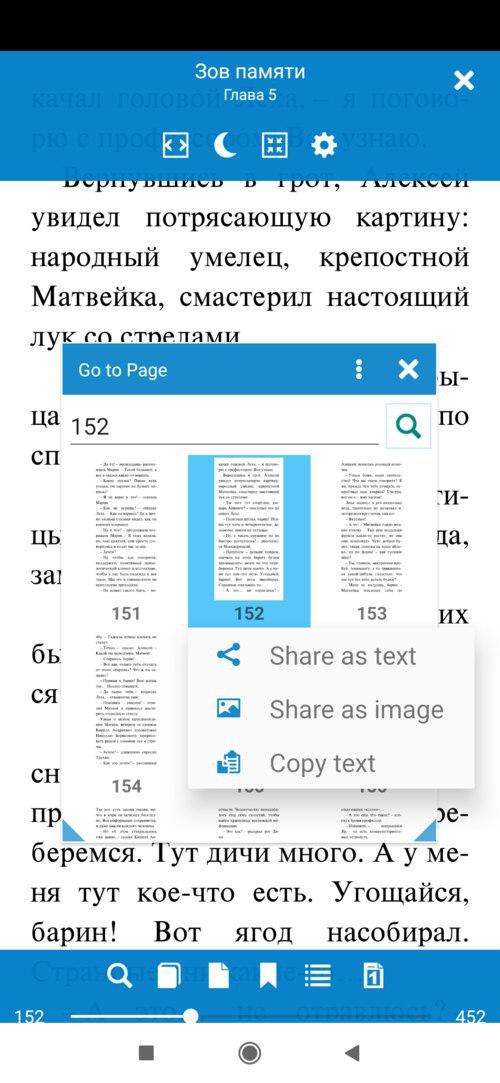
[8.2.19] Specify book formats for reading modes (reading-mode presets)