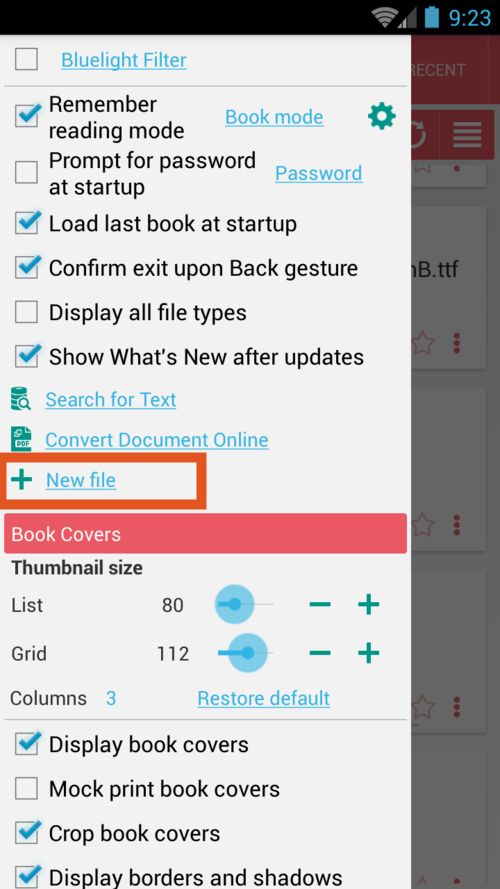Creating a New TXT File for Notes, Quotes, etc.
You can use Librera’s notepad functionality to create your own files in .txt format. It will come in handy when you decide to make a compilation of quotations from the books you’re reading (by copying/pasting), jot down your notes on a book, compile a file for audio (TTS) recording, etc.
To create a new file:
- Tap on the New File link in the slide-out Preferences tab (menu)
- Enter a meaningful name for your file, ending in “.txt”
- Type or paste the content of this new TXT file and tap SAVE
The new file will be saved to the Downloads folder on your device (internal storage).
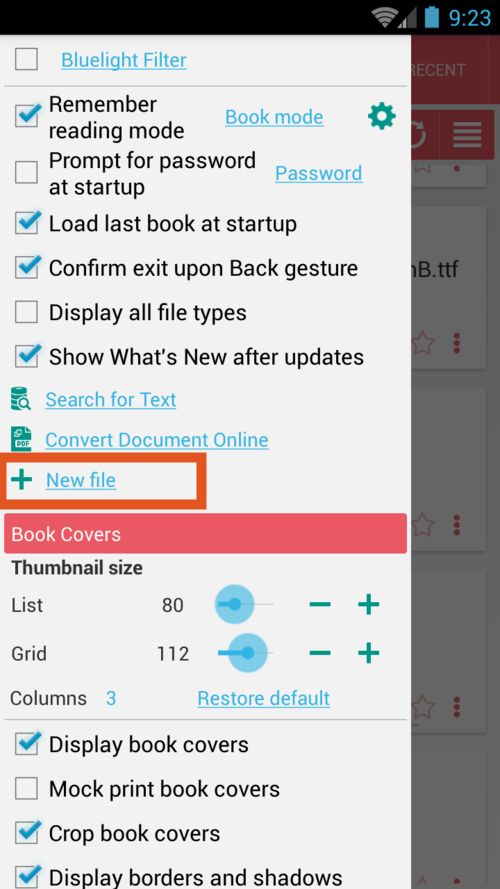 |
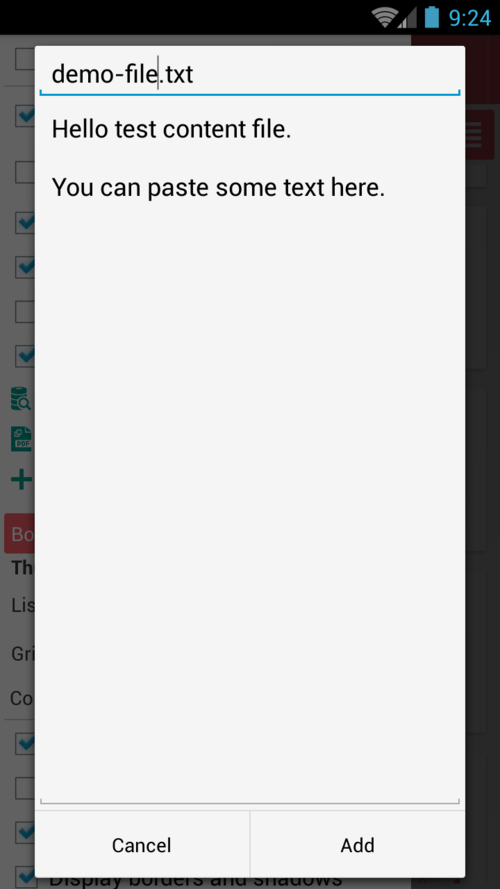 |
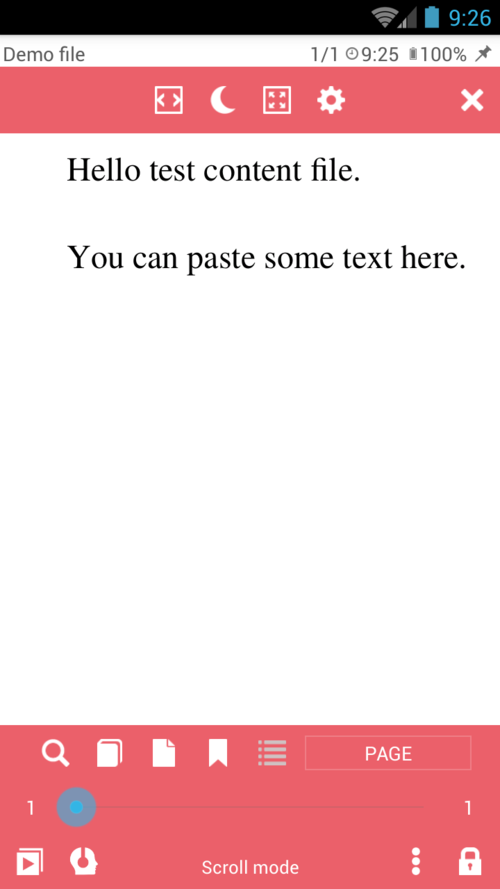 |