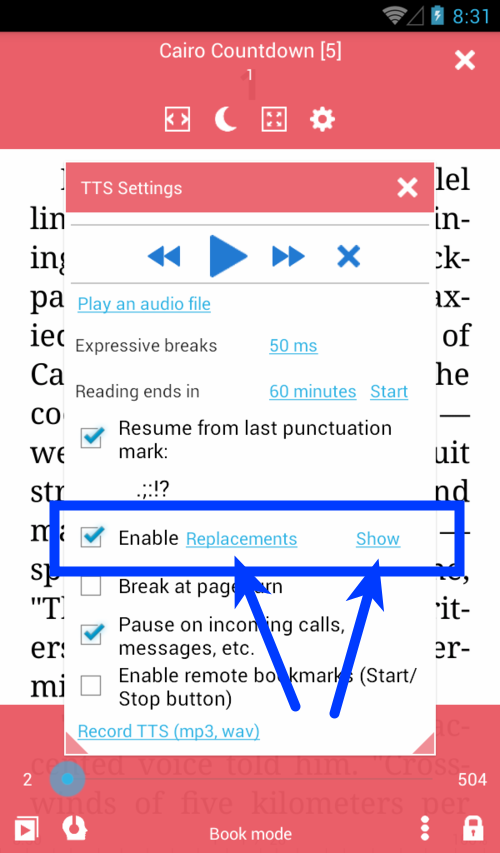TTS Replacements
Text-to-Speech Replacements are used to change the way the engine pronounces certain words, to skip certain characters while reading, or set correct stress marks.
- Enable TTS Replacements
- Show the passage with replacement results
- The Replacements dialog for setting replacement rules
| 1 | 2 | 3 |
|---|---|---|
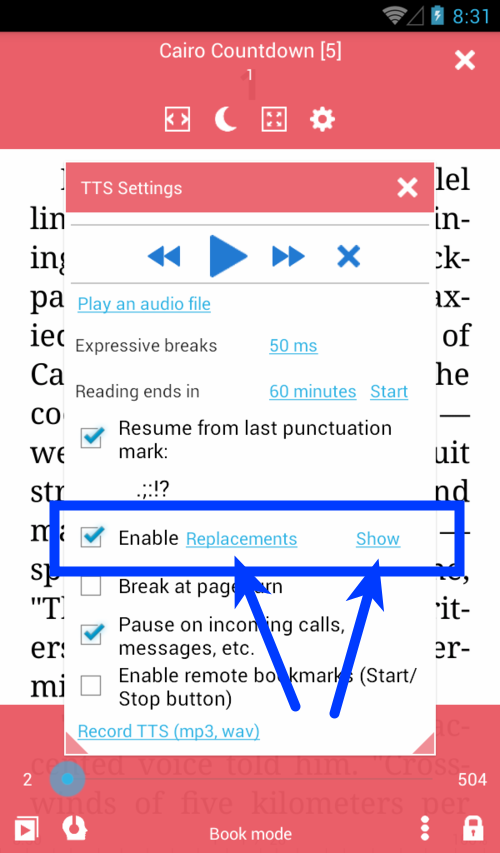 |
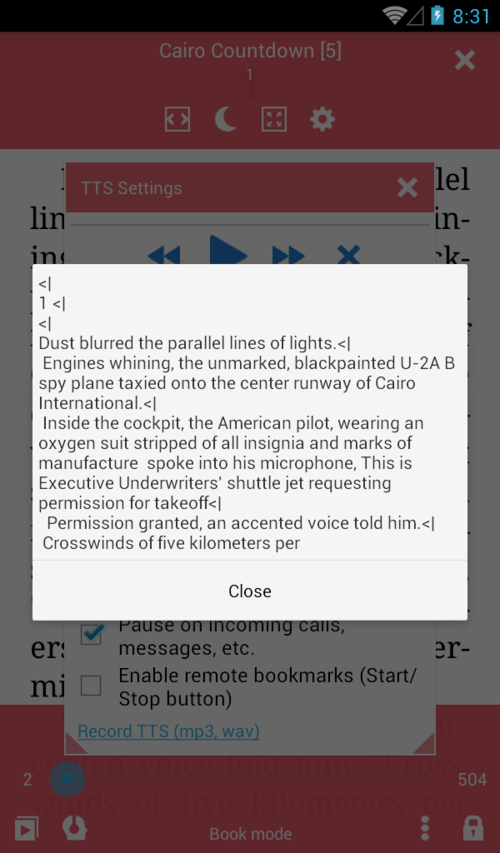 |
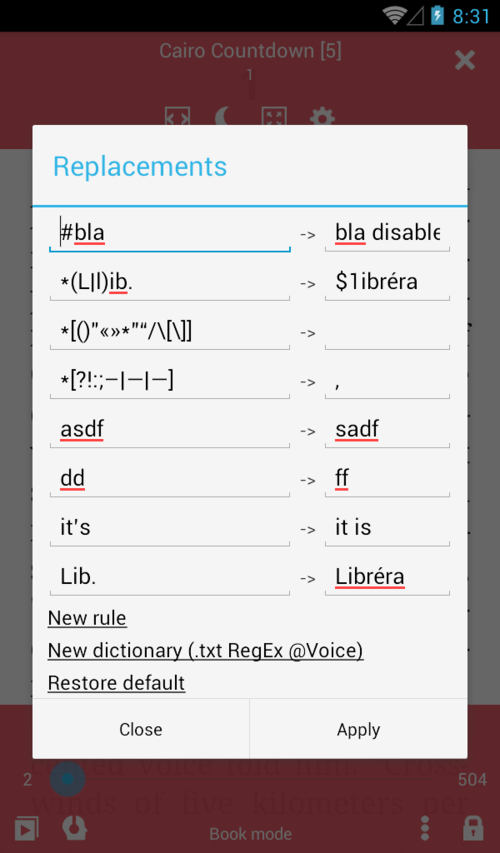 |
Classic replacements are supported (straightforward change of one string for another), or you can use regular expressions (RegExp).
Expressions
- “text” - Simple text
- “*text” - * RexExp rule
- “#text” - disabled rule
- “text256” - disabled rule
Examples
- “Lib.” -> “Librera” - replace Lib. with Librera
- “Librera” -> “Libréra” - add a correct stress mark
- “#Lib.” -> “Librera” - use “#” to disable a rule
- “*(L|l)ib.” -> “$1ibrera” - replace Lib. with Librera and lib. with librera
- “[()”«»”“/[]]” -> “” - skip chars
-
“*[?!:;– — ―]” -> “,” - replace chars with a pause (,)
TTS Commands
- “text” -> ttsPAUSE - Add pause after “text”
- “text” -> ttsSTOP - Stop TTS if find “text” in the sentence
- “text” -> ttsNEXT - Go to next page if find “text” in the sentence
- “text” -> ttsSKIP - Skip reading sentence if find “text” in the sentence
Add a Rule-File
Librera supports RegExp rule-files from @Voice Reader Check out this sample demo-replaces.txt below:
" живого " "живо́ва"
" как глаза " " как глаза́ "
" мне глаза" " мне глаза́"
" наклоняющая головы" "наклоня́ющая го́ловы"
" никакого стрелка" "никако́во стрелка́"
" ПОЖАРОБЕЗОПАСНУЮ СРЕДУ" "пожарабезопа́сную среду́."
" Стрелки!" "Стрелки́!"
" стрелки?" "стрелки́?"
", все так," ", всё так,"
"Зачем, стрелок?" "Зачем, стрело́к?"
"стрелок?" "стрело́к?"
*"(?i)\b\Q душа в душу\E\b" "душа́ в ду́шу"
*"(?i)\b\Q подогнулись\E\b" "падагну́лись"
*"(?i)\b\Q стрелки почувствовали\E\b" "стрелки́ почувствовали"
*"(?i)\b\Q стрелки продолжили\E\b" "стрелки́ продолжили"
*"(?i)\b\Q стрелку из\E\b" "стрелку́ из"
*"(?i)\b\Q стрелок\E\b" "стрело́к"
*"(?i)\b\Q стрелы\E\b" "стре́лы"
*"(?i)\b\Q*\E\b" "сно́ска"
*"(?i)\b\Q1 курса\E\b" "1-го курса"
*"(?i)\b\Q171 группы\E\b" "171-ой группы"
*"(?i)\b\Q1977\E\b" "1977-ой"
*"(?i)\b\QAcapela\E\b" "Акапэ́'ла"
*"(?i)\b\QBIOS\E\b" "БИ́“О́С"
*"(^| )(Д|д)-р" " доктор"
"(^| )(Г|г)-н" " господин"
*"(\d+)\s?-\s?я\b(?# ""я"" на границе слова)" "$1-я "
Skip Cropped Areas in PDF Documents
Very often pages in PDF files (books, journal articles, textbooks, etc.) have headers and footers that run throughout the entire document. You can crop the running heads out by two-finger pinch, which will carry on to the next (and previous) pages. But your TTS engine does not have a clue about your manipulations. So, you need to tell it what to do (Skip the annoying thing!) while reading the document out loud to you.
In Librera we have introduced special replacements (commands) that will allow you to ignore cropped areas and ensure continuous, uninterrupted reading.
- In the Replacements window, enter a word or word sequence in the left column and ttsSKIP as its replacement. This replacement will tell the engine to skip the sentence with this word/word sequence
- Enter a word or word sequence in the left column and ttsNEXT as its replacement. The replacement will tell the engine to skip the sentence with this word/word sequence and immediately go to next page
- Don’t forget to hit APPLY to let the replacements hold
| 4 | 5 |
|---|---|
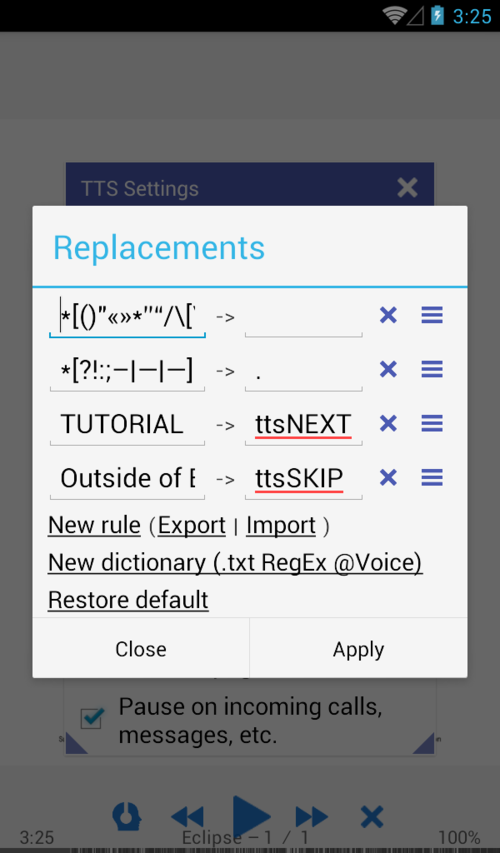 |
 |
Please test your changes a few times to make sure everything is working as it should!
Read abbreviation as it is
Sometimes the abbreviation TTS is read incorrectly, we can help it read as it is.
"*(\w). (\p{javaLowerCase})" "$1 $2"