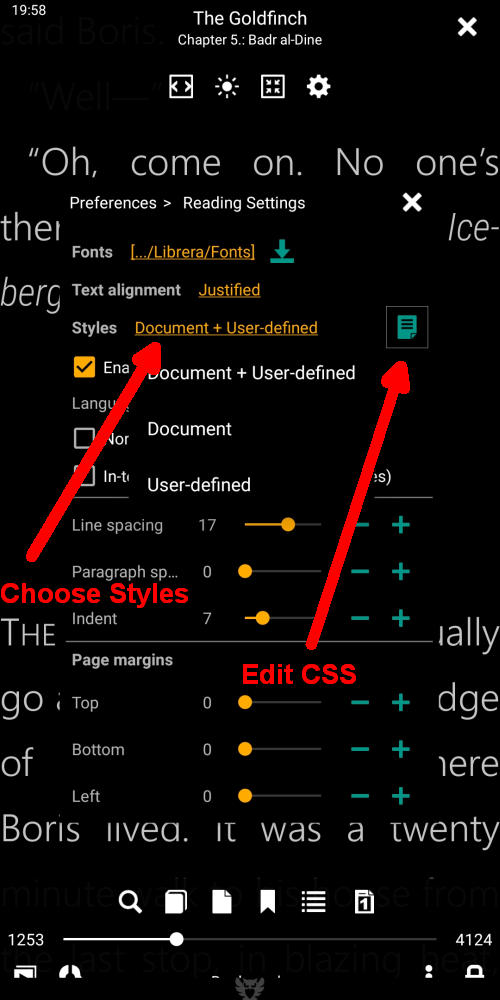Custom CSS Coding
For book rendering, Librera usually takes the styles from the book’s .css file and also applies your settings from the Preferences window. It can also make use of one or the other separately. But sometimes it’s not enough. Some books have so peculiar CSS code that you have no other choice but editing their .css files to improve readability. Librera, however, gives you another option: temporarily add custom CSS code easily removable once you’re done with the challenged book.
Three Styles modes are supported:
- Document + User-defined (takes the good stuff from the two worlds)
- Document (uses just the book’s .css settings)
- User-defined (uses only the user’s setting specified in the tabs of the Preferences window)
- The user can switch between the modes via a dropdown list invoked on tapping on the link next to Styles.
- Tap on the icon next to the Styles list to open the Custom CSS Code window and go at it.
| 1 | 2 | 3 |
|---|---|---|
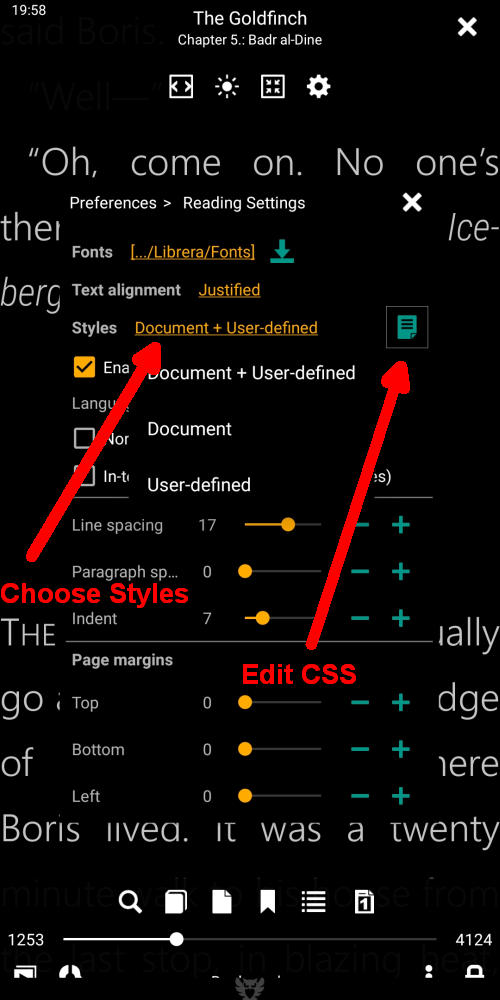 |
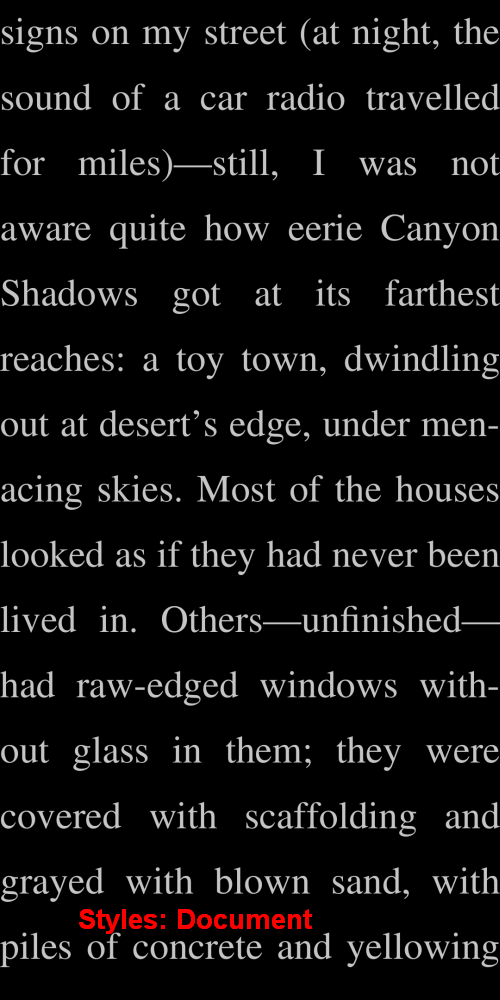 |
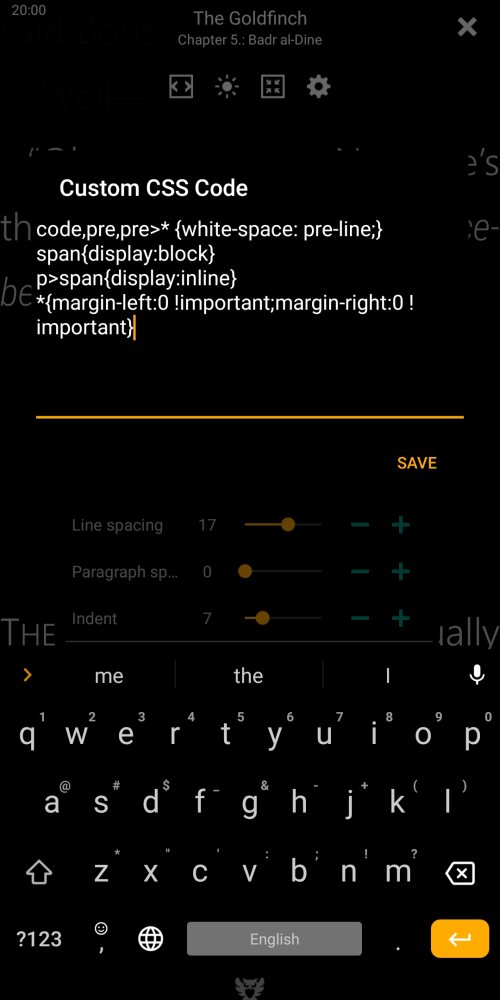 |
Document + User-defined mode is enabled by default
The example in Fig. 3 is taken from real life.
{white-space: pre-line;}
Sequences of white space are collapsed. Lines are broken at newline characters, at
, and as necessary to fill line boxes.
{white-space: pre;}
Sequences of white space are preserved. Lines are only broken at newline characters in the source and at
elements.
span{display:block} p>span{display:inline} Eliminates very annoying empty lines between pages (rectifying muPDF flaws).