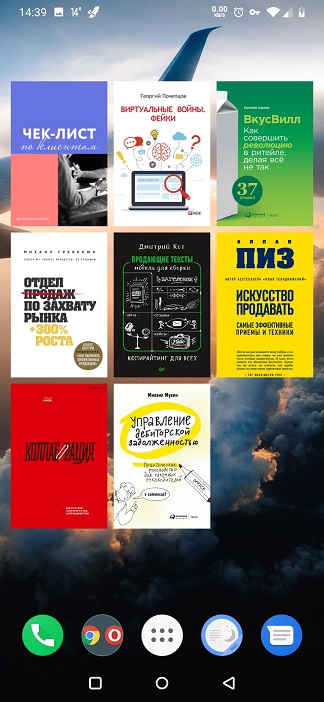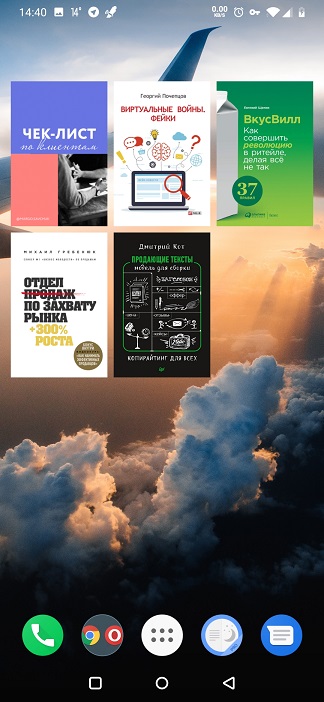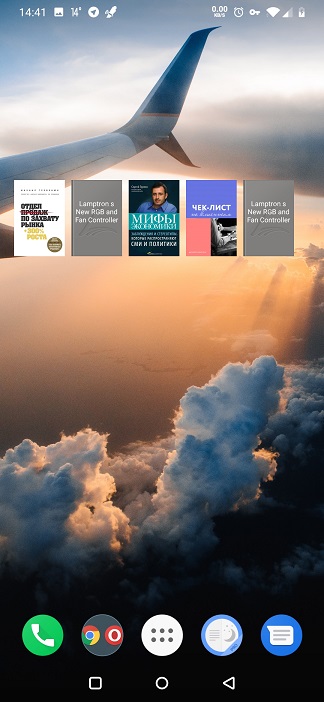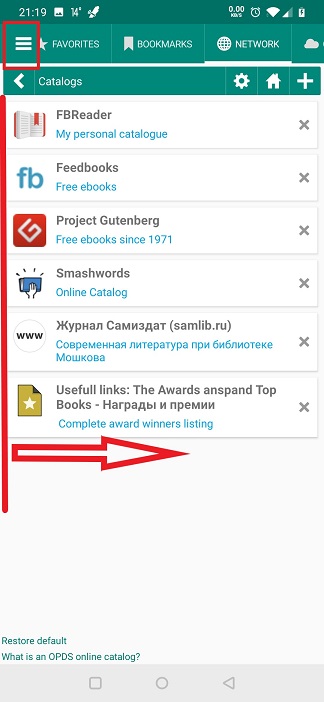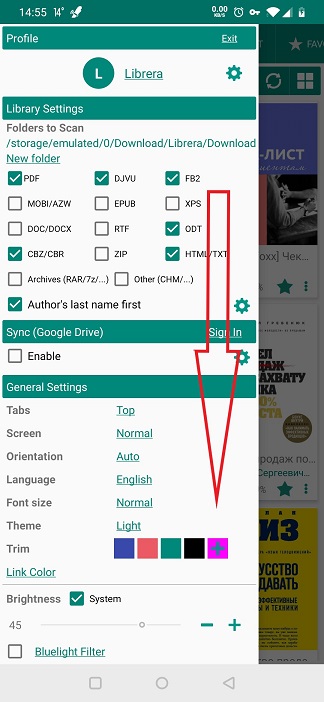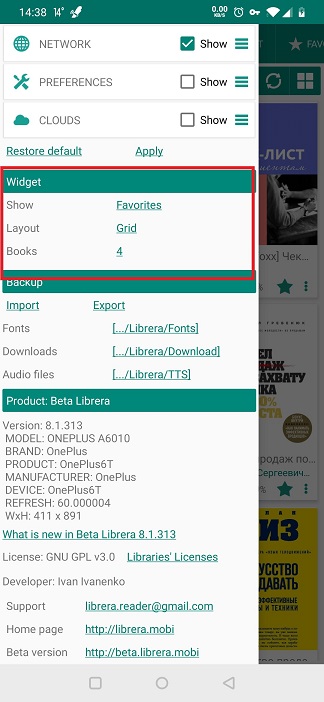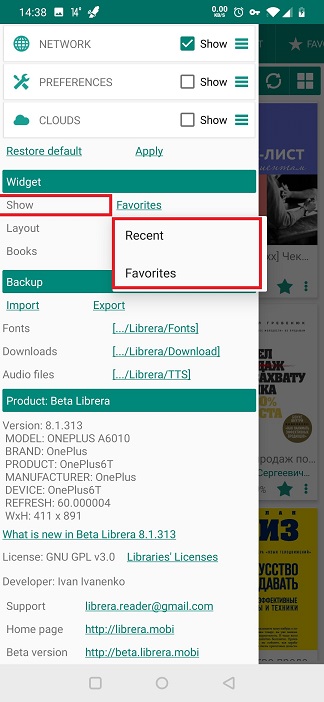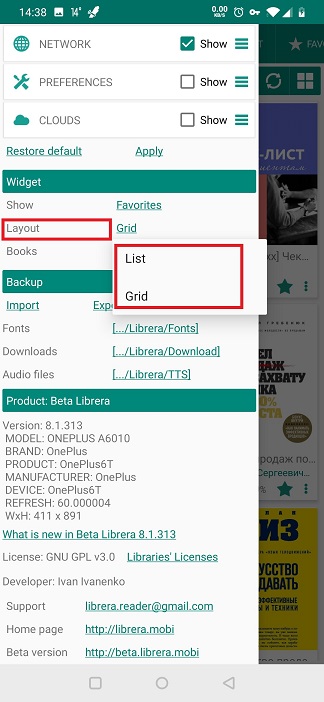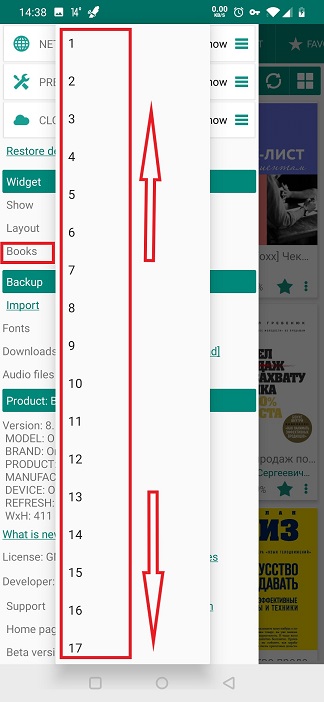<
The widget will help you launch Librera right from the desktop of your device. And with the book of your choosing.
To start using Librera’s widget, you should place it on the desktop via the Widgets tab in your launcher.
- Open the slide-out Preferences tab and swipe down to the Widget panel
- You can tell the widget what to display by choosing between your Favorites and Recent documents
- Select the layout for the books in Librera’s widget
- You can choose the size of Librera’s widget by increasing or decreasing the number of books on your widget’s bookshelf