Increasing Font-Size in PDF Documents
To improve readability of your PDF document (too small character size), you can convert it in Librera to another file format (EPUB):
- Open your PDF document in Librera
- Open the general menu by tapping at center screen
- Tap on the book menu icon (three-dot icon) at the bottom of the screen
- Tap on the Reflow PDF item, wait for the conversion to end, and then change the font-size in the Preferences window.
| 1 | 2 | 3 |
|---|---|---|
 |
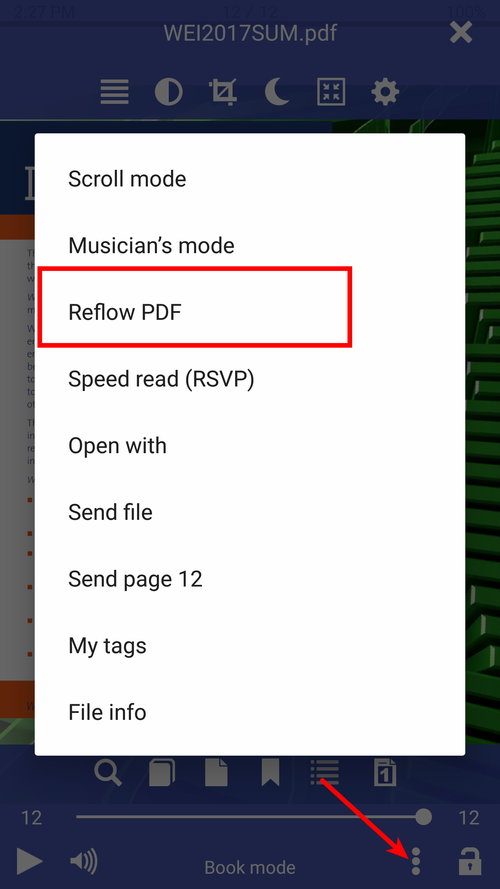 |
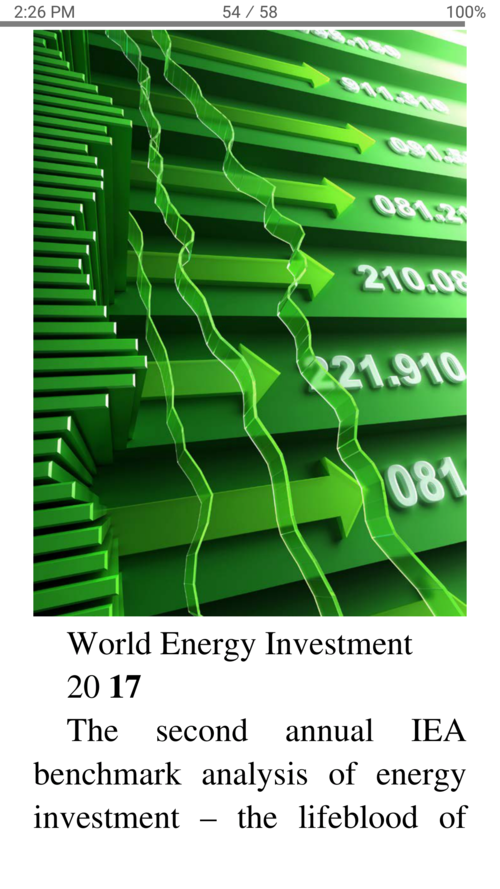 |
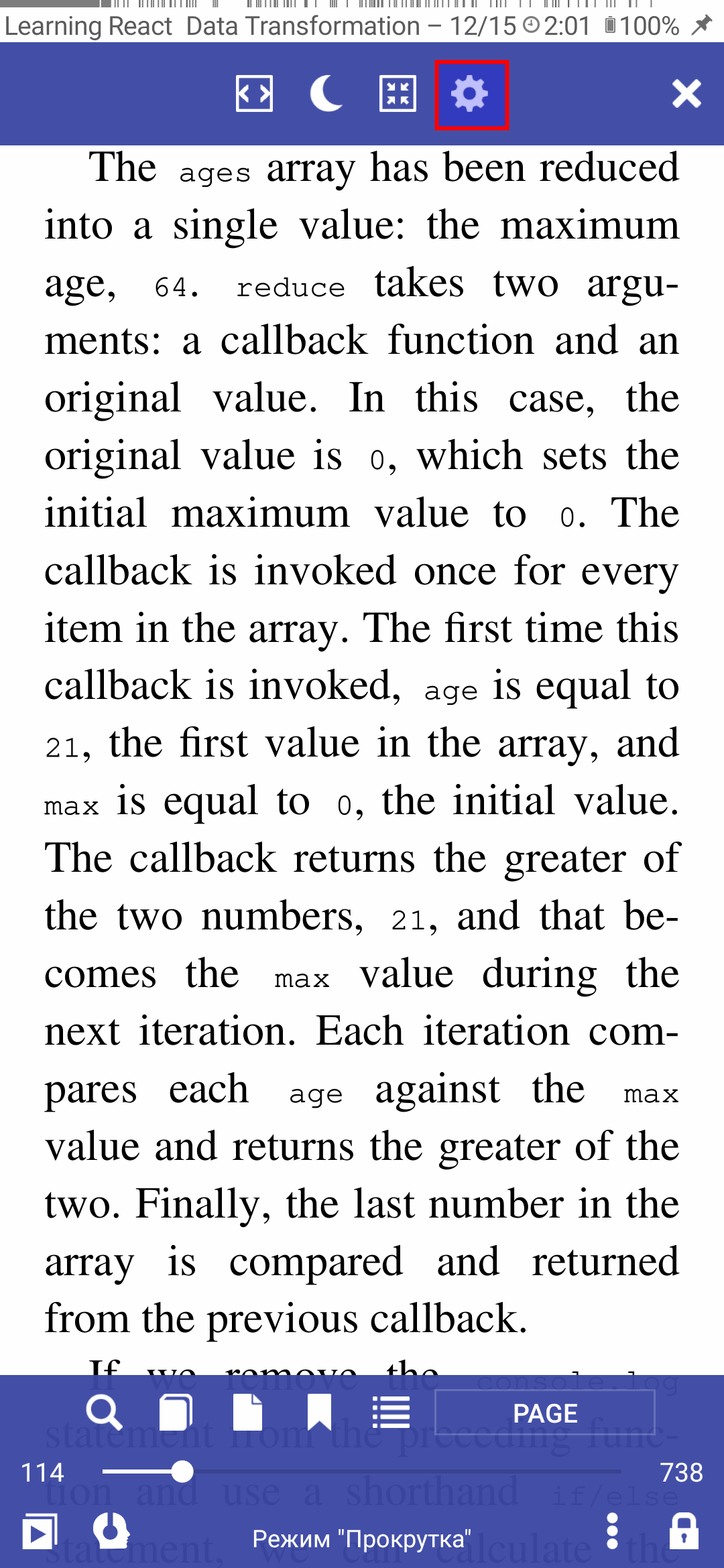 |
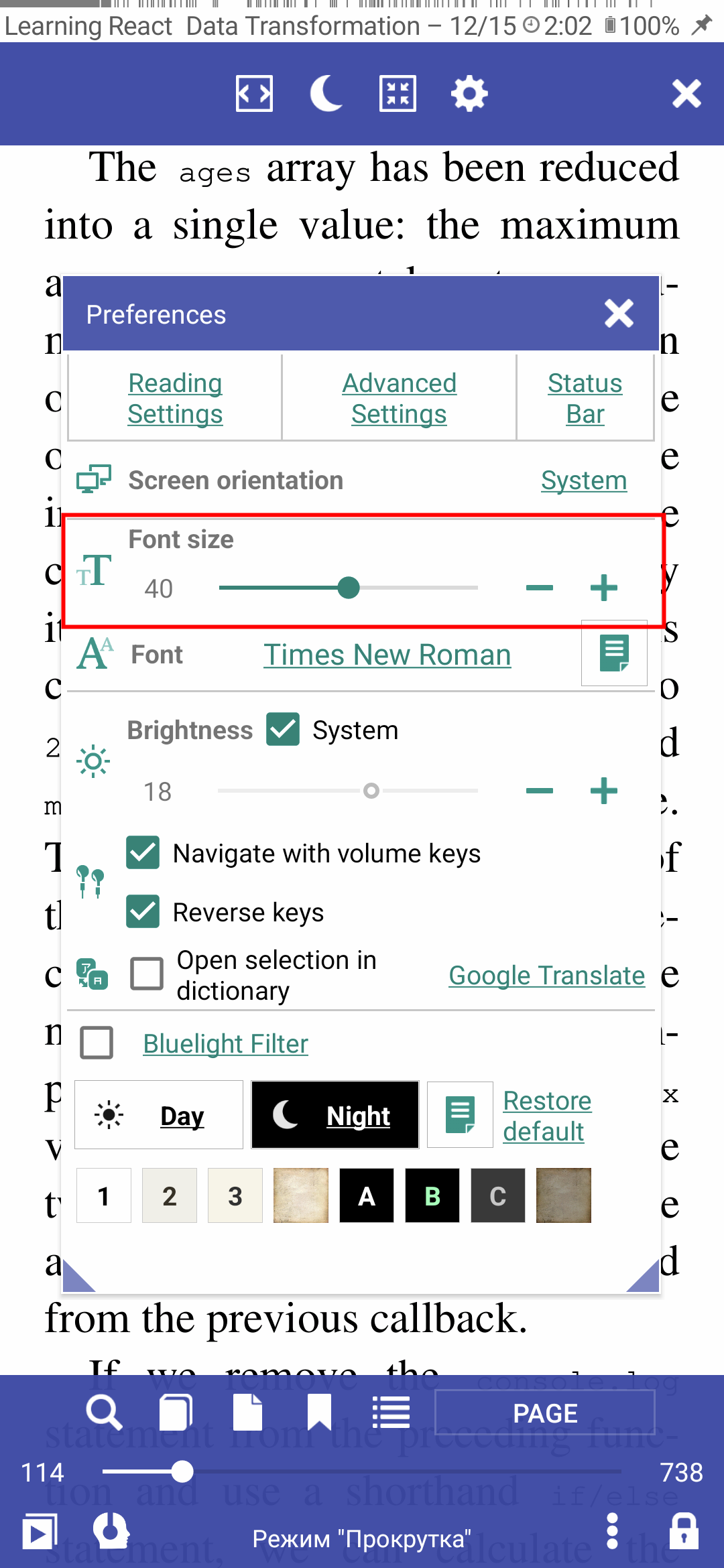 |
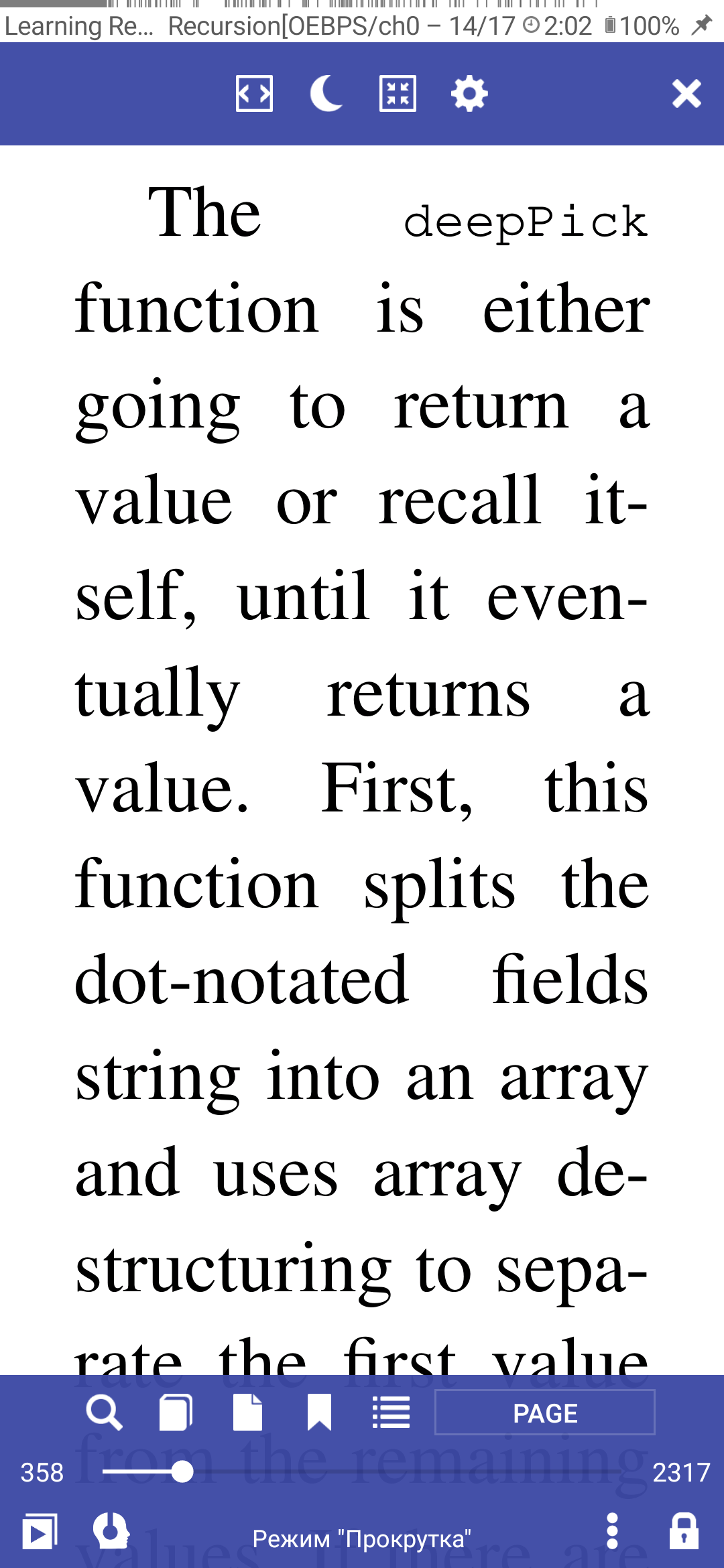 |
